filmov
tv
Let's Learn Blender! #2: A Guided Tour: The User Interface & Key Preferences!
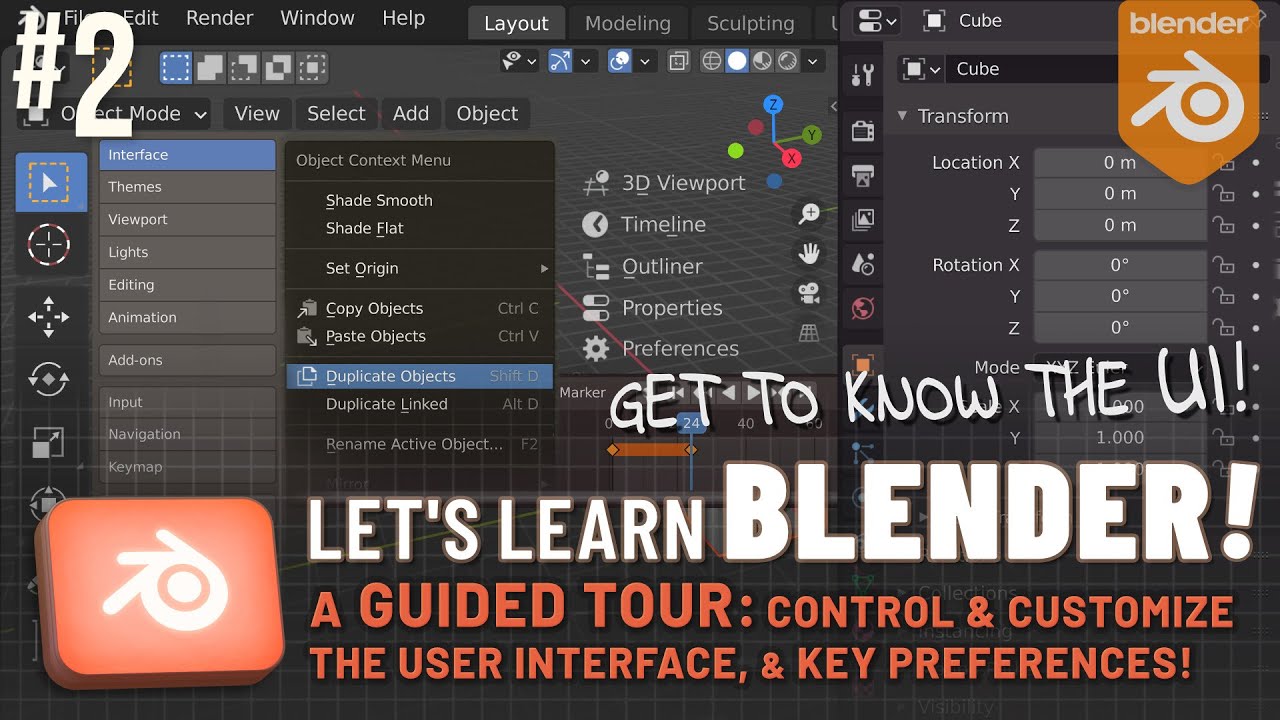
Показать описание
Thanks for watching! In this Blender tutorial I cover:
- 0:00 - Video Intro
- 0:10 - Tutorial Overview
- 0:31 - About Colin (BornCG)
- 0:54 - The default editor layout
- 1:02 - The Top Menu Bar
- 1:34 - The Outliner Editor
- 2:46 - The Properties Editor
- 3:18 - Scene Units (Metric/Imperial)
- 4:18 - Math in Value Boxes!
- 5:00 - The Status Bar (Bottom)
- 6:02 - The Timeline & Animating
- 7:12 - The 3D Viewport Editor
- 8:13 - Tool Settings Bar
- 8:34 - Object Context Menu (Right-Click)
- 8:59 - Mode Menu & Object Modes
- 9:42 - 'Adjust Last Operation' Popover
- 10:38 - Viewport Shading Modes
- 11:53 - Viewport Overlays & Gizmos
- 12:22 - Viewport Clipping
- 13:23 - Workspace (Tabs)!
- 14:24 - New File Presets
- 15:13 - Tweaking the Startup File
- 16:31 - Changing Editor Types
- 17:13 - Splitting Editor Areas
- 18:17 - Joining Editor Areas
- 19:08 - Swapping Area Contents
- 19:39 - Duplicating an Area into a new Window
- 20:05 - Searching (F3)
- 20:51 - Blender's Preferences!
- 21:11 - Resolution Scale (interface size)
- 21:32 - Auto-Saving Preferences
- 21:44 - Themes & Custom Interface Colors
- 22:12 - OpenGL Depth Picking
- 22:47 - Cursor Surface Project
- 23:52 - Allow Negative Frames
- 24:03 - Emulate Numpad
- 24:46 - Emulate 3 Button Mouse
- 25:13 - Enable Left Click Select!
- 25:50 - Orbit Around Selection**
- 26:43 - Blender Auto-Saves! (every 2 minutes!) + File Paths
- 27:52 - Goodbye & Social Media Info
*Don't for get to click LIKE & SUBSCRIBE & Click the BELL icon!
#b3d #Blender3D
*****************
****************
LIKE and FOLLOW me on:
**********************************
Visit my Let's Learn Blender! playlist:
Visit my Godot 3 Tutorial Series playlist!:
Visit my Blender 2.8 Tutorial Series playlist:
Visit my Blender 2.7 Tutorial Series playlist:
Also check out my Blender Game Engine Basics Series playlist:
My Blender 2.7 Video Effects Playlist:
****************
Nicolas from the band 'The Lazy Saviours' created my Intro Jingle! Check out his band's album here:
[not a sponsor]
****************
**Mouse 3D model created by: neogen22
- 0:00 - Video Intro
- 0:10 - Tutorial Overview
- 0:31 - About Colin (BornCG)
- 0:54 - The default editor layout
- 1:02 - The Top Menu Bar
- 1:34 - The Outliner Editor
- 2:46 - The Properties Editor
- 3:18 - Scene Units (Metric/Imperial)
- 4:18 - Math in Value Boxes!
- 5:00 - The Status Bar (Bottom)
- 6:02 - The Timeline & Animating
- 7:12 - The 3D Viewport Editor
- 8:13 - Tool Settings Bar
- 8:34 - Object Context Menu (Right-Click)
- 8:59 - Mode Menu & Object Modes
- 9:42 - 'Adjust Last Operation' Popover
- 10:38 - Viewport Shading Modes
- 11:53 - Viewport Overlays & Gizmos
- 12:22 - Viewport Clipping
- 13:23 - Workspace (Tabs)!
- 14:24 - New File Presets
- 15:13 - Tweaking the Startup File
- 16:31 - Changing Editor Types
- 17:13 - Splitting Editor Areas
- 18:17 - Joining Editor Areas
- 19:08 - Swapping Area Contents
- 19:39 - Duplicating an Area into a new Window
- 20:05 - Searching (F3)
- 20:51 - Blender's Preferences!
- 21:11 - Resolution Scale (interface size)
- 21:32 - Auto-Saving Preferences
- 21:44 - Themes & Custom Interface Colors
- 22:12 - OpenGL Depth Picking
- 22:47 - Cursor Surface Project
- 23:52 - Allow Negative Frames
- 24:03 - Emulate Numpad
- 24:46 - Emulate 3 Button Mouse
- 25:13 - Enable Left Click Select!
- 25:50 - Orbit Around Selection**
- 26:43 - Blender Auto-Saves! (every 2 minutes!) + File Paths
- 27:52 - Goodbye & Social Media Info
*Don't for get to click LIKE & SUBSCRIBE & Click the BELL icon!
#b3d #Blender3D
*****************
****************
LIKE and FOLLOW me on:
**********************************
Visit my Let's Learn Blender! playlist:
Visit my Godot 3 Tutorial Series playlist!:
Visit my Blender 2.8 Tutorial Series playlist:
Visit my Blender 2.7 Tutorial Series playlist:
Also check out my Blender Game Engine Basics Series playlist:
My Blender 2.7 Video Effects Playlist:
****************
Nicolas from the band 'The Lazy Saviours' created my Intro Jingle! Check out his band's album here:
[not a sponsor]
****************
**Mouse 3D model created by: neogen22
Комментарии
 0:28:53
0:28:53
 0:22:10
0:22:10
 0:51:55
0:51:55
 1:25:26
1:25:26
 0:48:06
0:48:06
 0:04:52
0:04:52
 0:21:47
0:21:47
 0:27:30
0:27:30
 0:09:03
0:09:03
 0:26:10
0:26:10
 0:36:13
0:36:13
 0:19:27
0:19:27
 0:14:21
0:14:21
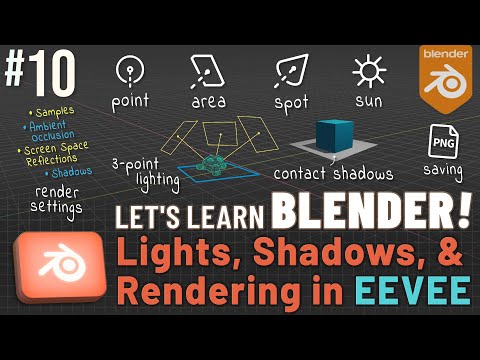 0:48:12
0:48:12
 0:12:35
0:12:35
 0:02:09
0:02:09
 0:20:20
0:20:20
 0:09:54
0:09:54
 0:43:01
0:43:01
 0:15:07
0:15:07
 0:06:43
0:06:43
 0:17:16
0:17:16
 0:18:33
0:18:33
 0:01:00
0:01:00