filmov
tv
Let's Learn Blender! #7: Knife & Bisect tools!
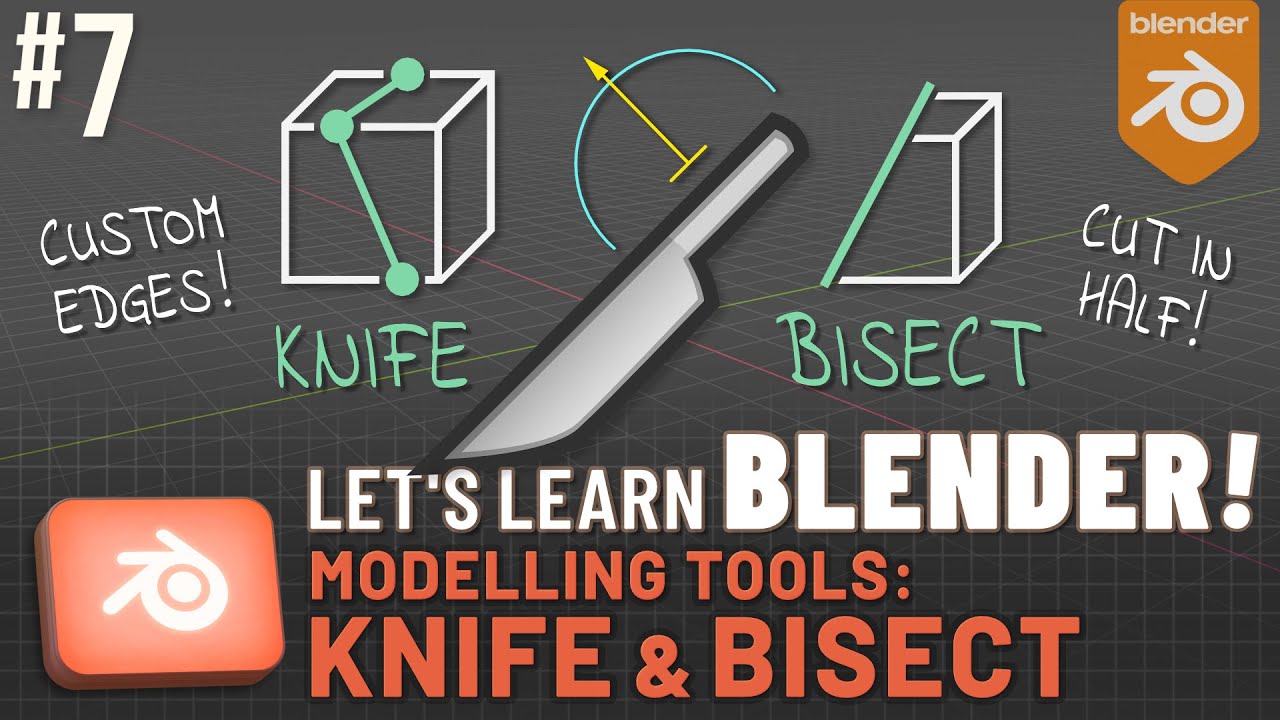
Показать описание
Thanks for watching! In this Blender tutorial I cover: How to use the Knife tools + many of its options & modifier keys, and the Bisect tool.
Video Timecode Chapter Links:
- 0:00 - Video Intro
- 0:08 - Tutorial Overview
- 0:53 - This Blender Tutorial Series & Call-To-Action!
- 1:12 - The Knife Tool basics
- 4:38 - Making Multiple Cuts Together
- 6:04 - The Legacy Knife Tool Keyboard Shortcut
- 6:52 - Option: Midpoint Snap
- 7:34 - Option: Ignore Snap
- 8:07 - Option: Angle Constraint
- 9:30 - Option: Cut Through
- 10:33 - Using the Knife Tool for Tricky Loop Cuts
- 13:54 - The Bisect Tool
- 16:32 - Cutting a Mesh in Two
- 20:47 - Video Wrap-Up, About me, Call to Action, my Social Media & Video Outro
*Don't for get to click LIKE & SUBSCRIBE & Click the BELL icon!
#b3d #Blender3D
*****************
****************
LIKE and FOLLOW me on:
**********************************
Visit my Let's Learn Blender! playlist:
Visit my Godot 3 Tutorial Series playlist!:
Visit my Blender 2.8 Tutorial Series playlist:
Visit my Blender 2.7 Tutorial Series playlist:
Also check out my Blender Game Engine Basics Series playlist:
My Blender 2.7 Video Effects Playlist:
****************
Nicolas from the band 'The Lazy Saviours' created my Intro Jingle! Check out his band's album here:
[not a sponsor]
****************
Video Timecode Chapter Links:
- 0:00 - Video Intro
- 0:08 - Tutorial Overview
- 0:53 - This Blender Tutorial Series & Call-To-Action!
- 1:12 - The Knife Tool basics
- 4:38 - Making Multiple Cuts Together
- 6:04 - The Legacy Knife Tool Keyboard Shortcut
- 6:52 - Option: Midpoint Snap
- 7:34 - Option: Ignore Snap
- 8:07 - Option: Angle Constraint
- 9:30 - Option: Cut Through
- 10:33 - Using the Knife Tool for Tricky Loop Cuts
- 13:54 - The Bisect Tool
- 16:32 - Cutting a Mesh in Two
- 20:47 - Video Wrap-Up, About me, Call to Action, my Social Media & Video Outro
*Don't for get to click LIKE & SUBSCRIBE & Click the BELL icon!
#b3d #Blender3D
*****************
****************
LIKE and FOLLOW me on:
**********************************
Visit my Let's Learn Blender! playlist:
Visit my Godot 3 Tutorial Series playlist!:
Visit my Blender 2.8 Tutorial Series playlist:
Visit my Blender 2.7 Tutorial Series playlist:
Also check out my Blender Game Engine Basics Series playlist:
My Blender 2.7 Video Effects Playlist:
****************
Nicolas from the band 'The Lazy Saviours' created my Intro Jingle! Check out his band's album here:
[not a sponsor]
****************
Комментарии
 0:21:47
0:21:47
 0:45:34
0:45:34
 0:51:55
0:51:55
 0:22:10
0:22:10
 0:07:12
0:07:12
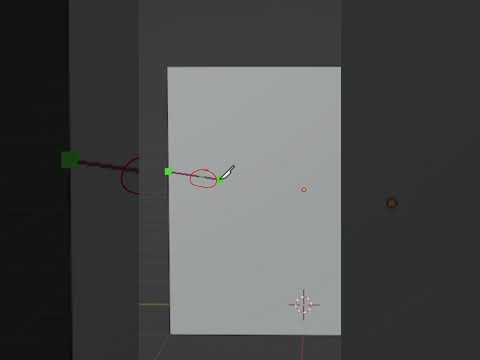 0:01:00
0:01:00
 0:00:20
0:00:20
 0:35:00
0:35:00
 0:01:28
0:01:28
 0:11:45
0:11:45
 0:00:42
0:00:42
 0:26:59
0:26:59
 0:09:01
0:09:01
 0:05:19
0:05:19
 0:01:01
0:01:01
 0:07:30
0:07:30
 0:00:33
0:00:33
 0:01:00
0:01:00
 0:00:47
0:00:47
 0:00:28
0:00:28
 0:03:55
0:03:55
 0:00:54
0:00:54
 0:00:56
0:00:56
 0:13:42
0:13:42