filmov
tv
CPU Cooler Ticking Sound *DIY FIX* in English

Показать описание
Here's how to fix the irritating ticking sound your CPU cooler makes when your PC is idling.
At 00:17 you'll probably need to turn up your speakers/headphones to hear the noise - watch out for 00:31 when the microphone gets put back onto my shirt!
This video features a Be Quiet! Dark Rock Pro 4 fitted onto an Intel i7-9700KF socketed into the MSI MPG Z390 GAMING PLUS motherboard, but the fix should work for any combination of cooler, CPU and motherboard.
In terms of cooling the Dark Rock Pro 4 is the pinnacle of air cooling for this kind of processor, but it is really good at making a low noise system with a bit more performance than you'd normally get.
Use it with a lower end Intel or AMD CPU, for example, and the massive 250W DTP it has will give so much headroom that the fans won't be spinning at audible levels even when the processor is under full load.
For processors like the i7-9700KF in the video that run notoriously hot, it's better to get a water based AiO cooler, especially if you're going to overclock it, but some people like the robustness of the simpler HSF designs. And the Dark Rock Pro 4 is able to handle this CPU with all cores at 100% load without going over 90 degrees C.
I'm never going to get rich from this, but it is nice to get something... So if you've watched this video and it influenced or helped you then please click Like and Subscribe.
You can also buy me a coffee using the Ko-fi link if you think I deserve one...
At 00:17 you'll probably need to turn up your speakers/headphones to hear the noise - watch out for 00:31 when the microphone gets put back onto my shirt!
This video features a Be Quiet! Dark Rock Pro 4 fitted onto an Intel i7-9700KF socketed into the MSI MPG Z390 GAMING PLUS motherboard, but the fix should work for any combination of cooler, CPU and motherboard.
In terms of cooling the Dark Rock Pro 4 is the pinnacle of air cooling for this kind of processor, but it is really good at making a low noise system with a bit more performance than you'd normally get.
Use it with a lower end Intel or AMD CPU, for example, and the massive 250W DTP it has will give so much headroom that the fans won't be spinning at audible levels even when the processor is under full load.
For processors like the i7-9700KF in the video that run notoriously hot, it's better to get a water based AiO cooler, especially if you're going to overclock it, but some people like the robustness of the simpler HSF designs. And the Dark Rock Pro 4 is able to handle this CPU with all cores at 100% load without going over 90 degrees C.
I'm never going to get rich from this, but it is nice to get something... So if you've watched this video and it influenced or helped you then please click Like and Subscribe.
You can also buy me a coffee using the Ko-fi link if you think I deserve one...
Комментарии
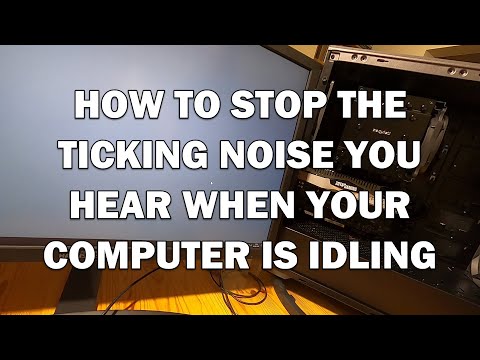 0:08:42
0:08:42
 0:00:34
0:00:34
 0:00:11
0:00:11
 0:00:28
0:00:28
 0:00:35
0:00:35
 0:00:11
0:00:11
 0:00:36
0:00:36
 0:00:21
0:00:21
 0:00:18
0:00:18
 0:00:19
0:00:19
 0:09:07
0:09:07
 0:00:06
0:00:06
 0:01:00
0:01:00
 0:00:09
0:00:09
 0:00:16
0:00:16
 0:13:24
0:13:24
 0:00:58
0:00:58
 0:01:47
0:01:47
 0:00:20
0:00:20
 0:01:57
0:01:57
 0:00:11
0:00:11
 0:00:16
0:00:16
 0:03:55
0:03:55
 0:00:08
0:00:08