filmov
tv
XMP Troubleshooting - How to Fix Black Screens, Blue Screens and Random Crashing After Enabling XMP

Показать описание
So you just enabled your RAM's XMP hoping to squeeze a little extra extra performance out of your PC but after rebooting you see nothing but a black screen. Or maybe your computer booted up just fine afterward but whenever you're playing a game or running certain applications your computer crashes out to the desktop or your greeted by the dreaded blue screen of death!? Some of you watching this video very well may have learned what XMP is and how to enable it by watching my video about it so if you're experiencing problems after enabling XMP I'm back to help you fix them. I know these problems can be concerning, especially the black screen thing, but don't worry getting your system working properly again is pretty simple. In this video I explain why these problems sometimes occur after enabling XMP (or DOCP if you have an Asus motherboard and an AMD Ryzen CPU) and what to do to fix it. Including how to get your PC working again if you have nothing but a black screen going on. That, by the way, requires clearing your motherboards CMOS. :)
If you need some help removing and then reinstalling your graphics card to get to your clear CMOS pins or CMOS battery here's the link to my graphics card upgrading video that will help you with that.
Show your love and appreciation for the channel and take your support to the next level by checking out my Amazon store where you can purchase items I feature in my videos -
Wanna skip to a particular part of the video? Use the Time Stamps. :)
Time Stamps
0:00 – your PC may not support your RAM's XMP
0:12 – XMP stability symptoms
0:38 – your XMP is too fast for your Memory Controller
1:36 – what to do to fix it
2:13 – if you've got a black screen, don't worry
2:48 – how to clear your motherboards CMOS
4:12 – how to get at least some of our RAM's performance back
5:56 – I am NOT a RAM overclocking expert
Music in this video - "Apolllo" by Patrick Patrikios from the YouTube Creator Studio Music Library
#XMP, #RAM, #Overclocking, #PCMR,
If you need some help removing and then reinstalling your graphics card to get to your clear CMOS pins or CMOS battery here's the link to my graphics card upgrading video that will help you with that.
Show your love and appreciation for the channel and take your support to the next level by checking out my Amazon store where you can purchase items I feature in my videos -
Wanna skip to a particular part of the video? Use the Time Stamps. :)
Time Stamps
0:00 – your PC may not support your RAM's XMP
0:12 – XMP stability symptoms
0:38 – your XMP is too fast for your Memory Controller
1:36 – what to do to fix it
2:13 – if you've got a black screen, don't worry
2:48 – how to clear your motherboards CMOS
4:12 – how to get at least some of our RAM's performance back
5:56 – I am NOT a RAM overclocking expert
Music in this video - "Apolllo" by Patrick Patrikios from the YouTube Creator Studio Music Library
#XMP, #RAM, #Overclocking, #PCMR,
Комментарии
 0:06:22
0:06:22
 0:04:17
0:04:17
 1:41:47
1:41:47
 0:12:16
0:12:16
 0:04:13
0:04:13
 0:13:33
0:13:33
 0:00:32
0:00:32
 0:00:59
0:00:59
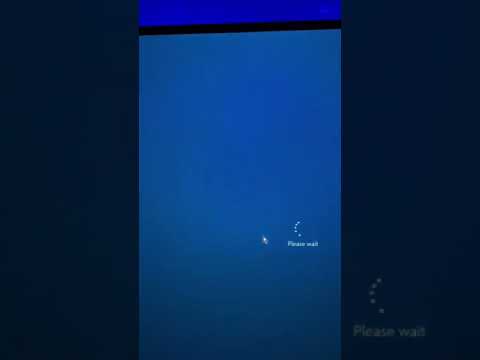 0:00:30
0:00:30
 0:03:51
0:03:51
 0:00:45
0:00:45
 0:00:41
0:00:41
 0:11:26
0:11:26
 0:00:21
0:00:21
 0:00:16
0:00:16
 0:03:06
0:03:06
 0:02:28
0:02:28
 0:00:09
0:00:09
 0:19:57
0:19:57
 0:00:16
0:00:16
 0:06:25
0:06:25
 0:03:59
0:03:59
 0:00:34
0:00:34
 0:00:43
0:00:43