filmov
tv
How To Setup & Use INTERNAL LINKING SUGGESTIONS Of Yoast SEO WordPress Plugin Effectively?

Показать описание
In today's SEO video tutorial, we'll learn how to set up and use the Yoast SEO Internal Linking Suggestions in a simple, fast, and effective way.
Before your content can rank, it needs links. Google finds your posts and pages best when they are linked from somewhere on the web. Internal links can also connect to your content and let Google understand the structure of your site.
You can set up a hierarchy on your site that allows you to give your most important pages more link value and publish more content than other less valuable pages. So, using the right internal linking strategy can boost your SEO! In this article, we'll discuss the importance of internal linking, what to do about it, and how Yoast SEO can help you with internal linking.
Are you getting red balls for internal links in Yoast SEO? Skip and read how this score works in Yoast SEO and how to improve internal linking. Internal linking is any link from one page on your website to another page on your website. Both your users and search engines use links to find content on your website.
Your users use links to browse your site and find what they're looking for. Search engines also use links to navigate your website. If there is no link to the page, you will not see the page.
There are different types of internal linking. In addition to links on the home page, menus, post feeds, etc., you can also add links to your content. We call these contextual links. Contextual links direct your users to interesting and relevant content. Additionally, they allow search engines to find out what is relevant to your website and determine its value.
The more links an important page receives, the more important it is to search engines. Therefore, good internal linking is vital to your SEO. Every website, including online stores, contains internal and external links. Internal links connect pages and posts on your website, and external links connect your pages to other websites. In this post, we'll focus on internal links and what they mean for SEO. #seo #tutorial #yoast
I hope you guys enjoy this video, feel free to use the comments section below in case you have any questions, and don't forget to check out that Visualmodo website and subscribe to our channel for more web design and development training videos. Please check the links below for more content.
Before your content can rank, it needs links. Google finds your posts and pages best when they are linked from somewhere on the web. Internal links can also connect to your content and let Google understand the structure of your site.
You can set up a hierarchy on your site that allows you to give your most important pages more link value and publish more content than other less valuable pages. So, using the right internal linking strategy can boost your SEO! In this article, we'll discuss the importance of internal linking, what to do about it, and how Yoast SEO can help you with internal linking.
Are you getting red balls for internal links in Yoast SEO? Skip and read how this score works in Yoast SEO and how to improve internal linking. Internal linking is any link from one page on your website to another page on your website. Both your users and search engines use links to find content on your website.
Your users use links to browse your site and find what they're looking for. Search engines also use links to navigate your website. If there is no link to the page, you will not see the page.
There are different types of internal linking. In addition to links on the home page, menus, post feeds, etc., you can also add links to your content. We call these contextual links. Contextual links direct your users to interesting and relevant content. Additionally, they allow search engines to find out what is relevant to your website and determine its value.
The more links an important page receives, the more important it is to search engines. Therefore, good internal linking is vital to your SEO. Every website, including online stores, contains internal and external links. Internal links connect pages and posts on your website, and external links connect your pages to other websites. In this post, we'll focus on internal links and what they mean for SEO. #seo #tutorial #yoast
I hope you guys enjoy this video, feel free to use the comments section below in case you have any questions, and don't forget to check out that Visualmodo website and subscribe to our channel for more web design and development training videos. Please check the links below for more content.
Комментарии
 0:06:11
0:06:11
 0:21:25
0:21:25
 0:07:32
0:07:32
 0:04:34
0:04:34
 0:03:59
0:03:59
 0:00:29
0:00:29
 0:12:54
0:12:54
 0:00:37
0:00:37
 0:07:27
0:07:27
 0:12:42
0:12:42
 0:07:32
0:07:32
 0:11:51
0:11:51
 0:03:42
0:03:42
 0:01:01
0:01:01
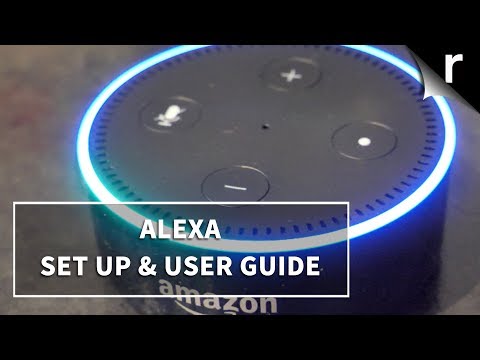 0:05:20
0:05:20
 0:01:46
0:01:46
 0:20:07
0:20:07
 0:04:58
0:04:58
 0:10:37
0:10:37
 0:00:41
0:00:41
 0:08:54
0:08:54
 0:09:04
0:09:04
 0:10:26
0:10:26
 0:16:22
0:16:22