filmov
tv
Using VMware Workstation (And Player) Unity Mode

Показать описание
VMware Workstation and VMware Player have a feature called Unity Mode which allows you to run the programs and apps from your virtual machines within your host computer's desktop session. The programs are still running on the VM but they appear to be running on your host computer and you can move and resize the windows as well as open and close new programs using the virtual machine's start menu from your actual computer. We also show you a workaround for the Ctrl-Shift-U keyboard command not working to open the VMs start menu.
Check out our book (VMware Workstation Made Easy) that is designed to take your virtualization skills to the next level!
#vmwareworkstation
#vmware
Check out our book (VMware Workstation Made Easy) that is designed to take your virtualization skills to the next level!
#vmwareworkstation
#vmware
VMware Workstation Tutorial
VMware Workstation Pro and Fusion Now Free for Personal Use!
Using VMware Workstation (And Player) Unity Mode
Download and Install VMware Workstation Pro for FREE
VirtualBox vs VMWare Player - Which should you use?
Create a Virtual Machine in VMware Workstation Pro
How to Download, Install and Use Vmware Workstation Player on Windows 10/11?
How to Install VMware Workstation Player in Windows 11 | Step-by-Step Tutorial
Download Vmware and Setup Kali Linux | Step-by-step | Easy Method
VMware Workstation and Vmware Player: Use multiple monitors
How to Install VMware Workstation Player in Windows 11
How to install VMWare Workstation Player 17 and add a virtual machine
Creating a Windows 11 VM in VMware Workstation Player 17 - Updated Method
VMware Workstation 17 Pro New Features for home lab!
VMware Workstation Pro is Now FREE (How to get it)
Understanding a VMWare Workstation Setup With the Host Computer
VMware Workstation Pro and Player dual / multi monitor setup with Kali Linux 2020.x on Windows 10
VMware Tutorial | VMware Workstation | VMware Tutorial For Beginners | Simplilearn
Install MacOS Sonoma 14 on VMware | iServices works, AMD/Intel
Configuring a Virtual Network in VMware Workstation
How to connect a USB drive in VMWare Workstation Player
How to Fix EFI Network Timeout Issue in VMware Workstation Player
Learn VMware Workstation in 2 hours
How Install Kali Linux on VMware Workstation 17 pro
Комментарии
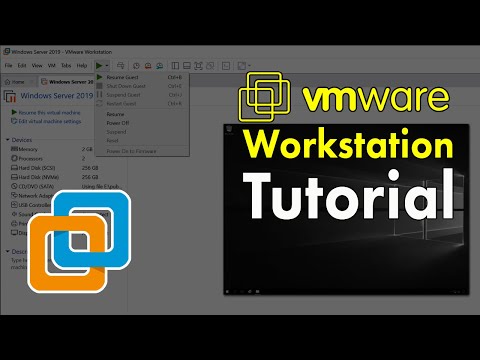 0:27:08
0:27:08
 0:07:31
0:07:31
 0:04:01
0:04:01
 0:05:21
0:05:21
 0:08:47
0:08:47
 0:06:32
0:06:32
 0:10:03
0:10:03
 0:04:20
0:04:20
 0:03:11
0:03:11
 0:01:41
0:01:41
 0:05:08
0:05:08
 0:05:43
0:05:43
 0:03:51
0:03:51
 0:09:21
0:09:21
 0:06:13
0:06:13
 0:06:25
0:06:25
 0:03:14
0:03:14
 0:32:24
0:32:24
 0:17:14
0:17:14
 0:05:10
0:05:10
 0:01:40
0:01:40
 0:03:16
0:03:16
 1:51:32
1:51:32
 0:04:01
0:04:01