filmov
tv
SAP Logon and Handling Password with Power Automate | Step-by-Step Guide using Azure Key Vault

Показать описание
Get instant access to the eBook "SAP GUI Scripting: Understanding the Basics" and discover how you can transform your SAP work processes, reduce errors, and boost productivity!
I have always been warned about the danger of exposing your SAP username and password which may result in leak of confidential information, which hold back my intention to automate the logon process prior to running other SAP scripts.
Recently, I found out a way to securely store your SAP username and password and pass them into Power Automate to perform the logon automatically, all without exposing your SAP username and password using Azure Key Vault.
In this video, I'll break down exactly how I handle sensitive text that is required during the login process and how to automate the login process with 1 simple step.
Timestamps
00:00 Introduction
00:16 Walkthrough of Typical SAP Logon Process
00:56 Building the flow in Power Automate Desktop
03:30 Introduction to Microsoft Azure Key Vault
03:59 Creating your own Key Vault and store your secrets
05:21 Accessing secrets in Power Automate Cloud and trigger Desktop flow
07:16 Create input variables in Power Automate Desktop
07:44 Configure Action Parameters and Settings in Power Automate Cloud
08:42 Testing the flow
09:11 End of test, checking security of information
DISCLAIMER:
SAP® and SAP GUI Scripting are registered trademarks of SAP AG.
I am NOT associated with SAP AG in Germany or any other country. I am NOT SAP Partners. I do NOT offer live SAP Training. I do NOT offer SAP Access. We do not recommend the use of SAP Access from any particular provider.
RESOURCES:
MY FAVOURITE GEAR
🤝 BE MY FRIEND:
🙎🏻♂️ WHO AM I:
I'm Joel, an analyst working in Singapore. I make videos about technology, automation and productivity.
📧 GET IN TOUCH:
I have always been warned about the danger of exposing your SAP username and password which may result in leak of confidential information, which hold back my intention to automate the logon process prior to running other SAP scripts.
Recently, I found out a way to securely store your SAP username and password and pass them into Power Automate to perform the logon automatically, all without exposing your SAP username and password using Azure Key Vault.
In this video, I'll break down exactly how I handle sensitive text that is required during the login process and how to automate the login process with 1 simple step.
Timestamps
00:00 Introduction
00:16 Walkthrough of Typical SAP Logon Process
00:56 Building the flow in Power Automate Desktop
03:30 Introduction to Microsoft Azure Key Vault
03:59 Creating your own Key Vault and store your secrets
05:21 Accessing secrets in Power Automate Cloud and trigger Desktop flow
07:16 Create input variables in Power Automate Desktop
07:44 Configure Action Parameters and Settings in Power Automate Cloud
08:42 Testing the flow
09:11 End of test, checking security of information
DISCLAIMER:
SAP® and SAP GUI Scripting are registered trademarks of SAP AG.
I am NOT associated with SAP AG in Germany or any other country. I am NOT SAP Partners. I do NOT offer live SAP Training. I do NOT offer SAP Access. We do not recommend the use of SAP Access from any particular provider.
RESOURCES:
MY FAVOURITE GEAR
🤝 BE MY FRIEND:
🙎🏻♂️ WHO AM I:
I'm Joel, an analyst working in Singapore. I make videos about technology, automation and productivity.
📧 GET IN TOUCH:
Комментарии
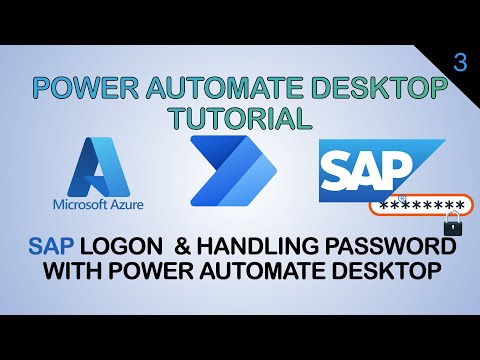 0:10:01
0:10:01
 0:01:52
0:01:52
 0:05:22
0:05:22
 0:08:07
0:08:07
 0:02:14
0:02:14
 0:05:28
0:05:28
 0:00:28
0:00:28
 0:04:08
0:04:08
 1:07:44
1:07:44
 0:08:21
0:08:21
 0:03:23
0:03:23
 0:09:18
0:09:18
 0:01:14
0:01:14
 0:01:53
0:01:53
 0:02:45
0:02:45
 0:06:17
0:06:17
 0:15:20
0:15:20
 0:00:53
0:00:53
 0:00:33
0:00:33
 0:00:56
0:00:56
 0:09:18
0:09:18
 0:05:14
0:05:14
 0:01:27
0:01:27
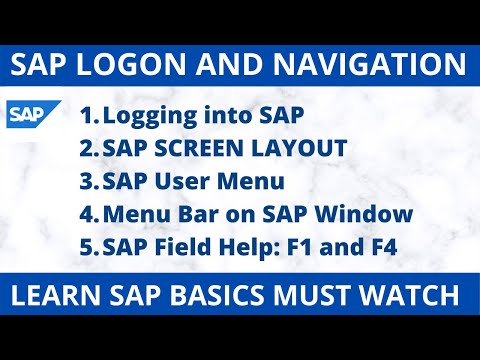 0:14:36
0:14:36