filmov
tv
Power Platform + SAP - Creating a Power App accessing SAP via Power Automate and SAP ERP Connector

Показать описание
Creating a Power App that accesses your SAP system is quite easy. Using the powerful features of the Power Platform and connecting Power Apps with Power Automate enables you to leverage the SAP ERP Connector to retrieve a list of Sales Orders from your SAP System.
In this video we show how you can create a a simple app in Power Apps, call a Power Automate Flow which uses the SAP ERP Connector to fetch a list of SAP Sales Orders.
We also use the Power Apps AI capabilities to format the an incoming date to a more user-friendly date.
#PowerPlatform #SAP #PowerAutomate
In this video we show how you can create a a simple app in Power Apps, call a Power Automate Flow which uses the SAP ERP Connector to fetch a list of SAP Sales Orders.
We also use the Power Apps AI capabilities to format the an incoming date to a more user-friendly date.
#PowerPlatform #SAP #PowerAutomate
SAP – Power Platform, SAP and the ERP Connector
Power Platform + SAP - Creating a Power App accessing SAP via Power Automate and SAP ERP Connector
Integrating SAP with Microsoft Power Platform
Power Platform + SAP - Installing the On-premises Data Gateway
Power Platform + SAP - Calling SAP Tables
Power Platform + SAP - Simple Power App accessing SAP (Demo 1)
Extend SAP solutions using Microsoft Power Platform
Power Platform + SAP - Calling 'Remote Function Call' (RFC) in SAP
🔵 Integrating Generative AI in SAP S/4HANA with ISLM
Power Platform + SAP - Connectivity Options
Power Platform + SAP (1/10): Preparing the required services & tools
Power Platform and SAP ERP Connector
SAP – Power Platform, SAP and the User Experience
SAP and Power Platform Integration Demo App
Power Platform + SAP (5/10): Creating a product in the SAP system
Requisition Management App | SAP Procurement Solution Templates on Power Platform
Power Platform + SAP (9/10): Adding SharePoint List in a Power App
Check out Microsoft's SAP Procurement solution template for Power Platform
Purchase Orders Management App | SAP Procurement Solution Templates on Power Platform
Integrating SAP processes in Microsoft Power Platform
Power Platform + SAP - Setup and getting started
Vendor Management App | SAP Procurement Solution Templates on Power Platform
SAP Deep-dive Series Episode 1: Introduction to SAP automation in Power Automate
Power Platform + SAP - Troubleshooting the On-premises Data Gateway setup
Комментарии
 0:12:45
0:12:45
 1:04:31
1:04:31
 0:06:51
0:06:51
 0:04:38
0:04:38
 0:03:42
0:03:42
 0:41:13
0:41:13
 0:06:40
0:06:40
 0:54:26
0:54:26
 0:11:08
0:11:08
 0:11:51
0:11:51
 0:06:52
0:06:52
 0:19:30
0:19:30
 0:02:10
0:02:10
 0:12:22
0:12:22
 0:03:27
0:03:27
 0:05:20
0:05:20
 0:01:50
0:01:50
 0:02:14
0:02:14
 0:01:44
0:01:44
 0:09:28
0:09:28
 0:03:13
0:03:13
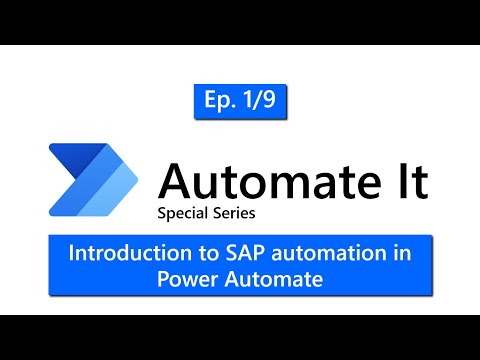 0:12:13
0:12:13
 0:19:41
0:19:41