filmov
tv
Programming the Raspberry Pi Pico in the Arduino IDE!
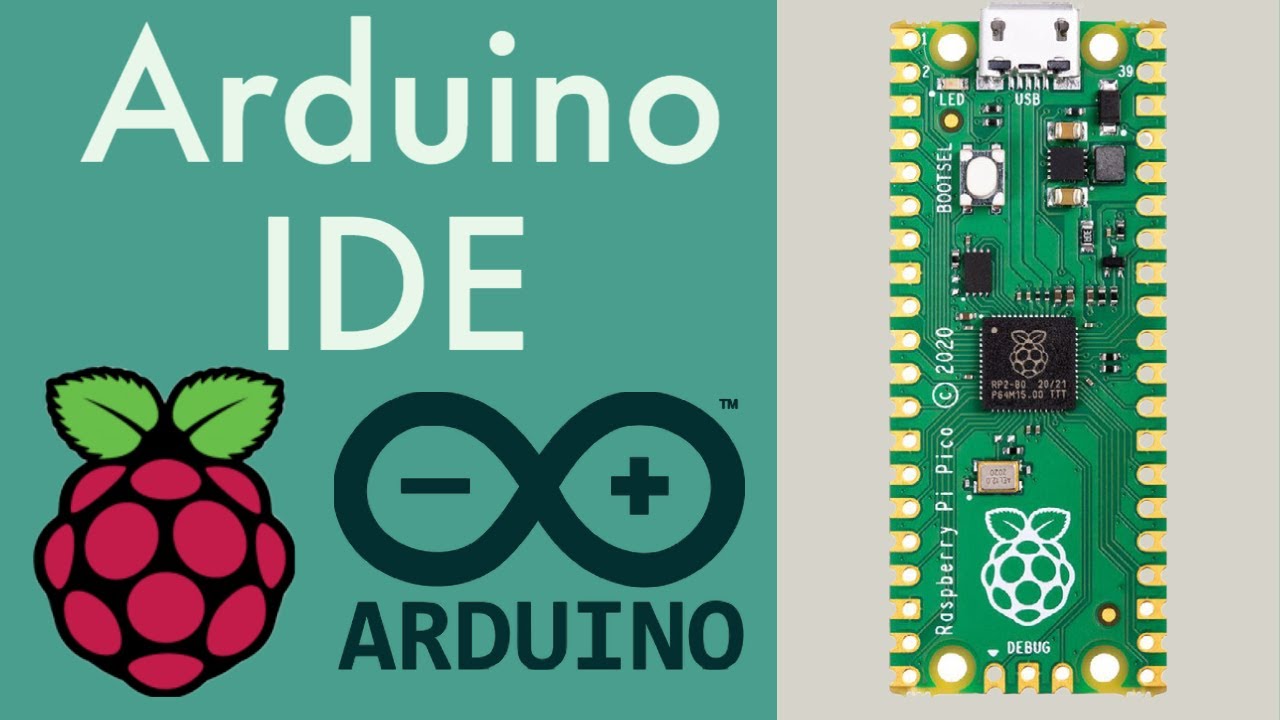
Показать описание
Finally, support for the Raspberry Pi Pico is available in the Arduino IDE! Whilst this support is unofficial, we can program the Pico using a significantly easier toolchain. This video shows you how to install and use the Arduino core port for the Pico written by Earle Philhower. This process avoid's the horrible toolchain set up that we used to have to do with VSCode.
It is expected that official Arduino IDE support will come out with the Arduino Nano 2040 Connect shortly. The first time you plug in your Pico, you must hold down the bootsel button. However, after you have programmed your first sketch to the Pico, you no longer have to hold down this button when connecting to USB. If you have trouble uploading a sketch, such as a hard fault, try pressing the bootsel whilst connecting and re-uploading your sketch.
Links mentioned in this video:
If this video helped you, please consider leaving a like and subscribing, thank you!
-- Equipment I use regularly --
The following links are affiliate links where I may make a small percentage on qualifying sales through these links. Use the respective UK or US links listed.
All videos and tutorials on this channel and mentioned websites are for educational purposes only.
It is expected that official Arduino IDE support will come out with the Arduino Nano 2040 Connect shortly. The first time you plug in your Pico, you must hold down the bootsel button. However, after you have programmed your first sketch to the Pico, you no longer have to hold down this button when connecting to USB. If you have trouble uploading a sketch, such as a hard fault, try pressing the bootsel whilst connecting and re-uploading your sketch.
Links mentioned in this video:
If this video helped you, please consider leaving a like and subscribing, thank you!
-- Equipment I use regularly --
The following links are affiliate links where I may make a small percentage on qualifying sales through these links. Use the respective UK or US links listed.
All videos and tutorials on this channel and mentioned websites are for educational purposes only.
Комментарии
 0:07:27
0:07:27
 0:07:15
0:07:15
 0:03:33
0:03:33
 0:45:47
0:45:47
 0:19:47
0:19:47
 0:10:28
0:10:28
 0:08:36
0:08:36
 0:15:15
0:15:15
 0:52:08
0:52:08
 0:05:54
0:05:54
 0:11:14
0:11:14
 0:07:45
0:07:45
 0:13:46
0:13:46
 0:07:40
0:07:40
 0:10:09
0:10:09
 0:10:18
0:10:18
 0:16:16
0:16:16
 0:04:28
0:04:28
 0:05:34
0:05:34
 0:15:41
0:15:41
 0:17:19
0:17:19
 0:10:18
0:10:18
 0:01:00
0:01:00
 0:14:26
0:14:26