filmov
tv
Raspberry Pi Pico RP2040 Programming in MicroPython, Complete Course for Beginners with Examples

Показать описание
Altium Designer:
Raspberry Pi Pico Complete Course, Read Article:
Subscribe to my New YouTube Channel, if you want to watch my videos in Hindi/Urdu
Support me on Patreon:
Project Description:
*******
Raspberry Pi Pico is the best microcontroller board and it's capable of doing things, which you can’t even imagine doing with the Arduino boards. Raspberry Pi Pico is much cheaper than the Arduino Uno, Arduino Nano, and other Arduino boards. I got this Raspberry Pi Pico board from the DFrobot for only 4 dollars.
Anyway, since this is a getting started tutorial; so, I will try my level best to explain each and every detail including,
1. Raspberry Pi Pico Comparison with Arduino
2. Raspberry pi Pico Technical Specifications
3. Raspberry Pi Pico Pinout details
4. Raspberry Pi Pico Onboard Components
5. Raspberry Pi Pico MicroPython installation, Driver installation, and Thonny IDE installation.
I will start with the easiest example which is controlling the Raspberry Pi Pico onboard LED, I will write a very basic program to Turn ON and Turn OFF the Onboard LED.
Then in the 2nd example, I will show you how to connect an external LED.
In 3rd example, I will show you how to connect multiple LEDs and then how to modify the existing code to make some cool patterns. These LED example projects will help you in understanding how to turn ON and turn OFF any GPIO pin on the Raspberry Pi Pico.
In the 4th example, I will show you how to read a digital input on any GPIO pin of the Raspberry Pi Pico, for this, I will use a Pushbutton. We will be reading and controlling both at the same time. The Raspberry Pi Pico board will sense the button click and will then accordingly turn ON or turn OFF the LED.
In the 5th example, I will show you how to connect an Oled display module with the Raspberry Pi Pico. I will write a very basic program to print some text on the Oled display module. This is really an important example because in maximum of the projects you will need displays to print text and sensors values.
In the 6th example, I will show you how to use an analog sensor with the Raspberry Pi Pico and display its value on the Oled display module. For demonstration purposes, I will be using a Potentiometer as the sensor.
In the 7th example, I will show you how to use an Ultrasonic Sensor with the Raspberry Pi Pico and display its value on the Oled display module.
In the 8th example, I will show you how to make a temperature monitoring system and by the way, I will be using the Raspberry Pi Pico onboard Temperature sensor.
In the 9Th example, I will show you how to make the day and night detection system. This is really an important example as I will be explaining how to use an LDR sensor and a relay module for controlling a 110/220Vac Light Bulb.
In the 10th and final example, we will be making a small security system using a PIR sensor and a buzzer. The PIR sensor will sense the motion which will trigger the Raspberry Pi Pico and then the Raspberry Pi Pico will turn ON the buzzer.
********
Amazon Purchase links:
*******
Other must-have Tools and Components:
Raspberry Pi Pico from DFrobot:
Raspberry Pi Pico from Amazon:
Arduino Uno, Nano, Mega, Micro "All types of Arduino Boards":
Top Arduino Sensors:
Super Starter kit for Beginners
Top Oscilloscopes
Variable Supply:
Digital Multimeter:
Top Soldering iron kits: "best"
Top Portable drill machines:
3D printers:
CNC Machines:
Electronics Accessories:
Hardware Tools:
DISCLAIMER: This video and description contain affiliate links, which means that if you click on one of the product links, I will receive a small commission. This helps support the channel and allows me to continue to make videos like this. Thank you for your support!
*******
For more Projects and tutorials visit my Websites
Electronic Clinic:
Programming Digest:
Follow me on Instagram:
Follow my Facebook Page Electronic Clinic:
Follow my Facebook Group, Arduino Projects:
Email:
#RaspberryPiPico
#RP2040
#RaspberryPiPicoExamples
Raspberry Pi Pico Complete Course, Read Article:
Subscribe to my New YouTube Channel, if you want to watch my videos in Hindi/Urdu
Support me on Patreon:
Project Description:
*******
Raspberry Pi Pico is the best microcontroller board and it's capable of doing things, which you can’t even imagine doing with the Arduino boards. Raspberry Pi Pico is much cheaper than the Arduino Uno, Arduino Nano, and other Arduino boards. I got this Raspberry Pi Pico board from the DFrobot for only 4 dollars.
Anyway, since this is a getting started tutorial; so, I will try my level best to explain each and every detail including,
1. Raspberry Pi Pico Comparison with Arduino
2. Raspberry pi Pico Technical Specifications
3. Raspberry Pi Pico Pinout details
4. Raspberry Pi Pico Onboard Components
5. Raspberry Pi Pico MicroPython installation, Driver installation, and Thonny IDE installation.
I will start with the easiest example which is controlling the Raspberry Pi Pico onboard LED, I will write a very basic program to Turn ON and Turn OFF the Onboard LED.
Then in the 2nd example, I will show you how to connect an external LED.
In 3rd example, I will show you how to connect multiple LEDs and then how to modify the existing code to make some cool patterns. These LED example projects will help you in understanding how to turn ON and turn OFF any GPIO pin on the Raspberry Pi Pico.
In the 4th example, I will show you how to read a digital input on any GPIO pin of the Raspberry Pi Pico, for this, I will use a Pushbutton. We will be reading and controlling both at the same time. The Raspberry Pi Pico board will sense the button click and will then accordingly turn ON or turn OFF the LED.
In the 5th example, I will show you how to connect an Oled display module with the Raspberry Pi Pico. I will write a very basic program to print some text on the Oled display module. This is really an important example because in maximum of the projects you will need displays to print text and sensors values.
In the 6th example, I will show you how to use an analog sensor with the Raspberry Pi Pico and display its value on the Oled display module. For demonstration purposes, I will be using a Potentiometer as the sensor.
In the 7th example, I will show you how to use an Ultrasonic Sensor with the Raspberry Pi Pico and display its value on the Oled display module.
In the 8th example, I will show you how to make a temperature monitoring system and by the way, I will be using the Raspberry Pi Pico onboard Temperature sensor.
In the 9Th example, I will show you how to make the day and night detection system. This is really an important example as I will be explaining how to use an LDR sensor and a relay module for controlling a 110/220Vac Light Bulb.
In the 10th and final example, we will be making a small security system using a PIR sensor and a buzzer. The PIR sensor will sense the motion which will trigger the Raspberry Pi Pico and then the Raspberry Pi Pico will turn ON the buzzer.
********
Amazon Purchase links:
*******
Other must-have Tools and Components:
Raspberry Pi Pico from DFrobot:
Raspberry Pi Pico from Amazon:
Arduino Uno, Nano, Mega, Micro "All types of Arduino Boards":
Top Arduino Sensors:
Super Starter kit for Beginners
Top Oscilloscopes
Variable Supply:
Digital Multimeter:
Top Soldering iron kits: "best"
Top Portable drill machines:
3D printers:
CNC Machines:
Electronics Accessories:
Hardware Tools:
DISCLAIMER: This video and description contain affiliate links, which means that if you click on one of the product links, I will receive a small commission. This helps support the channel and allows me to continue to make videos like this. Thank you for your support!
*******
For more Projects and tutorials visit my Websites
Electronic Clinic:
Programming Digest:
Follow me on Instagram:
Follow my Facebook Page Electronic Clinic:
Follow my Facebook Group, Arduino Projects:
Email:
#RaspberryPiPico
#RP2040
#RaspberryPiPicoExamples
Комментарии
 0:45:47
0:45:47
 0:07:27
0:07:27
 0:17:19
0:17:19
 0:15:41
0:15:41
 0:10:18
0:10:18
 0:16:16
0:16:16
 0:07:46
0:07:46
 0:07:15
0:07:15
 0:03:33
0:03:33
 0:08:31
0:08:31
 0:07:45
0:07:45
 0:05:34
0:05:34
 0:00:31
0:00:31
 0:15:15
0:15:15
 0:11:14
0:11:14
 0:08:05
0:08:05
 0:07:58
0:07:58
 0:00:59
0:00:59
 0:11:40
0:11:40
 0:04:50
0:04:50
 0:05:05
0:05:05
 0:31:55
0:31:55
 0:00:14
0:00:14
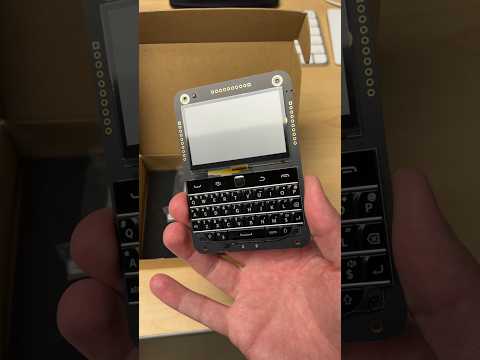 0:00:48
0:00:48