filmov
tv
How to Set Up Visual Studio Code to Program the Pi Pico (Windows)

Показать описание
This video covers how to set up a windows machine with the required toolchain to begin programming the brand-new Raspberry Pi Pico. The toolchain has been installed and Visual Studio Code has been set up to write C code, build it and upload it to the Pico. Future videos will explore how to write your own code to the Raspberry Pi Pico, stay tuned for them!
The links for the required software is here:
The commands to download the pico SDK and example projects are:
git submodule update –init
To build the example projects from the command line use the following:
cmake -G "NMake Makefiles" ..
nmake
If this video helped you, please consider leaving a like and subscribing, thank you!
-- Equipment I use regularly --
The following links are affiliate links where I may make a small percentage on qualifying sales through these links. Use the respective UK or US links listed.
All videos and tutorials on this channel and mentioned websites are for educational purposes only.
The links for the required software is here:
The commands to download the pico SDK and example projects are:
git submodule update –init
To build the example projects from the command line use the following:
cmake -G "NMake Makefiles" ..
nmake
If this video helped you, please consider leaving a like and subscribing, thank you!
-- Equipment I use regularly --
The following links are affiliate links where I may make a small percentage on qualifying sales through these links. Use the respective UK or US links listed.
All videos and tutorials on this channel and mentioned websites are for educational purposes only.
How to Set up Visual Studio Code for C and C++ Programming
How to install Visual Studio 2022 on Windows 10
Visual Studio Code 2022 | Web Dev Setup | Top Extensions, Themes, Settings, Tips & Tricks
Setup OpenGL in Visual Studio 2022 for C/C++ Development
How to setup SFML and Visual Studio 2023
How to Create Setup.exe in Visual Studio 2019 | FoxLearn
How to setup Visual Studio with Unity - Tutorial
My Visual Studio Code Setup for Web Development
How to Install vb.net in Visual Studio 2022 | Install vb.net in Visual Studio 2022
How to Setup Visual Studio Community With Unity!
How to set up Python on Visual Studio Code
BEST Visual Studio Setup for C++ Projects!
How to Create a Setup File in Visual Studio 2022 | Create Installer for C#, VB and C++ Applications
How Install Visual Studio Code on Windows 11 (VS Code) (2024)
How to Create a Setup file in Visual Studio 2019 | C# VB.Net installer creation | MSI EXE
How to Setup Visual Studio Code for HTML, CSS, and JavaScript
Visual Studio Code Intro & Setup
How to set up Java in Visual Studio Code
VS Code JavaScript Setup - How to Install JavaScript in Visual Studio Code 2023
How to Set up Visual Studio Code for C and C++ Programming
How to Create Setup exe file in Visual Studio with License Key | FoxLearn
The EASIEST way to setup OpenGL with Visual Studio. (CMake Setup for Gamedev)
How to Create Setup .exe in Visual Studio 2022 Step By Step
How to Install Microsoft Visual Studio 2022 on Windows 10/11 (64 bit) [ 2023 Update ] Complete guide
Комментарии
 0:05:44
0:05:44
 0:06:20
0:06:20
 0:19:37
0:19:37
 0:04:31
0:04:31
 0:06:16
0:06:16
 0:07:04
0:07:04
 0:16:40
0:16:40
 0:13:56
0:13:56
 0:08:00
0:08:00
 0:01:27
0:01:27
 0:06:57
0:06:57
 0:12:08
0:12:08
 0:11:48
0:11:48
 0:05:43
0:05:43
 0:07:42
0:07:42
 0:09:48
0:09:48
 0:38:37
0:38:37
 0:04:24
0:04:24
 0:03:00
0:03:00
 0:07:22
0:07:22
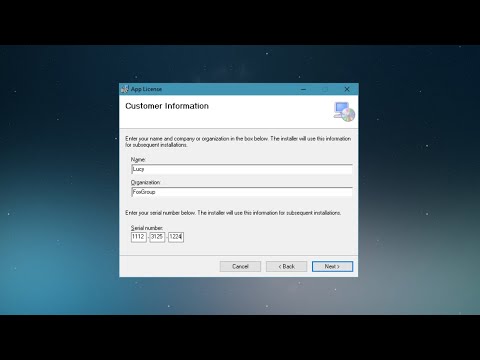 0:04:40
0:04:40
 0:02:41
0:02:41
 0:12:58
0:12:58
 0:08:03
0:08:03