filmov
tv
How to update BIOS and firmware using Dell Lifecycle Controller | what to do when it doesn't work

Показать описание
In this video, I'm going to show you how to use the Dell Lifecycle Controller to update the BIOS and firmware of a 12th gen Dell PowerEdge server. This should normally be a straight-forward process, but unfortunately it doesn't always work as expected. So, I'm going to show you some of the issues you might encounter and how to workaround them.
Regarding the missing NIC in the LCC: so, after i made this video, after unplugging the power to the server and then powering it up again, the NIC became available again in the LCC. Looks like the NICs went away after the NIC firmware update and it seems to require a cold power cycle.
eBay Partner Affiliate disclosure:
The eBay links in this video description are eBay partner affiliate links. By using these links to shop on eBay, you support my channel, at no additional cost to you. Even if you do not buy from the ART OF SERVER eBay store, any purchases you make on eBay via these links, will help support my channel. Please consider using them for your eBay shopping. Thank you for all your support! :-)
Regarding the missing NIC in the LCC: so, after i made this video, after unplugging the power to the server and then powering it up again, the NIC became available again in the LCC. Looks like the NICs went away after the NIC firmware update and it seems to require a cold power cycle.
eBay Partner Affiliate disclosure:
The eBay links in this video description are eBay partner affiliate links. By using these links to shop on eBay, you support my channel, at no additional cost to you. Even if you do not buy from the ART OF SERVER eBay store, any purchases you make on eBay via these links, will help support my channel. Please consider using them for your eBay shopping. Thank you for all your support! :-)
Комментарии
 0:03:53
0:03:53
 0:04:57
0:04:57
 0:06:34
0:06:34
 0:02:48
0:02:48
 0:11:42
0:11:42
 0:07:48
0:07:48
 0:00:48
0:00:48
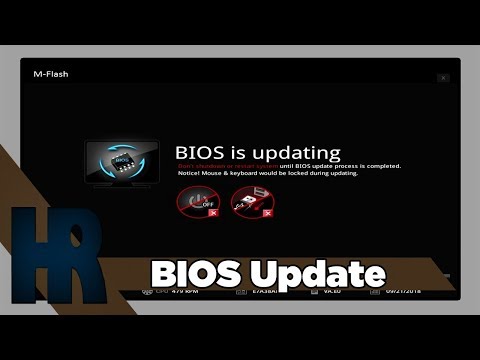 0:04:25
0:04:25
 0:06:04
0:06:04
 0:11:15
0:11:15
 0:03:04
0:03:04
 0:11:33
0:11:33
 0:06:27
0:06:27
 0:09:07
0:09:07
 0:07:16
0:07:16
 0:21:51
0:21:51
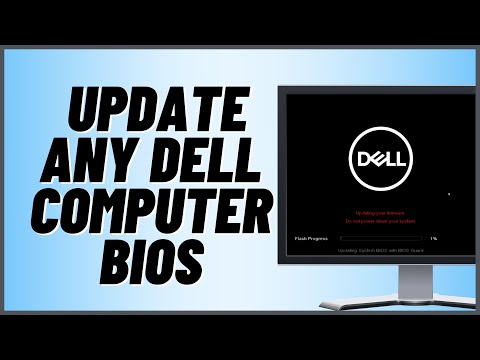 0:09:12
0:09:12
 0:16:37
0:16:37
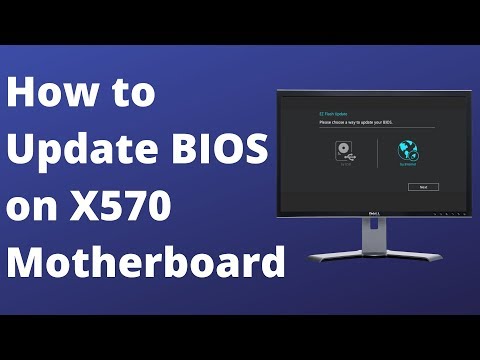 0:05:30
0:05:30
 0:08:24
0:08:24
 0:16:57
0:16:57
 0:25:20
0:25:20
 0:02:03
0:02:03
 0:04:48
0:04:48