filmov
tv
Edit on an External Hard Drive and Save Money

Показать описание
Editing on an external hard drive like an SSD and following this very important tip can save you money. If you're editing audio, photography or video, and using programs like Final Cut Pro, Adobe Premiere, or Davinci Resolve, these tips can help you set up your post production process and save money while doing it. Whether you have the Samsung T5 or the SanDisk Extreme SSD, this bonus tip will help you save more space on your Hard Drive so that you can store more content.
In this Final Cut Pro tutorial, I bring you behind the scenes of my personal workflow on how I setup these external SSDs and edit on the everyday. If you're editing video and need more space, but can't upgrade your internal hard drive, an external SSD is the way to go.
Time Stamps:
Intro: 0:00 - 01:00
Intro SanDisk: 01:20
Intro Samsung: 01:30
Reasons for External Drives: 01:50
Speed: 02:50
Working with Teams: 04:08
Mounting The Drives: 04:50
Workflow: 05:30
Bonus Tip: 07:20
Gear mentioned in this Video:
SSD Enclosures (If you're interested in building your own):
Stay in touch:
Kevin Ross
4845 Pearl E. Cir. STE 101
Boulder, CO 80301
In this Final Cut Pro tutorial, I bring you behind the scenes of my personal workflow on how I setup these external SSDs and edit on the everyday. If you're editing video and need more space, but can't upgrade your internal hard drive, an external SSD is the way to go.
Time Stamps:
Intro: 0:00 - 01:00
Intro SanDisk: 01:20
Intro Samsung: 01:30
Reasons for External Drives: 01:50
Speed: 02:50
Working with Teams: 04:08
Mounting The Drives: 04:50
Workflow: 05:30
Bonus Tip: 07:20
Gear mentioned in this Video:
SSD Enclosures (If you're interested in building your own):
Stay in touch:
Kevin Ross
4845 Pearl E. Cir. STE 101
Boulder, CO 80301
Комментарии
 0:08:45
0:08:45
 0:10:03
0:10:03
 0:00:42
0:00:42
 0:01:00
0:01:00
 0:01:41
0:01:41
 0:02:12
0:02:12
 0:00:48
0:00:48
 0:04:25
0:04:25
 0:14:48
0:14:48
 0:14:33
0:14:33
 0:06:21
0:06:21
 0:08:38
0:08:38
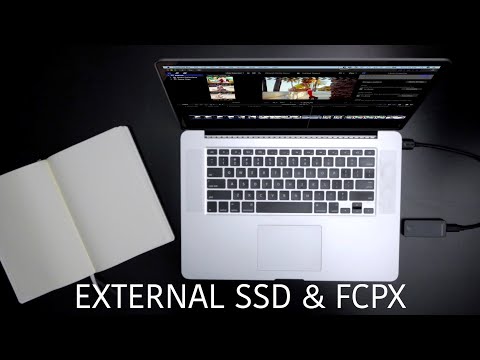 0:05:13
0:05:13
 0:03:57
0:03:57
 0:04:28
0:04:28
 0:08:19
0:08:19
 0:11:17
0:11:17
 0:04:41
0:04:41
 0:05:43
0:05:43
 0:10:07
0:10:07
 0:01:38
0:01:38
 0:05:25
0:05:25
 0:06:44
0:06:44
 0:11:28
0:11:28