filmov
tv
How To Install VST2 Plugins | OBS Plugin Directory | Open Broadcaster Software Windows VST Tutorial

Показать описание
Let's review how to install custom .DLL VST2 Plugins into OBS! I would recommend using 64 Bit VST 2 for best compatibility. Below are the folders that OBS searches for plugins:
On Windows, VST files use the .dll extension.
Note: %ProgramFiles% generally corresponds to C:\Program Files or C:\Program Files (x86)
%ProgramFiles%\Steinberg\VstPlugins\
%ProgramFiles%\Common Files\Steinberg/Shared Components\
%ProgramFiles%\Common Files\VST2\
%ProgramFiles%\Common Files\VSTPlugins\
%ProgramFiles%\VSTPlugins\
Timestamps:
0:00 - Intro
0:12 - VST2 Folders OBS Scans
0:28 - Copying CamelCrusher
0:42 - Navigating to VSTPlugins Folder
0:56 - Opening OBS Filters
1:27 - Final Thoughts
Sign up on NDAX and get $10! (Canada):
Ali Nadem Signature Sounds Vol. 1 (Free Sample Pack):
Ali Nadem:
On Windows, VST files use the .dll extension.
Note: %ProgramFiles% generally corresponds to C:\Program Files or C:\Program Files (x86)
%ProgramFiles%\Steinberg\VstPlugins\
%ProgramFiles%\Common Files\Steinberg/Shared Components\
%ProgramFiles%\Common Files\VST2\
%ProgramFiles%\Common Files\VSTPlugins\
%ProgramFiles%\VSTPlugins\
Timestamps:
0:00 - Intro
0:12 - VST2 Folders OBS Scans
0:28 - Copying CamelCrusher
0:42 - Navigating to VSTPlugins Folder
0:56 - Opening OBS Filters
1:27 - Final Thoughts
Sign up on NDAX and get $10! (Canada):
Ali Nadem Signature Sounds Vol. 1 (Free Sample Pack):
Ali Nadem:
How to Install VST Plugins in 2023: Step by Step Guide (Vst2 vs Vst3, Effects & Instruments)
How To Install VST2 Plugins | OBS Plugin Directory | Open Broadcaster Software Windows VST Tutorial
How to Install a VST in FL Studio | FL studio Installing Plugins
How to install plugins to FL Studio
Where to install VSt PlugIn?
How To Add Plugins To FL Studio 21 | How To Install VST Plugins
How To: Installing Plugins on Windows
How to Install VST Plugins in Ableton Live 12 (2024)
How to Install Plugins on Ableton
How to Install VST Plugins on Mac
How to Install AU/VST/AAX Plug-ins on a Mac
Differences Between VST2 and VST3 Plugins
Ableton 11 Update VST GLITCH - How to Make your VST Plugins Appear
7 free vst plugins every producer needs
How to Add VST2 & VST3 Plugins to FL Studio 21 (2024 Update)
How To Organize Your VST Folder and Where To Put Your Plug-ins
HOW TO FIND And INSTALL PLUGINS ON ABLETON LIVE (Kontakt, Vst, Vst3, Vst2) Mac
How To Fix Vst Plugins not showing in Ableton 2024 (windows users)
How To Install Obs Plugins 2020 - IF YOU GET STUCK MANUALLY IS BEST
How to Install VST / Plugins in FL Studio 21 | FL Studio Basics
Cubase Tips | How To Install a VST plugin
VST, VST3, AU, AAX What Should You Get?
Ableton Live 10: How To Install VST Plugins
How to Install VST3 Plugins on a Mac
Комментарии
 0:22:22
0:22:22
 0:01:44
0:01:44
 0:02:53
0:02:53
 0:02:07
0:02:07
 0:07:39
0:07:39
 0:04:15
0:04:15
 0:15:13
0:15:13
 0:13:22
0:13:22
 0:01:28
0:01:28
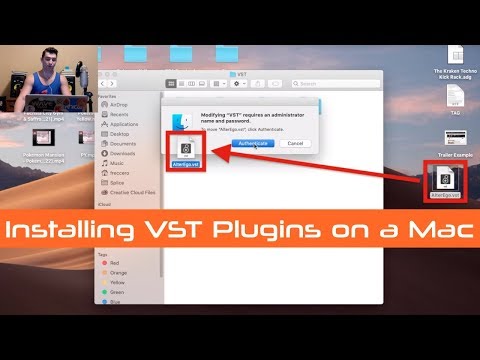 0:01:50
0:01:50
 0:03:25
0:03:25
 0:11:02
0:11:02
 0:00:54
0:00:54
 0:05:26
0:05:26
 0:03:40
0:03:40
 0:02:23
0:02:23
 0:01:04
0:01:04
 0:04:22
0:04:22
 0:07:06
0:07:06
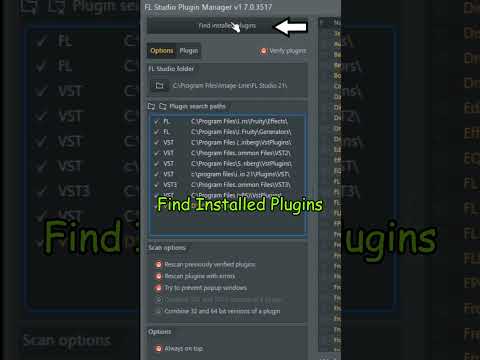 0:00:49
0:00:49
 0:11:04
0:11:04
 0:04:31
0:04:31
 0:01:48
0:01:48
 0:01:23
0:01:23