filmov
tv
How To Install Obs Plugins 2020 - IF YOU GET STUCK MANUALLY IS BEST
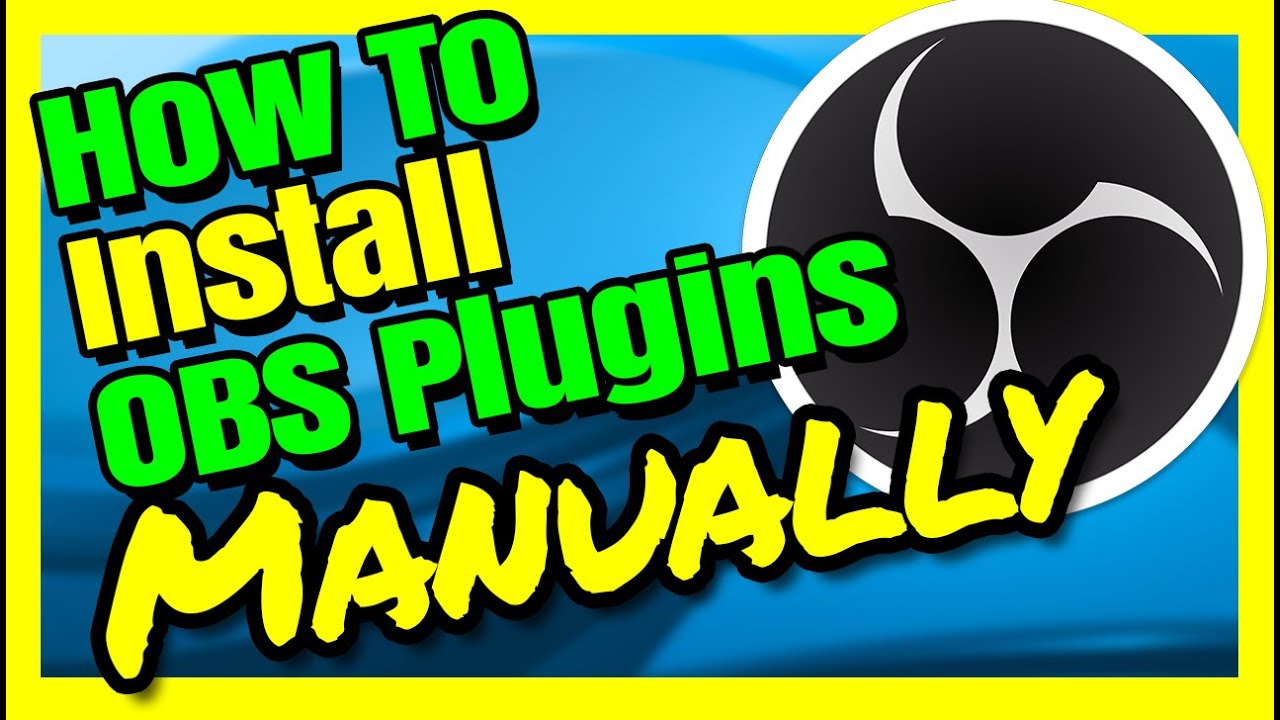
Показать описание
Scott explains how to install obs plugins for 2020. This approach is best when you try to unzip the dills into the plugin folder and you get that funky prompt that stops you from installing the plugin. Scott explains how to unzip the folders in one window and place the individual flies in the right places in the OBS folder. It takes a bit of concentration but the method is straight forward and within your ability.
★★★★★★★★★★★★★★★★★★★★★★★★★★★★★★★★★★★★★★★★★
WAIT TILL YOU SEE THESE KILLER FREE ANIMATED SUBSCRIBE BUTTONS.
I spent five long days learning how to make subscribe buttons in Blender.
The animations are KILLER, and I made 10 of them for you COMMERCIAL FREE.
★★★★★★★★★★★★★★★★★★★★★★★★★★★★★★★★★★★★★★★★★
If you are new to my channel I provide super fun tutorials on OBS Studio YouTube Tips and Tricks and Video Marketing Strategy. The purpose of this underground channel is to bring you the best tutorials to boost subscribers and views for your channel.
Subscribe we will GETSUM together.
-------------------------------------------------------------------------------------------------------------------------
Wanna Learn About More Tech That Will Help Your Channel? CLICK BELOW
------------------------------------------------------------------------------------------------------------------------
■ □ ■ □ ■ □ ■ □ ■ □ ■ □ ■ □ ■ □ ■ □ ■ □ ■ □ ■ □ ■ □ ■ □ ■ □ ■ □ ■ □ ■ □ ■
■ SURF SCOTT'S GEAR & WHAT HE DESIRES FOR THE FUTURE ■
■ □ ■ □ ■ □ ■ □ ■ □ ■ □ ■ □ ■ □ ■ □ ■ □ ■ □ ■ □ ■ □ ■ □ ■ □ ■ □ ■ □ ■ □ ■
catobs
★★★★★★★★★★★★★★★★★★★★★★★★★★★★★★★★★★★★★★★★★
WAIT TILL YOU SEE THESE KILLER FREE ANIMATED SUBSCRIBE BUTTONS.
I spent five long days learning how to make subscribe buttons in Blender.
The animations are KILLER, and I made 10 of them for you COMMERCIAL FREE.
★★★★★★★★★★★★★★★★★★★★★★★★★★★★★★★★★★★★★★★★★
If you are new to my channel I provide super fun tutorials on OBS Studio YouTube Tips and Tricks and Video Marketing Strategy. The purpose of this underground channel is to bring you the best tutorials to boost subscribers and views for your channel.
Subscribe we will GETSUM together.
-------------------------------------------------------------------------------------------------------------------------
Wanna Learn About More Tech That Will Help Your Channel? CLICK BELOW
------------------------------------------------------------------------------------------------------------------------
■ □ ■ □ ■ □ ■ □ ■ □ ■ □ ■ □ ■ □ ■ □ ■ □ ■ □ ■ □ ■ □ ■ □ ■ □ ■ □ ■ □ ■ □ ■
■ SURF SCOTT'S GEAR & WHAT HE DESIRES FOR THE FUTURE ■
■ □ ■ □ ■ □ ■ □ ■ □ ■ □ ■ □ ■ □ ■ □ ■ □ ■ □ ■ □ ■ □ ■ □ ■ □ ■ □ ■ □ ■ □ ■
catobs
Комментарии
 0:07:06
0:07:06
 0:11:15
0:11:15
 0:02:55
0:02:55
 0:08:53
0:08:53
 0:03:30
0:03:30
 0:13:06
0:13:06
 0:05:46
0:05:46
 0:10:17
0:10:17
 0:01:44
0:01:44
 0:02:35
0:02:35
 0:05:39
0:05:39
 0:04:23
0:04:23
 0:02:54
0:02:54
 0:01:00
0:01:00
 0:01:24
0:01:24
 0:04:27
0:04:27
 0:08:55
0:08:55
 0:04:54
0:04:54
 0:02:40
0:02:40
 0:01:12
0:01:12
 0:00:34
0:00:34
 0:07:58
0:07:58
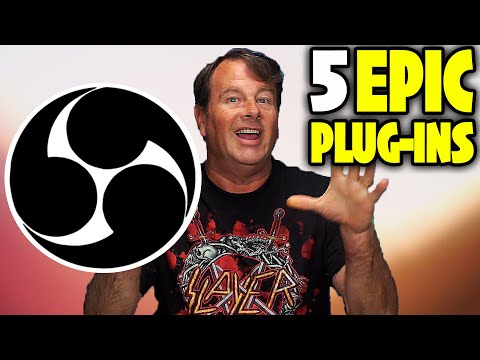 0:25:29
0:25:29
 0:00:59
0:00:59