filmov
tv
Microsoft Word - Appendix showing in Table of Contents (without sound)

Показать описание
Wondering how to create an appendix (or multiple appendices) in Microsoft Word with working alphabetical numbering and Table of Contents? Wonder no more and watch this quick tutorial!
Note 1: Word (unlike LaTeX) does not have a heading type for appendices. Best way to simulate appendices is to change the almost-never-used headings 7 to 9 and format them as appendices' headings.
Note 2: Word is VERY wonky when setting up the ToC. Often the space (between heading number and heading name) or dot leaders (between headin name and page number) can randomly change/dissapear after changing some other (seemingly irrelevant) ToC setting. If this happens, you must undo the changes and try again.
Chapters:
00:00 Show all headings
00:30 Define and set-up Multi-Level list
02:14 Create chapters and appendices
04:07 Table of Contents: Select chapters and appendices
04:36 Table of Contents: Set indenting
05:21 Table of Contents: Space between heading numbers and texts
Note 1: Word (unlike LaTeX) does not have a heading type for appendices. Best way to simulate appendices is to change the almost-never-used headings 7 to 9 and format them as appendices' headings.
Note 2: Word is VERY wonky when setting up the ToC. Often the space (between heading number and heading name) or dot leaders (between headin name and page number) can randomly change/dissapear after changing some other (seemingly irrelevant) ToC setting. If this happens, you must undo the changes and try again.
Chapters:
00:00 Show all headings
00:30 Define and set-up Multi-Level list
02:14 Create chapters and appendices
04:07 Table of Contents: Select chapters and appendices
04:36 Table of Contents: Set indenting
05:21 Table of Contents: Space between heading numbers and texts
 0:02:23
0:02:23
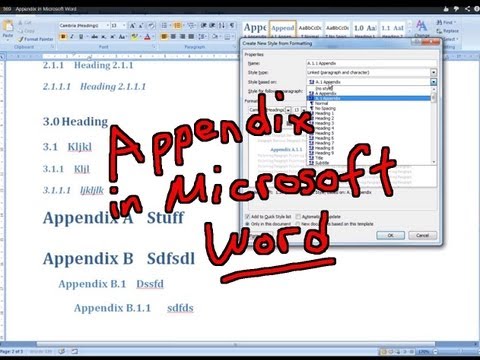 0:04:59
0:04:59
 0:06:44
0:06:44
 0:17:34
0:17:34
 0:04:11
0:04:11
 0:05:06
0:05:06
 0:07:01
0:07:01
 0:01:04
0:01:04
 0:03:39
0:03:39
 0:06:26
0:06:26
 0:04:48
0:04:48
 0:02:30
0:02:30
 0:04:57
0:04:57
 0:02:33
0:02:33
 0:00:44
0:00:44
 0:08:47
0:08:47
 0:00:15
0:00:15
 0:08:05
0:08:05
 0:01:17
0:01:17
 0:00:57
0:00:57
 0:04:05
0:04:05
 0:01:41
0:01:41
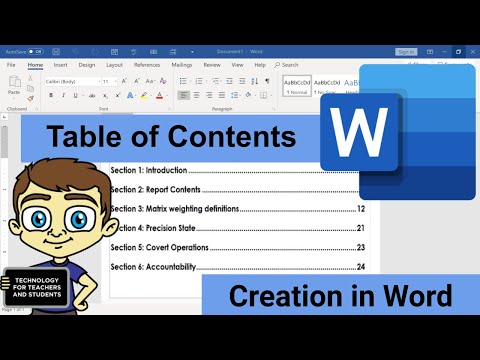 0:07:06
0:07:06
 0:01:09
0:01:09