filmov
tv
Captions in Appendix in Microsoft Word
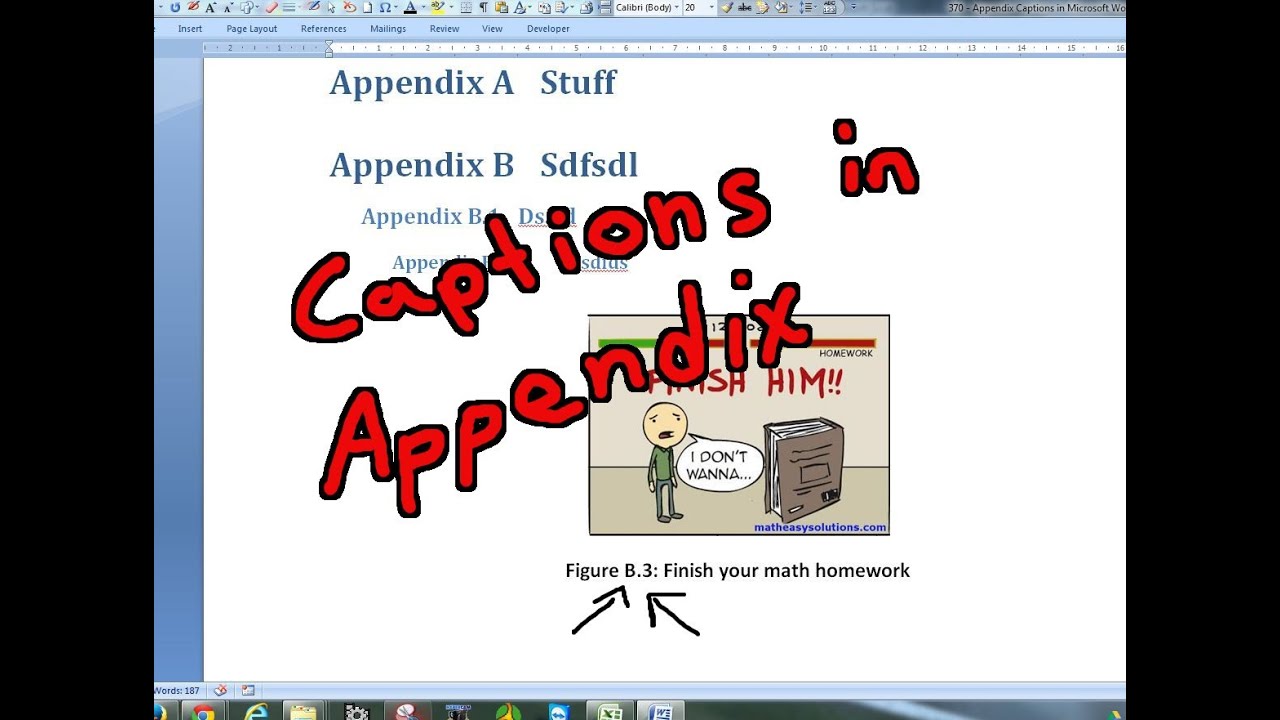
Показать описание
In this video I go over how to make captions for figures, tables, equations, etc which are located in the appendix of a report. It is very simple to change it and the table of figures automatically includes the appendix captions. What I mean by appendix captions is that instead of, for example, Figure 3.4: stuff, you can make it appear like Figure B.4, which uses the appendix header letter in the caption. If you are writing a report of any kind and need an appendix this video is a must watch!
Related Videos:
------------------------------------------------------
Related Videos:
------------------------------------------------------
Captions in Appendix in Microsoft Word
How to Add an Appendix to a Word Document
Automated Appendix in Microsoft Word
Format a Word Document Part 2: List of Figures, Tables, Appendices
Word 2016 Appendix Captions Extended
Word 2010 Appendix Captions Extended
How to: Appendix
Word 2007 Appendix Captions Extended
Word 2003 Appendix Captions Extended
How to make table captions and a list of tables in word
Word 2011 for MAC Appendix Captions Extended
Microsoft Word: Insert Figure Caption and Table of figures (chapter based)
How to do Appendices in APA 7
MS Word: Change caption numbering starting value ✅ 1 MINUTE
How to Update Table and Figure Numbers in Microsoft Word
#116 Adding captions and inserting cross-references in Word
MS Word: References With Square Brackets in 10 SECONDS
Appendices Word for Office365
Format a Word Document Part 3: Cross-reference of Figures, Tables, Appendices
Word 2010 - How to create a style for an appendix
How to REALLY add an appendix to a Word document | Professional Report Guides
How to Use Cross Referencing to Hyperlink your Appendices
How to Change the Style of Table Titles and Figure Captions in Microsoft Word
Numbered Headings and Subheadings | Microsoft Word Tutorial
Комментарии
 0:04:57
0:04:57
 0:02:23
0:02:23
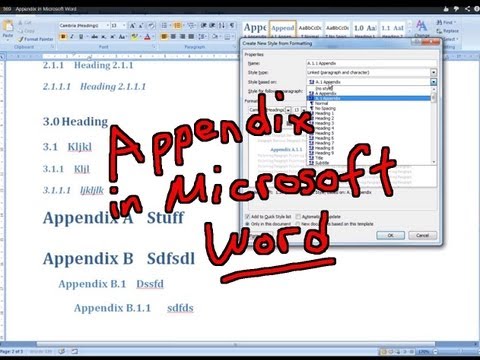 0:04:59
0:04:59
 0:06:44
0:06:44
 0:08:47
0:08:47
 0:08:18
0:08:18
 0:05:06
0:05:06
 0:08:05
0:08:05
 0:08:45
0:08:45
 0:02:58
0:02:58
 0:08:37
0:08:37
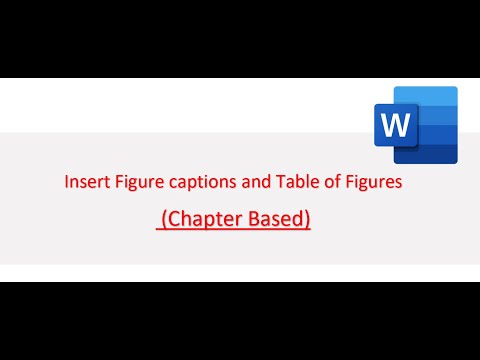 0:06:12
0:06:12
 0:07:01
0:07:01
 0:00:55
0:00:55
 0:04:22
0:04:22
 0:00:44
0:00:44
 0:00:16
0:00:16
 0:04:11
0:04:11
 0:02:30
0:02:30
 0:04:48
0:04:48
 0:17:34
0:17:34
 0:02:14
0:02:14
 0:07:05
0:07:05
 0:01:17
0:01:17