filmov
tv
How to Format USB Flash Drive on Windows 10?
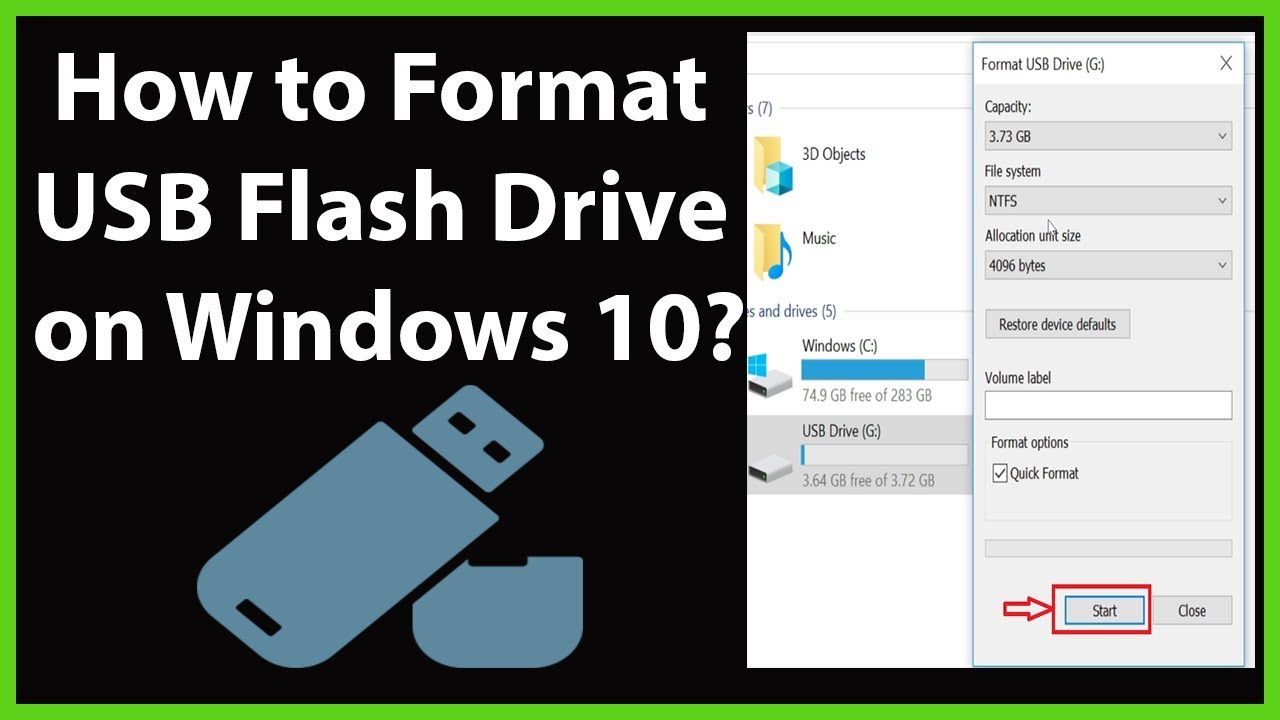
Показать описание
How to Format USB Flash Drive on Windows 10?
Note: Before formatting, Please take backup, if you have something important content on it.
Step 1: Go to 'This PC'.
Step 2: Plugin your USB Flash Drive to USB port of your Computer.
Step 3: Under 'Device and Drives', you will see your Flash Drive.
Step 4: Now, Right click on the Flash Drive, and then click on 'Format'.
Step 5: Click on Dropdown link below Filesystem, and then click on 'NTFS' to select it.
Step 6: If you want to give your Drive Name, give it under Volume Label.
Step 7: Check the 'Quick Format' option, and then click on Start.
Step 8: On the Pop up window, click on 'ok' button.
Now, it will start formatting, and after done. You will see the Window with message 'format complete'. Click on 'Ok' button.
It's done.
Thanks for watching, please like and subscribe
==============================================
#howto #FormatUsbFlashDrive #windows10
Note: Before formatting, Please take backup, if you have something important content on it.
Step 1: Go to 'This PC'.
Step 2: Plugin your USB Flash Drive to USB port of your Computer.
Step 3: Under 'Device and Drives', you will see your Flash Drive.
Step 4: Now, Right click on the Flash Drive, and then click on 'Format'.
Step 5: Click on Dropdown link below Filesystem, and then click on 'NTFS' to select it.
Step 6: If you want to give your Drive Name, give it under Volume Label.
Step 7: Check the 'Quick Format' option, and then click on Start.
Step 8: On the Pop up window, click on 'ok' button.
Now, it will start formatting, and after done. You will see the Window with message 'format complete'. Click on 'Ok' button.
It's done.
Thanks for watching, please like and subscribe
==============================================
#howto #FormatUsbFlashDrive #windows10
How to Format USB Flash Drive on Windows 10?
Unable to format USB Stick problem
Erase and format a USB flash drive on a Mac
How to Format a Flash Drive Windows 10 | USB Thumb Drive | FAT32
How to format flash drive
How to Format a USB Flash Drive using Command Prompt in Windows
How to fix You need to format the disk before you can use it
Format Write Protected Flash Drive USB | How To Fix The disk write is protected Pend drive USB ❌🔒...
ZIKE USB C Magnetic Extended Storage for iPhone 15 Review
Can't Format USB Drive in Windows 10
How To Format A USB Drive In Windows 11
How to Format USB Drive for your TV
How to Format USB Drive Larger Than 32GB to FAT32
How To Restore USB Drive Back To Original Full Capacity/Size
How to format a USB Flash Drive to make it working on TV, Car Audio etc. | Fix Fat32 USB.
How to format a USB Flash Drive using Rufus on Windows
How To Format a 64GB, 128GB, or LARGER USB Flash Drive to FAT32 - EASY!
How to Format USB Using CMD (Command Prompt) Windows 10
How to Clear a Flash Drive on PC
How to fix Bootable USB into normal USB (step by step guide)
How to Format USB Drives in Linux
How to Format a USB Flash Drive on Mac?
How to Restore USB Drive to Full Capacity (2023)
Format USB Pen Drive / Hard Disk using Android Mobile Phone
Комментарии
 0:04:03
0:04:03
 0:02:55
0:02:55
 0:01:09
0:01:09
 0:04:39
0:04:39
 0:00:40
0:00:40
 0:05:32
0:05:32
 0:01:50
0:01:50
 0:02:08
0:02:08
 0:08:22
0:08:22
 0:06:15
0:06:15
 0:02:54
0:02:54
 0:03:43
0:03:43
 0:04:38
0:04:38
 0:02:39
0:02:39
 0:01:31
0:01:31
 0:10:45
0:10:45
 0:01:39
0:01:39
 0:03:33
0:03:33
 0:02:34
0:02:34
 0:03:23
0:03:23
 0:24:34
0:24:34
 0:05:58
0:05:58
 0:05:25
0:05:25
 0:02:29
0:02:29