filmov
tv
How To Create A System Restore Point On Windows 11 [Tutorial]

Показать описание
How To Create A System Restore Point On Windows 11 [Tutorial]
This brief tutorial shows students and new users how to create a system restore point in Windows 11 so they can restore or recover Windows from disasters or unintended errors.
On Windows 11, System Restore is a feature designed to create a snapshot of the device's current working state as a "restore point" when system changes are detected. If a critical problem occurs after installing a system update, device driver, application, or after modifying system settings incorrectly using the Registry or another tool, you can use one of the available restore points to revert the computer to an earlier point in time to resolve the problem without losing your files.
Issues addressed in this tutorial:
system restore windows 11
system restore did not complete successfully
system restore windows 11 not working
system restore point windows 11
system restore using command prompt windows 11
system restore and shadow copies
system restore advanced recovery method windows 11
system restore ASUS laptop
system restore administrator password
system restore automatic repair
system restore blue screen
system restore black screen windows 11
system restore dell
system restore enable system protection
system restore for windows 11
system restore hp
system restore hp laptop windows 11
system restore hp pavilion
system restore in windows 11
system restore initializing long time
System Restore helps you undo all the system changes that happened to your PC after creating a restore point. It is preferable to set a restore point before making changes to your system so that you can immediately undo the changes you made if something goes wrong. Installing system upgrades, driver updates, or wrong settings might cause the system to malfunction and crash.
The just released preview of Windows 11 comes many new features such as redesigned user desktop centered Start menu and taskbar, rounded corners windows, themes and colors and many more.
One legacy feature that’s also available in the new Windows 11 is the ability to to create system restore points to recover Windows by going back in time. System Restore in Windows 11 creates restore points so that your computer can be restored to previous working states. It’s like going back in time when you need it most.
This tutorial will apply for computers, laptops, desktops, and tablets running the Windows 11 operating system (Home, Professional, Enterprise, Education) from all supported hardware manufactures, like Dell, HP, Acer, Asus, Toshiba, Lenovo, and Samsung.
This brief tutorial shows students and new users how to create a system restore point in Windows 11 so they can restore or recover Windows from disasters or unintended errors.
On Windows 11, System Restore is a feature designed to create a snapshot of the device's current working state as a "restore point" when system changes are detected. If a critical problem occurs after installing a system update, device driver, application, or after modifying system settings incorrectly using the Registry or another tool, you can use one of the available restore points to revert the computer to an earlier point in time to resolve the problem without losing your files.
Issues addressed in this tutorial:
system restore windows 11
system restore did not complete successfully
system restore windows 11 not working
system restore point windows 11
system restore using command prompt windows 11
system restore and shadow copies
system restore advanced recovery method windows 11
system restore ASUS laptop
system restore administrator password
system restore automatic repair
system restore blue screen
system restore black screen windows 11
system restore dell
system restore enable system protection
system restore for windows 11
system restore hp
system restore hp laptop windows 11
system restore hp pavilion
system restore in windows 11
system restore initializing long time
System Restore helps you undo all the system changes that happened to your PC after creating a restore point. It is preferable to set a restore point before making changes to your system so that you can immediately undo the changes you made if something goes wrong. Installing system upgrades, driver updates, or wrong settings might cause the system to malfunction and crash.
The just released preview of Windows 11 comes many new features such as redesigned user desktop centered Start menu and taskbar, rounded corners windows, themes and colors and many more.
One legacy feature that’s also available in the new Windows 11 is the ability to to create system restore points to recover Windows by going back in time. System Restore in Windows 11 creates restore points so that your computer can be restored to previous working states. It’s like going back in time when you need it most.
This tutorial will apply for computers, laptops, desktops, and tablets running the Windows 11 operating system (Home, Professional, Enterprise, Education) from all supported hardware manufactures, like Dell, HP, Acer, Asus, Toshiba, Lenovo, and Samsung.
Комментарии
 0:10:00
0:10:00
 0:13:15
0:13:15
 0:09:29
0:09:29
 0:36:56
0:36:56
 0:08:46
0:08:46
 0:15:28
0:15:28
 0:04:48
0:04:48
 0:08:55
0:08:55
 0:02:48
0:02:48
 0:15:20
0:15:20
 0:06:58
0:06:58
 0:05:27
0:05:27
 0:05:08
0:05:08
 0:13:09
0:13:09
 0:03:50
0:03:50
 0:12:12
0:12:12
 0:27:02
0:27:02
 0:05:50
0:05:50
 0:16:34
0:16:34
 0:04:56
0:04:56
 0:13:29
0:13:29
 0:08:42
0:08:42
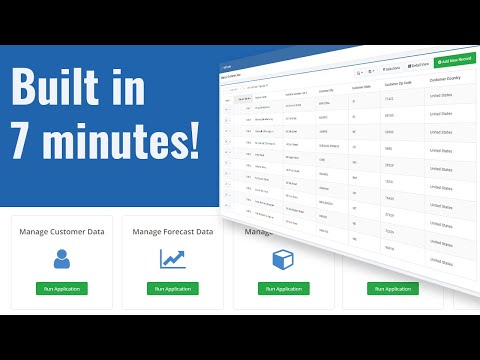 0:07:24
0:07:24
 0:11:43
0:11:43