filmov
tv
Getting Started with SketchUp in 2021 Part 2 - MODELING A HOUSE! Desktop Version Beginner Tutorial!

Показать описание
In this video, we're going to continue our SketchUp beginner tutorial series by modeling a house in SketchUp! This tutorial will cover things like extruding to 3d, drawing walls and roofs, adding materials, and more!
FREE KEYBOARD SHORTCUTS GUIDE
Want to learn more SketchUp?
THE SKETCHUP ESSENTIALS COURSE
Want to Support the SketchUp Essentials?
MY SKETCHUP MODELING PC SETUP
SKETCHUP BOOKS AND RESOURCES
MY CURRENT FAVORITE SKETCHUP PLUGINS AND EXTENSIONS
(Affiliate Links)
PLEASE LIKE AND SUBSCRIBE
Check Us Out On -
Disclaimers: all opinions are my own, sponsors are acknowledged. Product Links in the description are typically affiliate links that let you help support the channel at no extra cost.
TIMESTAMPS
0:00 - Introduction
0:22 - The SketchUp Essentials Course
1:03 - Drawing the base of our house (Rectangle Tool)
2:37 - Drawing along the blue axes
3:15 - Extruding our house to 3d (Push Pull Tool)
3:37 - FREE Keyboard Shortcut guide download
4:25 - Drawing our roof profile (Line Tool)
5:23 - Erasing edges
5:47 - Extruding our roof profile (Push Pull Tool)
6:35 - Why some faces turn gray
9:46 - Modeling a Door with the rectangle tool
10:30 - Adding the Door Frame with offset and push pull
11:35 - Modeling a Window
12:00 - Creating Guides with the Tape Measure
13:15 - Adding our window and frame
14:00 - Adding a brick wainscot - Move Tool Trick
16:14 - Adding brick thickness with push pull
17:35 - Adding materials with the paint bucket tool
18:45 - Changing Materials on faces
20:37 - Free Keyboard Shortcut Guide Download
20:54 - The SketchUp Essentials Course
FREE KEYBOARD SHORTCUTS GUIDE
Want to learn more SketchUp?
THE SKETCHUP ESSENTIALS COURSE
Want to Support the SketchUp Essentials?
MY SKETCHUP MODELING PC SETUP
SKETCHUP BOOKS AND RESOURCES
MY CURRENT FAVORITE SKETCHUP PLUGINS AND EXTENSIONS
(Affiliate Links)
PLEASE LIKE AND SUBSCRIBE
Check Us Out On -
Disclaimers: all opinions are my own, sponsors are acknowledged. Product Links in the description are typically affiliate links that let you help support the channel at no extra cost.
TIMESTAMPS
0:00 - Introduction
0:22 - The SketchUp Essentials Course
1:03 - Drawing the base of our house (Rectangle Tool)
2:37 - Drawing along the blue axes
3:15 - Extruding our house to 3d (Push Pull Tool)
3:37 - FREE Keyboard Shortcut guide download
4:25 - Drawing our roof profile (Line Tool)
5:23 - Erasing edges
5:47 - Extruding our roof profile (Push Pull Tool)
6:35 - Why some faces turn gray
9:46 - Modeling a Door with the rectangle tool
10:30 - Adding the Door Frame with offset and push pull
11:35 - Modeling a Window
12:00 - Creating Guides with the Tape Measure
13:15 - Adding our window and frame
14:00 - Adding a brick wainscot - Move Tool Trick
16:14 - Adding brick thickness with push pull
17:35 - Adding materials with the paint bucket tool
18:45 - Changing Materials on faces
20:37 - Free Keyboard Shortcut Guide Download
20:54 - The SketchUp Essentials Course
Комментарии
 0:09:51
0:09:51
 0:22:33
0:22:33
 0:14:20
0:14:20
 0:24:09
0:24:09
 0:16:43
0:16:43
 0:16:00
0:16:00
 0:22:42
0:22:42
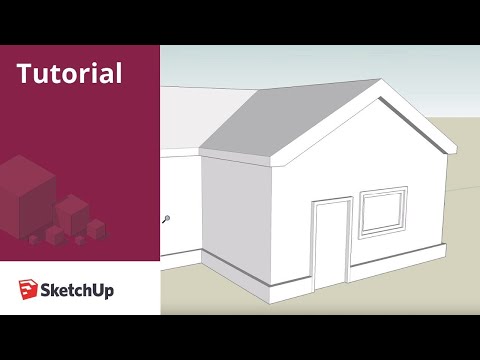 0:08:48
0:08:48
 1:00:29
1:00:29
 0:23:12
0:23:12
 0:11:41
0:11:41
 0:21:19
0:21:19
 0:20:05
0:20:05
 0:08:08
0:08:08
 0:20:58
0:20:58
 0:10:38
0:10:38
 0:13:24
0:13:24
 0:18:48
0:18:48
 0:29:25
0:29:25
 0:21:37
0:21:37
 0:23:06
0:23:06
 0:20:46
0:20:46
 0:15:42
0:15:42
 0:22:36
0:22:36