filmov
tv
ESP32 Tutorial: Using 2.8 Inch SPI TFT LCD Touch Display (ST7789 & ILI9341)

Показать описание
In this video, I’ll show you how to set up and use the 2.8 inch SPI TFT LCD Touch Display with two popular drivers: ST7789 and ILI9341. Whether you’re using an ESP32, this step-by-step guide will walk you through the process from wiring to code setup, including touch functionality and SD card usage.
BUY: 2.8 inch/2.4/2.2/3.2/3.5 inch TFT touch color SPI serial LCD display module
Buy: ESP32 Arduino LVGL 2.8'' Smart Display
Buy: Gps Module Arduino Neo 6m
How to Use 2.8 Inch SPI TFT LCD Touch Display (ST7789 & ILI9341) with ESP32 | Full Guide:
Required Components:
ESP32 development board
2.8" SPI TFT LCD Display Module (ST7789 or ILI9341)
Micro SD card (optional for image display)
TFT_eSPI library by Bodmer
JPEGDecoder Library
Jumper wires and breadboard
Start building your ESP32 display project today!
TFT Display Wiring:
TFT_VCC → ESP32 VIN / 3V3
TFT_GND → ESP32 GND
TFT_CS → ESP32 D15 / GPIO 15 (Chip Select)
TFT_RST → ESP32 D4 / GPIO 4 (Reset Pin)
TFT_DC → ESP32 D2 / GPIO 2 (Data/Command)
TFT_MOSI → ESP32 D23 / GPIO 23 (MOSI)
TFT_SCK → ESP32 D18 / GPIO 18 (Clock)
TFT_LED → ESP32 3V3 (LED Backlight)
TFT_MISO → ESP32 D19 / GPIO 19 (MISO)
Touchscreen Wiring (XPT2046):
T_CLK → ESP32 D18 / GPIO 18 (Clock, shared with TFT)
T_CS → ESP32 D21 / GPIO 21 (Touchscreen Chip Select)
T_DIN → ESP32 D23 / GPIO 23 (Data Input, shared with TFT MOSI)
T_DO → ESP32 D19 / GPIO 19 (Data Output, shared with TFT MISO)
T_IRQ → Optional: Connect to an available GPIO (e.g., GPIO 22) or leave unconnected.
SD Card Wiring:
SD_SCK → ESP32 D18 / GPIO 18 (Shared with TFT)
SD_MISO → ESP32 D19 / GPIO 19 (Shared with TFT)
SD_MOSI → ESP32 D23 / GPIO 23 (Shared with TFT)
SD_CS → ESP32 D5 / GPIO 5 (You can choose a different GPIO if needed)
pinMode(16, OUTPUT);
digitalWrite(16,false);
digitalWrite(16,false);
LIKE | COMMENT | SHARE | SUBSCRIBE
=== = = = = = = = == = = = == = = = == = =
== = = = = == = = = = = = = == = = = = = ==
★★ Please like and subscribe ★★
=== = = = = = = = == = = = == = = = == = =
How to extend wifi range with another router wirelessly
How To Program ATtiny85 Microcontroller with Arduino Uno || Programming And Burn Bootloader
TP-Link To Netgear Router Wireless Internet Sharing || Router As WiFi Repeater, Range Extender - WDS
view ip camera easy way
How to extend wifi range with another router
sokoban level 11 solution
★★=== = = = = = = = ==★★
Contact us for any enquiries :
★★=== = = = = = = = ==★★
#yellowpurple
##
=== = = = = = = = == = = = == = = = == = =
BUY: 2.8 inch/2.4/2.2/3.2/3.5 inch TFT touch color SPI serial LCD display module
Buy: ESP32 Arduino LVGL 2.8'' Smart Display
Buy: Gps Module Arduino Neo 6m
How to Use 2.8 Inch SPI TFT LCD Touch Display (ST7789 & ILI9341) with ESP32 | Full Guide:
Required Components:
ESP32 development board
2.8" SPI TFT LCD Display Module (ST7789 or ILI9341)
Micro SD card (optional for image display)
TFT_eSPI library by Bodmer
JPEGDecoder Library
Jumper wires and breadboard
Start building your ESP32 display project today!
TFT Display Wiring:
TFT_VCC → ESP32 VIN / 3V3
TFT_GND → ESP32 GND
TFT_CS → ESP32 D15 / GPIO 15 (Chip Select)
TFT_RST → ESP32 D4 / GPIO 4 (Reset Pin)
TFT_DC → ESP32 D2 / GPIO 2 (Data/Command)
TFT_MOSI → ESP32 D23 / GPIO 23 (MOSI)
TFT_SCK → ESP32 D18 / GPIO 18 (Clock)
TFT_LED → ESP32 3V3 (LED Backlight)
TFT_MISO → ESP32 D19 / GPIO 19 (MISO)
Touchscreen Wiring (XPT2046):
T_CLK → ESP32 D18 / GPIO 18 (Clock, shared with TFT)
T_CS → ESP32 D21 / GPIO 21 (Touchscreen Chip Select)
T_DIN → ESP32 D23 / GPIO 23 (Data Input, shared with TFT MOSI)
T_DO → ESP32 D19 / GPIO 19 (Data Output, shared with TFT MISO)
T_IRQ → Optional: Connect to an available GPIO (e.g., GPIO 22) or leave unconnected.
SD Card Wiring:
SD_SCK → ESP32 D18 / GPIO 18 (Shared with TFT)
SD_MISO → ESP32 D19 / GPIO 19 (Shared with TFT)
SD_MOSI → ESP32 D23 / GPIO 23 (Shared with TFT)
SD_CS → ESP32 D5 / GPIO 5 (You can choose a different GPIO if needed)
pinMode(16, OUTPUT);
digitalWrite(16,false);
digitalWrite(16,false);
LIKE | COMMENT | SHARE | SUBSCRIBE
=== = = = = = = = == = = = == = = = == = =
== = = = = == = = = = = = = == = = = = = ==
★★ Please like and subscribe ★★
=== = = = = = = = == = = = == = = = == = =
How to extend wifi range with another router wirelessly
How To Program ATtiny85 Microcontroller with Arduino Uno || Programming And Burn Bootloader
TP-Link To Netgear Router Wireless Internet Sharing || Router As WiFi Repeater, Range Extender - WDS
view ip camera easy way
How to extend wifi range with another router
sokoban level 11 solution
★★=== = = = = = = = ==★★
Contact us for any enquiries :
★★=== = = = = = = = ==★★
#yellowpurple
##
=== = = = = = = = == = = = == = = = == = =
Комментарии
 0:10:34
0:10:34
 0:15:29
0:15:29
 0:06:47
0:06:47
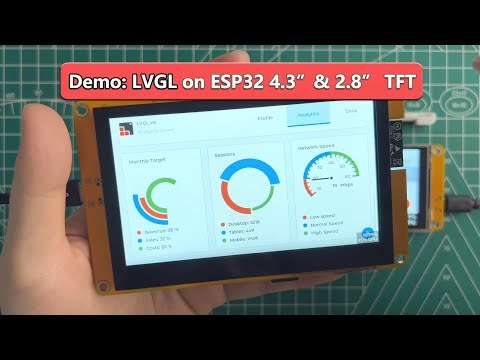 0:01:55
0:01:55
 0:00:57
0:00:57
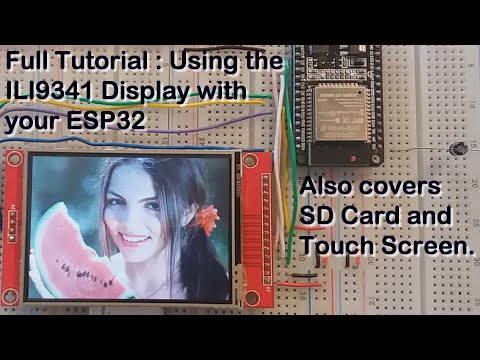 0:19:43
0:19:43
 0:00:27
0:00:27
 0:10:11
0:10:11
 0:00:19
0:00:19
 0:02:36
0:02:36
 0:06:57
0:06:57
 0:05:13
0:05:13
![[FPV] First run](https://i.ytimg.com/vi/tTln5ggb0FE/hqdefault.jpg) 0:00:33
0:00:33
 0:10:05
0:10:05
 0:00:16
0:00:16
 0:15:00
0:15:00
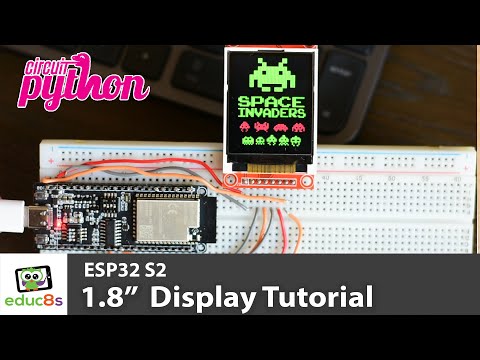 0:05:40
0:05:40
 0:01:42
0:01:42
 0:21:05
0:21:05
 0:31:39
0:31:39
 0:00:29
0:00:29
 0:14:50
0:14:50
 0:12:56
0:12:56
 0:10:26
0:10:26