filmov
tv
Using a 2.8in SPI LCD Touchscreen ILI9341 with an ESP32 on the new Arduino IDE 2
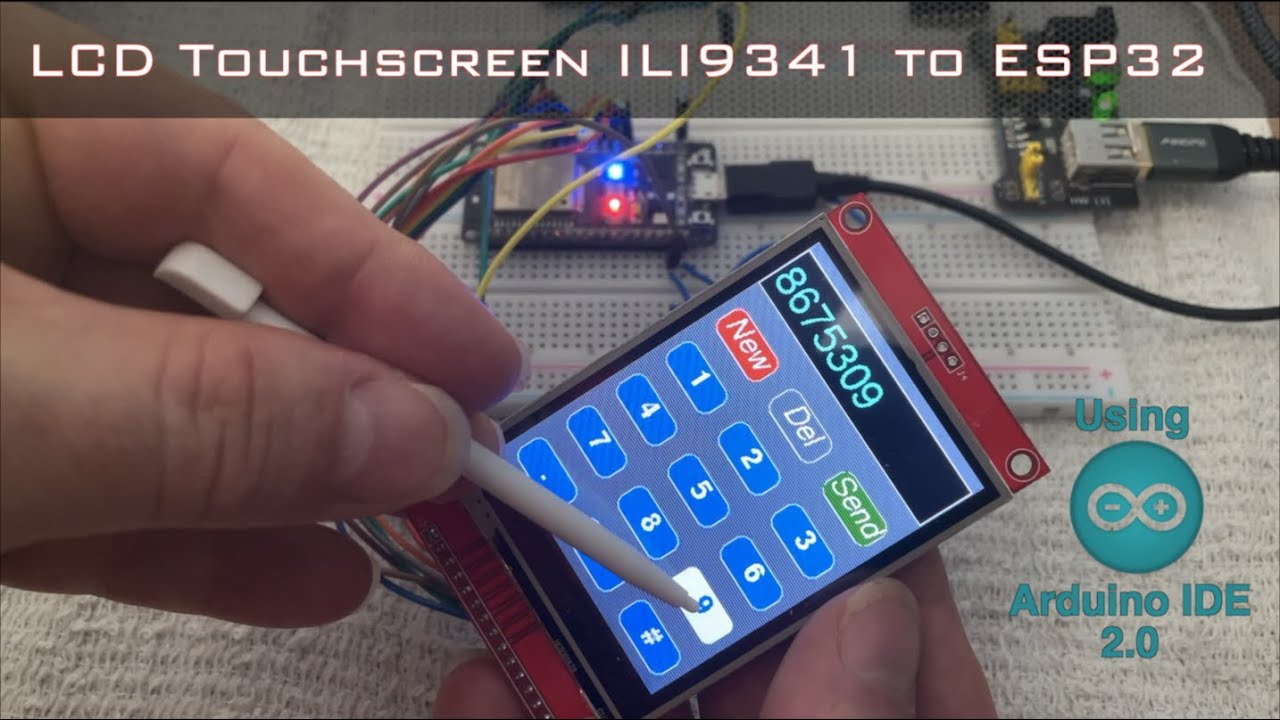
Показать описание
Today well be interfacing the 2.8 inch SPI LCD Touchscreen with the ILI9341 chipset to an ESP32 using the new Arduino IDE 2.X Taking advantage of both display and touchscreen features, though well skip the SD card as its just an addon to the board not directly connected to these systems. I have a separate video for SD card interfacing. Out setup will not be powered through the ESP32 so I'm setting up an HW-131, a well known cheap DC power supply for this task.
HiLetgo ILI9341 2.8" SPI TFT LCD Display Touch Panel 240X320 with PCB 5V/3.3V STM32
First Ill actually be installing the new IDE version 2.0 because I dont actually have it. Though its much more streamlined than the 1.x series of Arduino IDE. It also allows for a per project board configuration which is quite an improvement over the old version. I make sure that TDT_ESPI library is installed; in my case it is, but the latest should be installed.
Following library installation, some library configurations will be made in support of out device. In particular, setup 42 will be addressed in a few files. Once these changes are made the physical wiring will be made between the two devices as demonstrated in the video. Note I did make a mistake in the wiring, it did work but wasn't ideal and caught an interesting quirk.
In the Arduino IDE I first attempt an easy example under 320x240 to ensure correct operation and wiring of the device, finding quickly a python issue on my system, easily corrected. The next attempt shows the example working correctly. Following this a touchscreen example is loaded for testing, which proves to also work correctly, completing this demonstration.
#esp32 #arduinoide #arduino
HiLetgo ILI9341 2.8" SPI TFT LCD Display Touch Panel 240X320 with PCB 5V/3.3V STM32
First Ill actually be installing the new IDE version 2.0 because I dont actually have it. Though its much more streamlined than the 1.x series of Arduino IDE. It also allows for a per project board configuration which is quite an improvement over the old version. I make sure that TDT_ESPI library is installed; in my case it is, but the latest should be installed.
Following library installation, some library configurations will be made in support of out device. In particular, setup 42 will be addressed in a few files. Once these changes are made the physical wiring will be made between the two devices as demonstrated in the video. Note I did make a mistake in the wiring, it did work but wasn't ideal and caught an interesting quirk.
In the Arduino IDE I first attempt an easy example under 320x240 to ensure correct operation and wiring of the device, finding quickly a python issue on my system, easily corrected. The next attempt shows the example working correctly. Following this a touchscreen example is loaded for testing, which proves to also work correctly, completing this demonstration.
#esp32 #arduinoide #arduino
Комментарии
 0:10:34
0:10:34
 0:00:16
0:00:16
 0:00:33
0:00:33
 0:00:53
0:00:53
 0:15:29
0:15:29
 0:00:32
0:00:32
 0:10:16
0:10:16
 0:01:56
0:01:56
 0:02:16
0:02:16
 0:01:21
0:01:21
 0:01:24
0:01:24
 0:00:17
0:00:17
 0:04:54
0:04:54
 0:01:44
0:01:44
 0:08:21
0:08:21
 0:00:38
0:00:38
 0:00:06
0:00:06
 0:00:33
0:00:33
 0:01:03
0:01:03
 0:00:07
0:00:07
 0:00:32
0:00:32
 0:00:31
0:00:31
 0:14:43
0:14:43
 0:01:49
0:01:49