filmov
tv
Easy ESP32 Waveshare ePaper Display Tutorial

Показать описание
Here's how to get Waveshare ePaper displays working with the ESP32 microcontroller and 4 line SPI. I specifically cover the 480x280 pixels 3.7 inch e-Paper HAT and the 296x128 pixels 2.9 inch e-Paper module. I also demonstrate the 212x104 pixel 2.13 inch flexible module but I've not been able to get that one working yet.
00:00 - Introduction
00:17 - Screen identification
01:08 - Selecting a graphics library
02:05 - Pinout diagram (ESP32)
02:43 - Example Sketch
04:58 - Pinout for ESP8266
06:04 - Uploading the Sketch
If you're new to microcontroller displays then the ePaper displays are very similar to Amazon Kindle displays. The neat thing about them is they retain their last display even when the power is turned off. The drawback is that they have a very slow screen refresh, so they're not suitable for fast moving displays like miniature games or animations.
Once you get one display working it's normally straightforward to get another Waveshare or Good Display screen working because the Waveshare displays generally have the same connector. You should be able to use the same pinout too.
There are many different ePaper graphics libraries available in the Arduino IDE. The only one I got working is the GxEPD2 library. I recommend you try this one.
Subscribe for more ESP32 and Internet of Things tutorials.
00:00 - Introduction
00:17 - Screen identification
01:08 - Selecting a graphics library
02:05 - Pinout diagram (ESP32)
02:43 - Example Sketch
04:58 - Pinout for ESP8266
06:04 - Uploading the Sketch
If you're new to microcontroller displays then the ePaper displays are very similar to Amazon Kindle displays. The neat thing about them is they retain their last display even when the power is turned off. The drawback is that they have a very slow screen refresh, so they're not suitable for fast moving displays like miniature games or animations.
Once you get one display working it's normally straightforward to get another Waveshare or Good Display screen working because the Waveshare displays generally have the same connector. You should be able to use the same pinout too.
There are many different ePaper graphics libraries available in the Arduino IDE. The only one I got working is the GxEPD2 library. I recommend you try this one.
Subscribe for more ESP32 and Internet of Things tutorials.
Комментарии
 0:06:37
0:06:37
 0:10:37
0:10:37
 0:06:57
0:06:57
 0:00:30
0:00:30
 0:06:48
0:06:48
 0:10:58
0:10:58
 0:00:25
0:00:25
 0:10:01
0:10:01
 0:05:05
0:05:05
 0:01:01
0:01:01
 0:03:42
0:03:42
 0:08:29
0:08:29
 0:06:55
0:06:55
 0:22:59
0:22:59
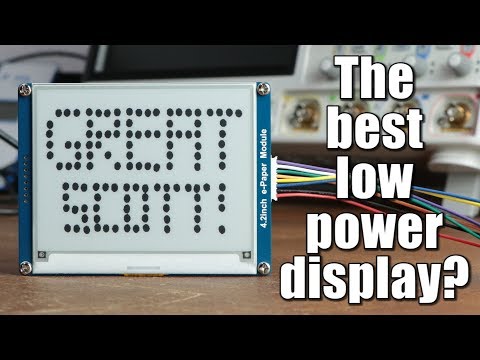 0:09:50
0:09:50
 0:00:30
0:00:30
 0:00:50
0:00:50
 0:01:00
0:01:00
 0:01:08
0:01:08
 0:03:35
0:03:35
 0:07:06
0:07:06
 0:04:16
0:04:16
 0:00:17
0:00:17
 0:00:15
0:00:15