filmov
tv
How To Reset Forgotten Windows 10 Password [Tutorial]

Показать описание
Reset Forgotten Windows 10 Password quickly and for free.
Have you lost or forgotten your Windows 10 password and locked out of your Windows 10 device?
If you have access to the back-up email that was setup when you installed Windows 10 this process should not be too bad. Also, this method applies for users who are linked to a Microsoft-based account. This should also work for all editions of Windows 10 (Home, Professional, Enterprise and Education).
Windows 10 PC
On the sign-in screen, type your Microsoft account name if it's not displayed. If there are multiple accounts on the PC, choose the one to reset.
Select "I forgot my password" below the password text box.
On the "Recover Your Account" screen, type in the characters that are displayed in the box below. Then, enter the characters you see and select Next.
On the Verify your identity screen, choose to receive your security code either as a text or email message. If you choose text, type the last four digits of your phone number, and then select "send code".
When you get the code as a text or email message on a separate device, enter it and then select Next.
On the Reset your password screen, create a new password, and then select Next. This sets your new password. Select Next again to return to the sign-in screen.
Sign in with your new Microsoft account password.
This Windows 10 password reset for your Microsoft-based account will work on all major computer manufactures ( Dell, Acer, Toshiba, HP (Hewlett-Packard), Samsung, and so forth.
Issues addressed in this tutorial:
- Reset password Windows 10
- Windows 10 password access denied
- Windows 10 password bypass
- Windows 10 password bypass no disk
- Windows 10 password change
- Windows 10 password CMD
- Windows 10 password create
- Windows 10 password not working
- Windows 10 password remove
- Windows 10 password reset
- Windows 10 password reset without disk
- Windows 10 removing password at startup
- How to reset windows 10 password
- Reset password on Windows 10
The process of recovering your password in Windows 10 is much the same as it has been in Windows 8 and above, with a few simple steps.
This tutorial will apply for computers, laptops, desktops, and tablets running the Windows 10 operating system (Home, Professional, Enterprise, Education) from all supported hardware manufactures, like Dell, HP, Acer, Asus, Toshiba, Lenovo, and Samsung).
Have you lost or forgotten your Windows 10 password and locked out of your Windows 10 device?
If you have access to the back-up email that was setup when you installed Windows 10 this process should not be too bad. Also, this method applies for users who are linked to a Microsoft-based account. This should also work for all editions of Windows 10 (Home, Professional, Enterprise and Education).
Windows 10 PC
On the sign-in screen, type your Microsoft account name if it's not displayed. If there are multiple accounts on the PC, choose the one to reset.
Select "I forgot my password" below the password text box.
On the "Recover Your Account" screen, type in the characters that are displayed in the box below. Then, enter the characters you see and select Next.
On the Verify your identity screen, choose to receive your security code either as a text or email message. If you choose text, type the last four digits of your phone number, and then select "send code".
When you get the code as a text or email message on a separate device, enter it and then select Next.
On the Reset your password screen, create a new password, and then select Next. This sets your new password. Select Next again to return to the sign-in screen.
Sign in with your new Microsoft account password.
This Windows 10 password reset for your Microsoft-based account will work on all major computer manufactures ( Dell, Acer, Toshiba, HP (Hewlett-Packard), Samsung, and so forth.
Issues addressed in this tutorial:
- Reset password Windows 10
- Windows 10 password access denied
- Windows 10 password bypass
- Windows 10 password bypass no disk
- Windows 10 password change
- Windows 10 password CMD
- Windows 10 password create
- Windows 10 password not working
- Windows 10 password remove
- Windows 10 password reset
- Windows 10 password reset without disk
- Windows 10 removing password at startup
- How to reset windows 10 password
- Reset password on Windows 10
The process of recovering your password in Windows 10 is much the same as it has been in Windows 8 and above, with a few simple steps.
This tutorial will apply for computers, laptops, desktops, and tablets running the Windows 10 operating system (Home, Professional, Enterprise, Education) from all supported hardware manufactures, like Dell, HP, Acer, Asus, Toshiba, Lenovo, and Samsung).
Комментарии
 0:03:09
0:03:09
 0:02:53
0:02:53
 0:03:35
0:03:35
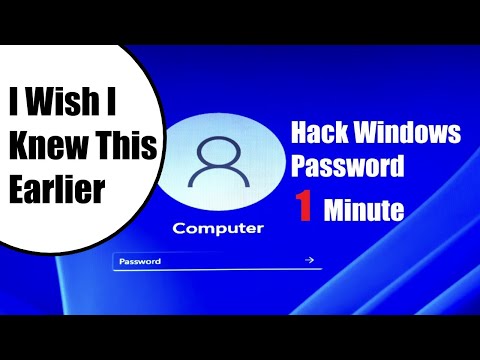 0:03:29
0:03:29
 0:05:25
0:05:25
 0:07:15
0:07:15
 0:05:49
0:05:49
 0:10:38
0:10:38
 1:00:02
1:00:02
 0:09:41
0:09:41
 0:06:09
0:06:09
 0:07:40
0:07:40
 0:07:04
0:07:04
 0:05:31
0:05:31
 0:03:57
0:03:57
 0:05:25
0:05:25
 0:07:14
0:07:14
 0:02:05
0:02:05
 0:09:07
0:09:07
![[2024] How To](https://i.ytimg.com/vi/dgS-LgyzSBQ/hqdefault.jpg) 0:02:59
0:02:59
 0:09:43
0:09:43
 0:08:55
0:08:55
 0:09:50
0:09:50
 0:06:10
0:06:10