filmov
tv
Reset Forgotten Windows Password With Kali Linux

Показать описание
Reset Forgotten Windows Password With Kali Linux
It's pretty common for people to forget their Windows user login password, it's very easy to reset if you know how and there are many ways to reset or bypass your lost password. It works with all versions of Windows and I will show you an easy and free way to reset the login password using Kali Linux which is a free software.
If you are using a Microsoft Live account, this method will not reset the password, because the password is not stored in SAM hive file. It's store on Microsoft Server. I have made a video on how to reset that password.
The method I show in the video will be a step by step guide on resetting the local user login password on Windows 10. It works on Windows 8, Windows 8.1, Windows 7, Windows Vista, Windows XP
If you need help please join my forum
It's pretty common for people to forget their Windows user login password, it's very easy to reset if you know how and there are many ways to reset or bypass your lost password. It works with all versions of Windows and I will show you an easy and free way to reset the login password using Kali Linux which is a free software.
If you are using a Microsoft Live account, this method will not reset the password, because the password is not stored in SAM hive file. It's store on Microsoft Server. I have made a video on how to reset that password.
The method I show in the video will be a step by step guide on resetting the local user login password on Windows 10. It works on Windows 8, Windows 8.1, Windows 7, Windows Vista, Windows XP
If you need help please join my forum
How to reset password windows 10 If you forget it - Easy
How To Reset Forgotten Password In Windows 10 Without Losing Data | Without Disk & USB
✨How To Reset Forgotten Password In Windows 11, 10 \ 8.1 Without Losing Data\Without programs
Reset Forgotten Windows Password 10 and 11 Under 1 Minute Without Software.
How to Reset Windows 11 Password Without Any Software
Reset Forgotten Windows Password With Kali Linux
2024! Reset Forgotten Windows 11 Password, PIN and Microsoft Account without any Software
How to Factory Reset Windows 10/11 Without the Password #shorts #windows #windows11 #windows10 #tech
Sql DBA Batch 56 Class 6 Full Discussion on Sql Server 2019 Installation || Contact +91 9902590140
How To Reset Forgotten Password In Windows 10/11 Without Losing Data | Without Disk & USB
Reset Your Forgotten Windows 10 Password with Freeware
Easily Reset Forgotten Windows 10 password with Hirens Boot CD!
HOW TO RESET WINDOWS WHEN YOU FORGET YOUR PASSWORD
Windows Password Bypass - Forgot Password Fix - How To Get Past Password
Reset Your Forgotten or Lost Windows Password with the Lazesoft Recovery Suite
2024! Reset forgotten Windows 11 Password, PIN and Microsoft account using Command Prompt
Reset Any Windows Password For FREE
Reset Your Forgotten Windows 10 Password For Free
[2024] How To Reset Forgot Password & Pin in Windows 11
2024 How to Reset Windows 7 Password without any Software or Bootable USB/CD/DVD media.
Reset Your Forgotten Windows Password For Free
Reset password windows 10 via command prompt CMD
Reset your Forgotten Windows Password with Renee PassNow
How To Reset Windows 10 11 Login Password Without Any Software
Комментарии
 0:03:09
0:03:09
 0:03:35
0:03:35
 0:10:38
0:10:38
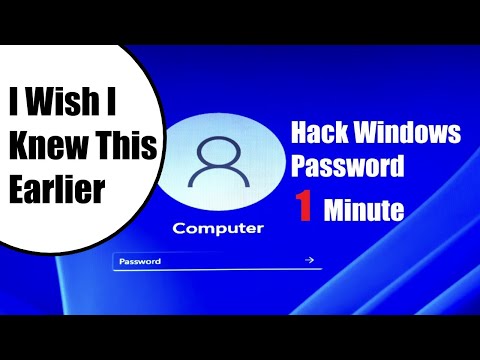 0:03:29
0:03:29
 0:09:41
0:09:41
 0:09:07
0:09:07
 0:07:15
0:07:15
 0:00:16
0:00:16
 2:24:07
2:24:07
 0:06:09
0:06:09
 0:11:27
0:11:27
 0:08:19
0:08:19
 0:02:53
0:02:53
 0:07:04
0:07:04
 0:06:53
0:06:53
 0:07:40
0:07:40
 0:07:14
0:07:14
 0:05:49
0:05:49
![[2024] How To](https://i.ytimg.com/vi/dgS-LgyzSBQ/hqdefault.jpg) 0:02:59
0:02:59
 0:03:57
0:03:57
 0:06:10
0:06:10
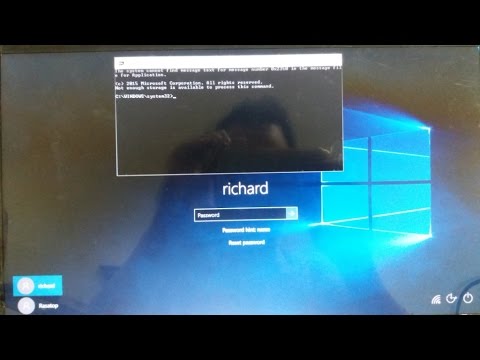 0:01:50
0:01:50
 0:04:31
0:04:31
 0:08:36
0:08:36