filmov
tv
Excel VBA UserForm Listbox Clear All Items
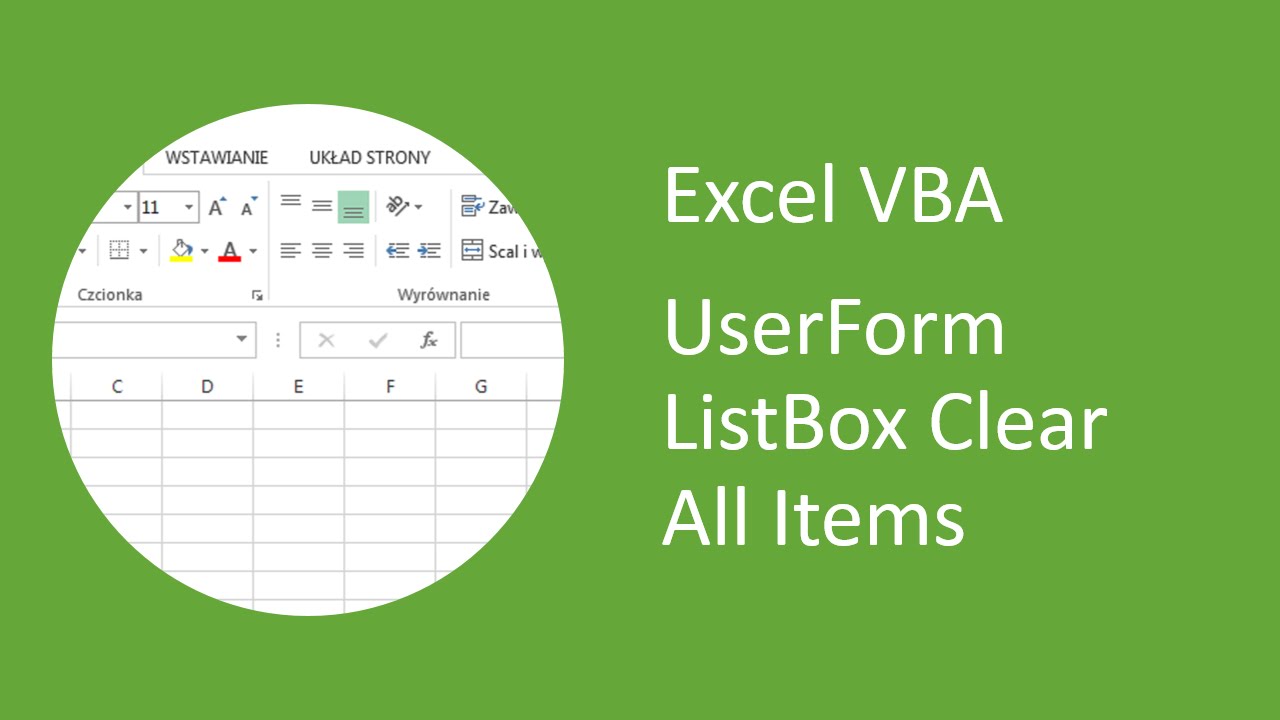
Показать описание
Excel VBA UserForm Listbox Learn how to clear all the items
The source code used in this video:
Private Sub cbRemove_Click()
For i = lbDays.ListCount - 1 To 0 Step -1
If lbDays.Selected(i) Then lbDays.RemoveItem (i)
Next i
End Sub
Private Sub cbRemoveAll_Click()
lbDays.Clear
End Sub
Private Sub UserForm_Initialize()
With lbDays
.AddItem "Monday"
.AddItem "Tuesday"
.AddItem "Wednesday"
End With
The source code used in this video:
Private Sub cbRemove_Click()
For i = lbDays.ListCount - 1 To 0 Step -1
If lbDays.Selected(i) Then lbDays.RemoveItem (i)
Next i
End Sub
Private Sub cbRemoveAll_Click()
lbDays.Clear
End Sub
Private Sub UserForm_Initialize()
With lbDays
.AddItem "Monday"
.AddItem "Tuesday"
.AddItem "Wednesday"
End With
Excel VBA UserForm Listbox Clear All Items
VBA User Form: Add, Update, Delete and Save
VBA - User Form: Search as you Type using TextBox and ListBox | Search by criteria
The Power of Excel : VBA listbox Datagrid- Delete selected row -PART 4
Excel VBA UserForm Search, Display, Add and Delete Data - Advanced UserForm Example
Excel VBA UserForm Combobox Clear All Items
Excel VBA UserForm Listbox Get Selected Items
Excel UserForm Data Entry (VBA) #7 - Clear (Reset) Controls
Excel VBA UserForm ListBox Populate with a Dynamic List of Data
How to Create a Data Entry Form in Excel
Excel VBA UserForm | Add Data | Reset | Exit | Search | Update | Delete |
Add/Update & Delete in Data Entry Form with List Box Control using VBA.
Listbox in Excel VBA - Userform Listbox Example
Transfer Data To Worksheet And Clear Listbox Excel VBA
Excel VBA Forms Part 7 - ListBox Controls
New Listview in Userform | Editable Listbox | AMC Management Application
ADD,CLEAR Buttons for Userform In Excel VBA
Excel VBA Userform to Search and Update Data - Excel VBA Userform Example
Excel VBA ComboBox Dynamically Add and Remove Items ✅
New Advanced USERFORM in Excel VBA | Data ADD | Search |Update | Delete |Searchable Listbox in Hindi
Excel VBA :Loading A Second Userform When Listbox Item Is Clicked
VBA - User Forms : Advance Multi column Search in Listbox with Single Textbox | excel vba
Fully Automated Data Entry User Form in Excel - Step By Step Tutorial
Populate ListBox based on Textbox Keywords || Display search results in listbox while typing..
Комментарии
 0:01:14
0:01:14
 0:22:47
0:22:47
 0:13:14
0:13:14
 0:05:01
0:05:01
 0:29:53
0:29:53
 0:01:15
0:01:15
 0:03:29
0:03:29
 0:05:27
0:05:27
 0:01:54
0:01:54
 0:34:30
0:34:30
 0:57:21
0:57:21
 0:47:47
0:47:47
 0:13:51
0:13:51
 0:11:02
0:11:02
 0:28:47
0:28:47
 0:40:22
0:40:22
 0:12:59
0:12:59
 0:23:48
0:23:48
 0:17:53
0:17:53
 1:00:08
1:00:08
 0:05:59
0:05:59
 0:21:29
0:21:29
 0:35:41
0:35:41
 0:23:02
0:23:02