filmov
tv
Excel VBA UserForm Listbox Get Selected Items
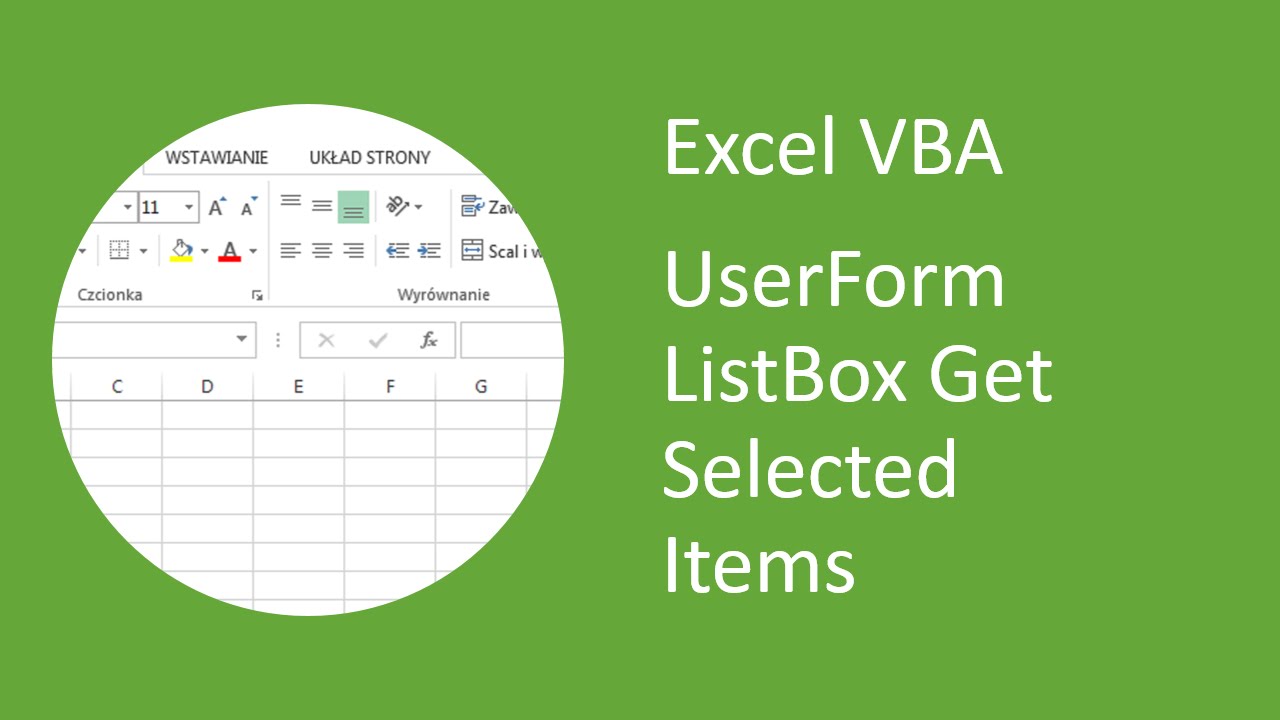
Показать описание
Excel VBA UserForm Listbox Learn how to get selected items.
The source code used in this video:
Private Sub cbOK_Click()
Dim SelectedItems As String
For i = 0 To lbDays.ListCount - 1
If lbDays.Selected(i) = True Then
SelectedItems = SelectedItems & lbDays.List(i) & vbNewLine
End If
Next i
If SelectedItems = "" Then
MsgBox "Nothing selected"
Else
MsgBox "Selected Items: " & vbNewLine & SelectedItems
End If
End Sub
Private Sub UserForm_Initialize()
With lbDays
.AddItem "Monday"
.AddItem "Tuesday"
.AddItem "Wednesday"
End With
End Sub
The source code used in this video:
Private Sub cbOK_Click()
Dim SelectedItems As String
For i = 0 To lbDays.ListCount - 1
If lbDays.Selected(i) = True Then
SelectedItems = SelectedItems & lbDays.List(i) & vbNewLine
End If
Next i
If SelectedItems = "" Then
MsgBox "Nothing selected"
Else
MsgBox "Selected Items: " & vbNewLine & SelectedItems
End If
End Sub
Private Sub UserForm_Initialize()
With lbDays
.AddItem "Monday"
.AddItem "Tuesday"
.AddItem "Wednesday"
End With
End Sub
excel programmer: How to Populate Listbox in userform using excel VBA
Listbox in Excel VBA - Userform Listbox Example
Excel VBA UserForm Listbox Get Selected Items
Excel VBA UserForm ListBox Column Headings
Excel VBA :Loading A Second Userform When Listbox Item Is Clicked
Excel VBA UserForm Listbox Get Selected Item
How to populate ListBox and get value in textbox using Excel VBA
Excel VBA UserForm ListBox Populate with a Dynamic List of Data
Excel VBA UserForm Listbox Link the Value to a Cell
How to Create a Data Entry Form in Excel
Excel VBA UserForm Listbox with Checkboxes
I Built a Modern Listbox UI for Excel VBA
ListBox mit Daten aus Tabelle füllen (+ kostenloser Download) | Excel VBA
Excel VBA UserForm Listbox Get Selected Items (3 Columns)
Excel VBA UserForm ListBox Multiselect
The Hidden Power Of The Excel VBA ListBox For VBA Beginners
Excel VBA Userform Get Last Row Number Dynamic Range
Listbox Live Sum Total Userform Excel VBA
How To Make An Excel VBA Listbox Behave Like A Grid
Excel VBA - List Box
VBA Code Excel Listbox Multiselect Get Values
Listbox Sum Total Selected Range Only Useform Excel VBA
Fully Automated Data Entry User Form in Excel - Step By Step Tutorial
Excel UserForm Course 2 - Menus, Lists, ComboBox, OptionButtons, CheckBox & More
Комментарии
 0:05:57
0:05:57
 0:13:51
0:13:51
 0:03:29
0:03:29
 0:00:21
0:00:21
 0:05:59
0:05:59
 0:01:40
0:01:40
 0:04:05
0:04:05
 0:01:54
0:01:54
 0:00:40
0:00:40
 0:34:30
0:34:30
 0:00:42
0:00:42
 0:14:13
0:14:13
 0:27:09
0:27:09
 0:04:32
0:04:32
 0:01:07
0:01:07
 0:32:45
0:32:45
 0:06:03
0:06:03
 0:07:01
0:07:01
 0:17:05
0:17:05
 0:05:02
0:05:02
 0:07:56
0:07:56
 0:07:25
0:07:25
 0:35:41
0:35:41
 0:21:05
0:21:05