filmov
tv
Understanding and Decoding String Formats in WordPress: A Guide to Serialized Arrays

Показать описание
Discover what serialized arrays are in WordPress, how to decode them, and access their values using PHP with this straightforward guide.
---
Visit these links for original content and any more details, such as alternate solutions, latest updates/developments on topic, comments, revision history etc. For example, the original title of the Question was: What string format is this? How do I decode
If anything seems off to you, please feel free to write me at vlogize [AT] gmail [DOT] com.
---
Understanding and Decoding String Formats in WordPress: A Guide to Serialized Arrays
When working with WordPress, you may come across various string formats, especially in the theme database or when dealing with custom meta values. One common yet often misunderstood format is the serialized array. If you've stumbled upon a string like a:2:{i:0;i:141;i:1;i:462;} and are wondering how to decode it, you've come to the right place! In this guide, we’ll break down what a serialized array is and provide an easy solution for decoding it using PHP.
What is a Serialized Array?
A serialized array is a way to store complex data structures (like arrays or objects) as a single string. In WordPress, serialized data is commonly used to save information in the database. This process allows for the effective storage of information, preserving the data types and structure.
In our example, the string follows a specific format:
a: identifies that it's an array.
:2: indicates the number of items in the array.
Curly braces {} contain the data elements of the array.
i: denotes that the value following it is an integer.
In this case, the string a:2:{i:0;i:141;i:1;i:462;} signifies an array consisting of two items.
How to Decode a Serialized Array
To extract and access the information contained in this serialized format, we can utilize the PHP function unserialize(). Here’s a step-by-step guide on how to do this:
Use the unserialize Function: This function takes a serialized string as input and converts it back into a PHP array.
Access the Values: Once you’ve unserialized the string, you can access its elements by index.
Sample Code
Here’s how you can implement this in your PHP code:
[[See Video to Reveal this Text or Code Snippet]]
Explanation of the Code
unserialize(): This function transforms the serialized string into an array. In our case, unserialize('a:2:{i:0;i:141;i:1;i:462;}') results in an array where:
Element at index 0 is 141
Element at index 1 is 462
Accessing Values: After decoding, you can retrieve elements directly from the array by their index. For example:
$decode[0] returns 141
$decode[1] returns 462
Conclusion
Handling serialized arrays may seem daunting at first, but understanding the structure behind them makes it manageable. By using the unserialize() function, you can efficiently retrieve and manipulate the data you need for your WordPress projects. This knowledge not only enhances your programming skills but also ensures better management of data within your WordPress installations.
Now that you know how to decode serialized arrays, you can tackle any similar string formats that come your way in the future!
---
Visit these links for original content and any more details, such as alternate solutions, latest updates/developments on topic, comments, revision history etc. For example, the original title of the Question was: What string format is this? How do I decode
If anything seems off to you, please feel free to write me at vlogize [AT] gmail [DOT] com.
---
Understanding and Decoding String Formats in WordPress: A Guide to Serialized Arrays
When working with WordPress, you may come across various string formats, especially in the theme database or when dealing with custom meta values. One common yet often misunderstood format is the serialized array. If you've stumbled upon a string like a:2:{i:0;i:141;i:1;i:462;} and are wondering how to decode it, you've come to the right place! In this guide, we’ll break down what a serialized array is and provide an easy solution for decoding it using PHP.
What is a Serialized Array?
A serialized array is a way to store complex data structures (like arrays or objects) as a single string. In WordPress, serialized data is commonly used to save information in the database. This process allows for the effective storage of information, preserving the data types and structure.
In our example, the string follows a specific format:
a: identifies that it's an array.
:2: indicates the number of items in the array.
Curly braces {} contain the data elements of the array.
i: denotes that the value following it is an integer.
In this case, the string a:2:{i:0;i:141;i:1;i:462;} signifies an array consisting of two items.
How to Decode a Serialized Array
To extract and access the information contained in this serialized format, we can utilize the PHP function unserialize(). Here’s a step-by-step guide on how to do this:
Use the unserialize Function: This function takes a serialized string as input and converts it back into a PHP array.
Access the Values: Once you’ve unserialized the string, you can access its elements by index.
Sample Code
Here’s how you can implement this in your PHP code:
[[See Video to Reveal this Text or Code Snippet]]
Explanation of the Code
unserialize(): This function transforms the serialized string into an array. In our case, unserialize('a:2:{i:0;i:141;i:1;i:462;}') results in an array where:
Element at index 0 is 141
Element at index 1 is 462
Accessing Values: After decoding, you can retrieve elements directly from the array by their index. For example:
$decode[0] returns 141
$decode[1] returns 462
Conclusion
Handling serialized arrays may seem daunting at first, but understanding the structure behind them makes it manageable. By using the unserialize() function, you can efficiently retrieve and manipulate the data you need for your WordPress projects. This knowledge not only enhances your programming skills but also ensures better management of data within your WordPress installations.
Now that you know how to decode serialized arrays, you can tackle any similar string formats that come your way in the future!
 0:01:34
0:01:34
 0:06:47
0:06:47
 0:03:29
0:03:29
 0:10:54
0:10:54
 0:04:12
0:04:12
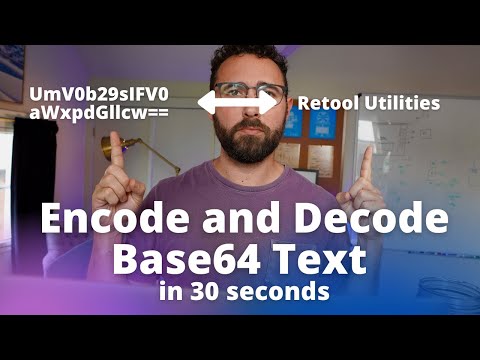 0:01:21
0:01:21
 0:02:08
0:02:08
 0:06:33
0:06:33
 0:01:53
0:01:53
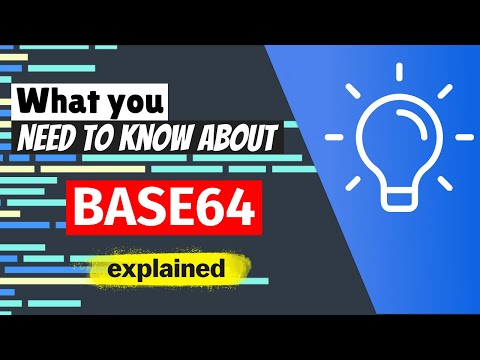 0:03:33
0:03:33
 0:01:46
0:01:46
 0:04:40
0:04:40
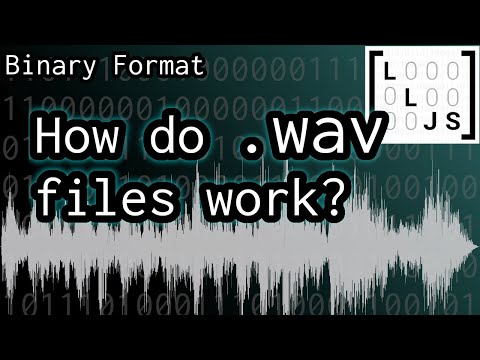 0:23:37
0:23:37
 0:15:31
0:15:31
 0:13:56
0:13:56
 0:01:38
0:01:38
 0:12:22
0:12:22
 0:14:45
0:14:45
 0:01:09
0:01:09
 0:01:06
0:01:06
 0:01:39
0:01:39
 0:10:58
0:10:58
 0:20:46
0:20:46
 0:00:34
0:00:34