filmov
tv
How to make figure captions and a table of figures in word

Показать описание
In this video I show you how to make figure captions and a table of figures/ list of figures in word. You firstly need to add captions by right clicking on the figure and selecting 'insert caption'. Then you need to select what kind of label you want and what kind of numbering system you want and chose the other options you want. Then you need to go to the references tab and select 'insert table of figures' and chose the formatting options that you want. The figure captions and the table of figures can then be automatically updated and so you don't need to keep renumbering them if you change the order or redo any of the page numbers if they change.
This is a very useful feature for writing a thesis/ dissertation. You can also click on the figure in the table of figures and it will take you to that figure in the document.
---------------------------------------------------------------------------------
#wordtutorials #mswordtutorial #wordtipsandtricks
VIDEO INFO: This writing is part of my PhD thesis.
---------------------------------------------------------------------------------
IF YOU LIKE THIS VIDEO YOU MAY ALSO LIKE:
This is a very useful feature for writing a thesis/ dissertation. You can also click on the figure in the table of figures and it will take you to that figure in the document.
---------------------------------------------------------------------------------
#wordtutorials #mswordtutorial #wordtipsandtricks
VIDEO INFO: This writing is part of my PhD thesis.
---------------------------------------------------------------------------------
IF YOU LIKE THIS VIDEO YOU MAY ALSO LIKE:
Комментарии
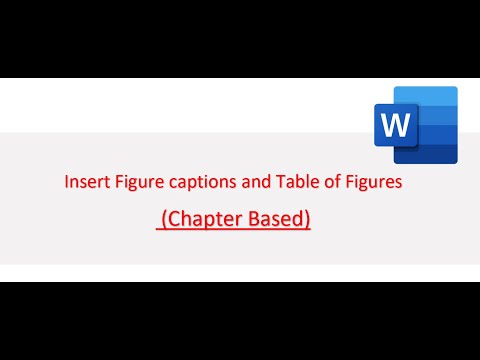 0:06:12
0:06:12
 0:05:09
0:05:09
 0:06:44
0:06:44
 0:02:58
0:02:58
 0:05:51
0:05:51
 0:07:05
0:07:05
 0:06:21
0:06:21
 0:02:08
0:02:08
 2:00:06
2:00:06
 0:04:37
0:04:37
 0:00:44
0:00:44
 0:03:00
0:03:00
 0:01:45
0:01:45
 0:04:22
0:04:22
 0:03:05
0:03:05
 0:08:27
0:08:27
 0:06:05
0:06:05
 0:01:22
0:01:22
 0:03:25
0:03:25
 0:02:37
0:02:37
 0:02:03
0:02:03
 0:06:48
0:06:48
 0:01:04
0:01:04
 0:05:22
0:05:22