filmov
tv
How to Insert Figure Captions and Table Titles in Microsoft Word
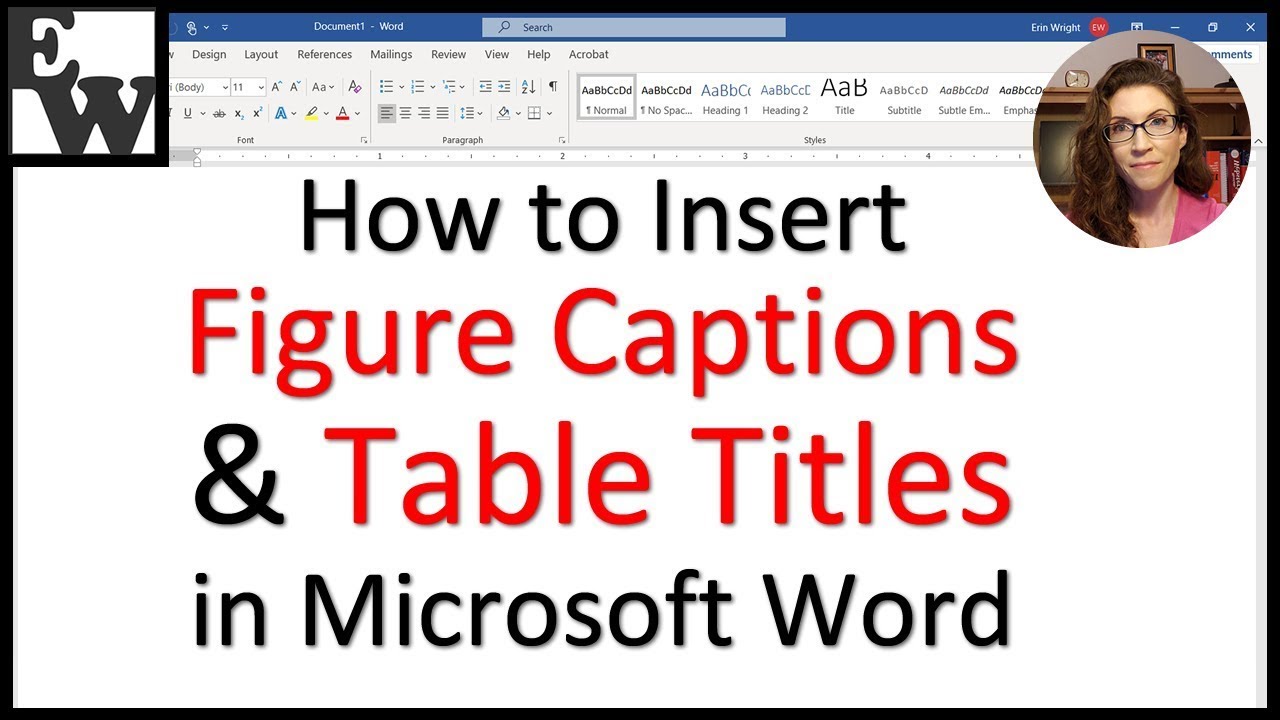
Показать описание
In addition to adding captions to figures (e.g., graphs and charts) and tables, you can also add captions to photos, illustrations, maps, and other visuals inserted in Word documents.
These steps apply to Word for Office 365, Word 2019, Word 2016, Word 2013, and Word 2010.
Chapters:
0:00 Introduction
1:26 Insert Figure Captions
2:50 Optional Step: Change the Figure Label
3:12 Optional Step: Change Figure Numbering
=== Corresponding Blog Post/Transcript for this Video ===
How to Insert Figure Captions and Table Titles in Microsoft Word
=== Videos and Blog Posts Mentioned in this Video ===
How to Write Figure Captions (Blog Post)
How to Write Table Titles (Blog Post)
=== Related Information ===
How to Create & Customize Charts in Microsoft Word
Three Ways to Insert Tables in Microsoft Word
How to Change the Style of Table Titles and Figure Captions in Microsoft Word
How to Add Heading Numbers to Table Titles and Figure Captions in Microsoft Word (PC & Mac)
How to Update Table and Figure Numbers in Microsoft Word
How to Create and Update a List of Tables or Figures in Microsoft Word
How to Cross-Reference Tables and Figures in Microsoft Word
Three Ways to Insert Tables in Microsoft Way (Blog Post)
How to Reference Tables and Figures in Text (Blog Post)
Thank you for watching!
#microsoftword #microsoft365
All Rights Reserved © 2024 Erin Wright
Комментарии
 0:05:09
0:05:09
 0:01:40
0:01:40
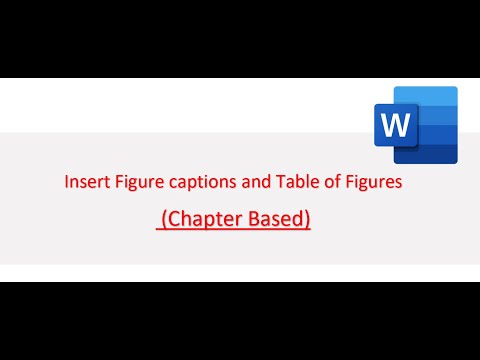 0:06:12
0:06:12
 0:05:51
0:05:51
 0:02:58
0:02:58
 0:00:44
0:00:44
 0:01:22
0:01:22
 0:01:04
0:01:04
 1:00:00
1:00:00
 0:06:44
0:06:44
 0:04:12
0:04:12
 0:08:27
0:08:27
 0:07:05
0:07:05
 0:06:13
0:06:13
 0:03:14
0:03:14
 0:07:48
0:07:48
 0:05:33
0:05:33
 0:04:41
0:04:41
 0:01:58
0:01:58
 0:02:37
0:02:37
 0:16:16
0:16:16
 0:02:03
0:02:03
 0:01:22
0:01:22
 0:09:12
0:09:12