filmov
tv
How to make figure captions and a table of figures in Microsoft Word

Показать описание
In this video, I demonstrate how to create a table of figures or list of figures in Word as well as figure captions. The first step is to add captions. To do this, right-click on the figure and choose "insert a caption." The next step is to decide on the type of label, the numbering system, and any further choices you desire. Then, pick "insert a table of figures" from the references tab and decide the formatting options to use. So that you don't have to constantly renumber them if the order changes or redo any of the page numbers if they do, the figure captions and the table of figures can then be automatically updated.
This function is incredibly helpful when writing a thesis or dissertation. Additionally, clicking a figure in the table of figures will direct you to that particular figure in the document.
#captions
#word
#table
✅ Let's connect:
This function is incredibly helpful when writing a thesis or dissertation. Additionally, clicking a figure in the table of figures will direct you to that particular figure in the document.
#captions
#word
#table
✅ Let's connect:
 0:05:09
0:05:09
 0:06:44
0:06:44
 0:04:37
0:04:37
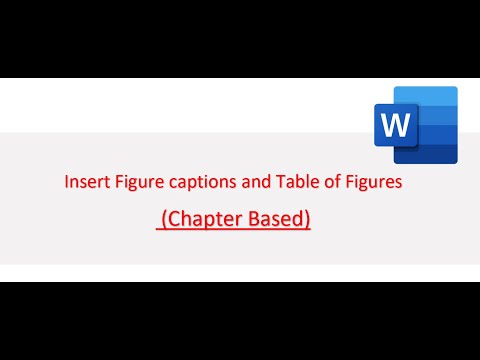 0:06:12
0:06:12
 0:06:21
0:06:21
 0:05:51
0:05:51
 0:02:58
0:02:58
 0:02:08
0:02:08
 0:13:15
0:13:15
 0:00:23
0:00:23
 0:01:45
0:01:45
 0:07:05
0:07:05
 0:05:22
0:05:22
 0:02:03
0:02:03
 0:00:44
0:00:44
 0:06:05
0:06:05
 0:01:22
0:01:22
 0:08:27
0:08:27
 0:03:25
0:03:25
 0:02:49
0:02:49
 0:02:37
0:02:37
 0:04:22
0:04:22
 0:10:05
0:10:05
 0:13:01
0:13:01