filmov
tv
Power Automate get data from Power BI dataset
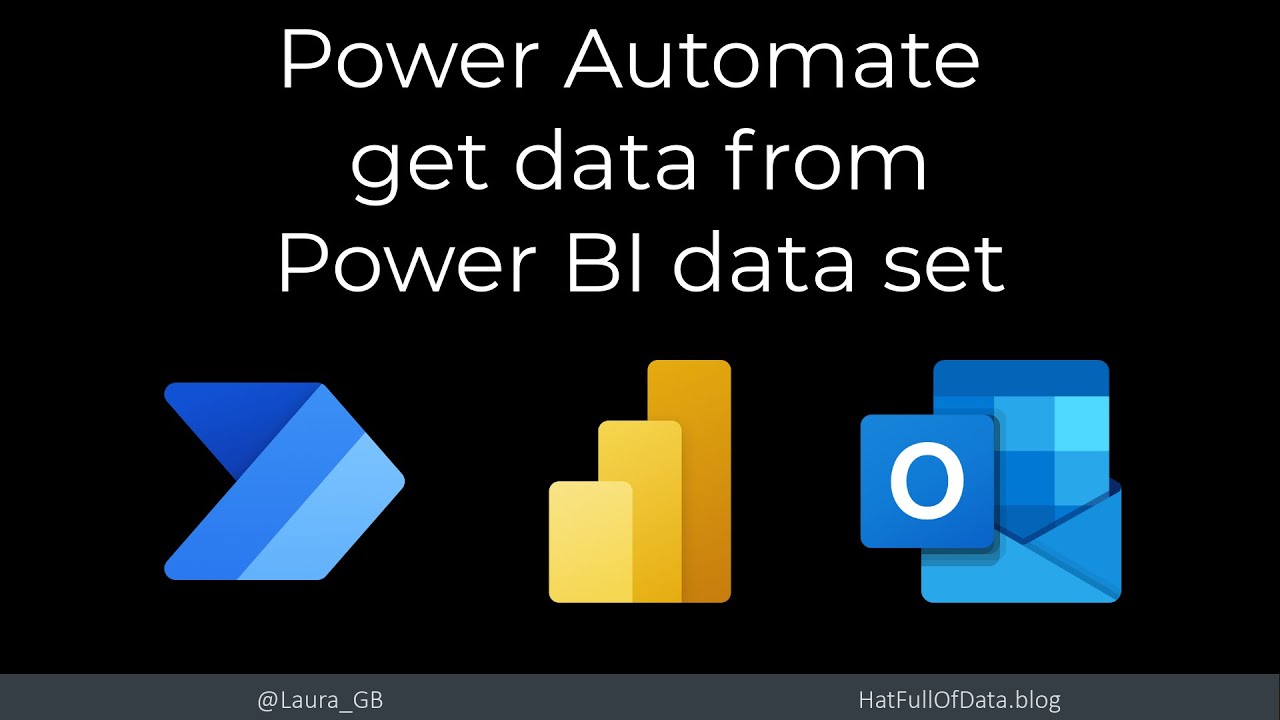
Показать описание
Power BI datasets contain a brilliant source of data that would be useful in a Power Automate flow. In this video we do a simple example of pulling sales results from a Power BI dataset and emailing it to a manager.
Blog post to support video
Report and data used in this video can be found here
Table of Contents
00:00 Introduction
00:12 Look at Report
00:33 Create Flow
01:49 Create Query text in PBI Desktop
03:35 Use Performance Analyser
04:20 Put Query text into Power Automate
04:41 Add Create HTML Table step
05:04 Add Send Email step
05:50 Test the Flow
Blog post to support video
Report and data used in this video can be found here
Table of Contents
00:00 Introduction
00:12 Look at Report
00:33 Create Flow
01:49 Create Query text in PBI Desktop
03:35 Use Performance Analyser
04:20 Put Query text into Power Automate
04:41 Add Create HTML Table step
05:04 Add Send Email step
05:50 Test the Flow
Power Automate get data from Power BI dataset
Web Scraping Made EASY With Power Automate Desktop - For FREE & ZERO Coding
Microsoft Power Automate | Add data to Excel, get data from Excel, Conditions and Send Email | Guide
Power Automate get data from Power BI dataset Revisited
Get Data from PDF using Power Automate
How to automate extracting text from emails in just 1 minute
How to Extract Data from PDF with Power Automate
Get Data from PDFs and Send to EXCEL with Power Automate Desktop!
PowerApps - Dataverse Search in MS Flows & Canvas App
Power Automate Compose, Join, Select, Filter, Create tables, Parse JSON | Data Operations in flow
How to automate invoice data copy to Excel in 1 minute
How to use Power Automate Get Files (Properties only)
Web Scraping in Power Automate for Desktop (Full Tutorial)
Power Automate - Extract Text Values from Email!
Power Automate Desktop : Web Data Extraction - Extract Data from Web Page
Power Automate 101 | SQL Server Actions
🤖 Microsoft Power Automate Tutorial - Extract data from Image
Microsoft AI Builder Tutorial - Extract Data from PDF
Move data between workbooks automatically with Office Scripts & Power Automate | Excel Off The G...
Power Automate Desktop | Extracting Data from Web Pages to a Variable and looping through data.
Microsoft Power Automate - How to get Forms responses to Excel and Email - Full Tutorial
Effortlessly Scrape Data from Websites using Power Automate and Power Apps
Power Automate - Get Any Salesforce Object using the Get Record action!
Automate Your Data Collection Process - With Microsoft Forms and Power Automate!
Комментарии
 0:06:53
0:06:53
 0:13:11
0:13:11
 0:12:41
0:12:41
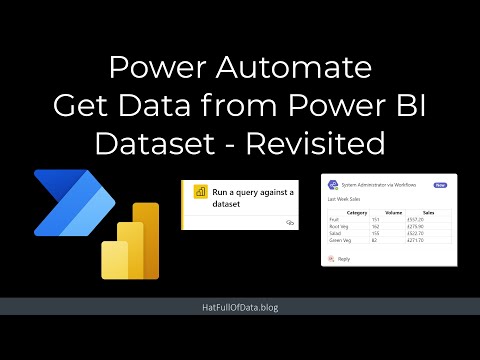 0:12:05
0:12:05
 0:05:11
0:05:11
 0:01:37
0:01:37
 0:29:30
0:29:30
 0:18:52
0:18:52
 0:12:21
0:12:21
 0:25:10
0:25:10
 0:01:36
0:01:36
 0:22:56
0:22:56
 0:51:31
0:51:31
 0:13:58
0:13:58
 0:09:35
0:09:35
 0:06:11
0:06:11
 0:12:51
0:12:51
 0:09:40
0:09:40
 0:09:50
0:09:50
 0:10:54
0:10:54
 0:09:57
0:09:57
 0:17:35
0:17:35
 0:06:05
0:06:05
 0:15:05
0:15:05