filmov
tv
Power Automate - Extract Text Values from Email!

Показать описание
Learn how to extract text values from emails using Power Automate. With this flow you can even achieve system integrations that would otherwise be impossible without API.
Expressions used:
Split Body Text: split(body('Html_to_text'),outputs('EnterKey'))
Compose: Name: last(split(outputs('Split_Body_Text')[6],': ')) (Where "6" equals the row of the output array of the value you want to extract)
#rpa #powerautomate #outlook #integration
Expressions used:
Split Body Text: split(body('Html_to_text'),outputs('EnterKey'))
Compose: Name: last(split(outputs('Split_Body_Text')[6],': ')) (Where "6" equals the row of the output array of the value you want to extract)
#rpa #powerautomate #outlook #integration
Power Automate - Extract Text Values from Email!
How to automate extracting text from emails in just 1 minute
Power Automate - Extract Text Values from an Email Body
Extract text from Email Body using AI in Power Automate flows | Azure OpenAI GPT
Easily Extract Text From Images And Pdfs With Power Automate
PAD | All options to extract text with OCR in PowerAutomateDesktop
Extract Text from Email Body with Power Automate
Power Automate - Extract Value from Unstructured Text with AI Builder!
Power Automate - How to read email contents and extract values (unstructured data)? - Part 2/2
Parsing Text from email with Microsoft Power Automate
Power Automate - Extract text from Word Docx files (no premium or AI modal)
Extract Text from a String in Power Automate the Easy Way | Power Platform Shorts
Power Automate - Extract MULTIPLE Values from Unstructured Text! (AI Builder)
How to extract text from Images using AI Builder and Microsoft Power Automate
How to Extract Text from PDF using Power Automate | Power Automate Tutorial
Extract Text from Images using Text Recognition Model in Power Automate
Power Automate - Extract Gmail Text!
Import Outlook to Excel with Power Automate Tutorial
How To Use The Split Expression In Power Automate
How to automate invoice data copy to Excel in 1 minute
Power Automate - How to extract body of email which contains multiple rows?
Power Automate - How to read email attachment contents and extract values? Part 1/2
Extract text between values with Power Automate
Power Automate - How to extract SharePoint multi-select choice field text values?
Комментарии
 0:13:58
0:13:58
 0:01:37
0:01:37
 0:07:58
0:07:58
 0:12:49
0:12:49
 0:04:59
0:04:59
 0:15:55
0:15:55
 0:01:34
0:01:34
 0:13:17
0:13:17
 0:15:11
0:15:11
 0:17:53
0:17:53
 0:06:11
0:06:11
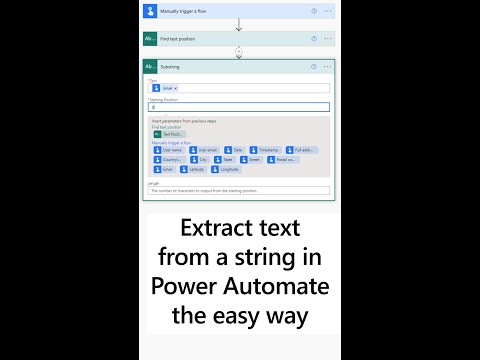 0:00:56
0:00:56
 0:10:53
0:10:53
 0:05:21
0:05:21
 0:04:22
0:04:22
 0:06:58
0:06:58
 0:10:08
0:10:08
 0:13:33
0:13:33
 0:01:00
0:01:00
 0:01:36
0:01:36
 0:10:29
0:10:29
 0:15:42
0:15:42
 0:03:51
0:03:51
 0:03:02
0:03:02