filmov
tv
Build Streamlit APP To Chat With Sql Database Using Langchain & OpenAI|Tutorial:29

Показать описание
Ronnie, from the Total Technology Zone channel, presents a detailed tutorial on creating an AI application using Streamlit, LangChain, OpenAI's LLM, and a SQL database. The tutorial focuses on building a Streamlit-based GUI application that allows users to interact with a SQL database through an AI chat interface. Key points include:
1. **Project Overview**: The application enables users to chat with a SQL database, where user queries are processed by AI to generate responses. The application operates through a web-based interface and does not require code changes for each query.
2. **Development Setup**:
- Ronnie demonstrates the setup on a Windows machine with SQL Server and SQL Server Management Studio installed.
- He showcases a database named 'test' with five tables: customer, order, order item, product, and supplier.
- Scripts for creating tables and inserting data are mentioned, available on GitHub.
3. **Application Development**:
- The app is built using Streamlit for the frontend and LangChain integrated with OpenAI's LLM for processing queries.
- Ronnie goes through the process of importing necessary Python modules and setting up the Streamlit app with a simple user interface for query input.
4. **Database Integration**:
- A connection to the SQL database is established, and details about the database structure are incorporated into the application logic.
5. **AI Integration and Custom Prompts**:
- The tutorial includes integrating OpenAI's LLM with LangChain for interpreting user queries.
- Custom prompts are created to guide the AI in generating SQL queries based on the database's context.
6. **Streamlit Interface**:
- The app features a query input and a submit button. User queries are processed by the AI, and responses are displayed in the Streamlit interface.
7. **Tutorial Approach**:
- Ronnie's approach is hands-on and detailed, with explanations and troubleshooting of issues like syntax errors and application testing.
8. **Final Notes and Recommendations**:
- Ronnie emphasizes the importance of adapting the custom prompts according to the specific database structure and encourages viewers to practice coding alongside watching the tutorial.
The tutorial is aimed at providing viewers with the skills to create an AI-powered application for interacting with SQL databases, combining frontend development with AI-driven backend logic.
1. **Project Overview**: The application enables users to chat with a SQL database, where user queries are processed by AI to generate responses. The application operates through a web-based interface and does not require code changes for each query.
2. **Development Setup**:
- Ronnie demonstrates the setup on a Windows machine with SQL Server and SQL Server Management Studio installed.
- He showcases a database named 'test' with five tables: customer, order, order item, product, and supplier.
- Scripts for creating tables and inserting data are mentioned, available on GitHub.
3. **Application Development**:
- The app is built using Streamlit for the frontend and LangChain integrated with OpenAI's LLM for processing queries.
- Ronnie goes through the process of importing necessary Python modules and setting up the Streamlit app with a simple user interface for query input.
4. **Database Integration**:
- A connection to the SQL database is established, and details about the database structure are incorporated into the application logic.
5. **AI Integration and Custom Prompts**:
- The tutorial includes integrating OpenAI's LLM with LangChain for interpreting user queries.
- Custom prompts are created to guide the AI in generating SQL queries based on the database's context.
6. **Streamlit Interface**:
- The app features a query input and a submit button. User queries are processed by the AI, and responses are displayed in the Streamlit interface.
7. **Tutorial Approach**:
- Ronnie's approach is hands-on and detailed, with explanations and troubleshooting of issues like syntax errors and application testing.
8. **Final Notes and Recommendations**:
- Ronnie emphasizes the importance of adapting the custom prompts according to the specific database structure and encourages viewers to practice coding alongside watching the tutorial.
The tutorial is aimed at providing viewers with the skills to create an AI-powered application for interacting with SQL databases, combining frontend development with AI-driven backend logic.
Комментарии
 0:09:04
0:09:04
 0:59:49
0:59:49
 0:04:23
0:04:23
 0:02:47
0:02:47
 0:13:28
0:13:28
 0:06:23
0:06:23
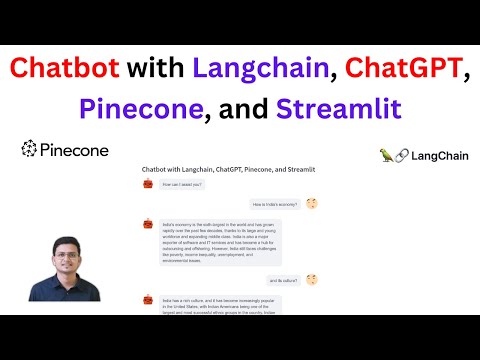 0:30:22
0:30:22
 0:42:56
0:42:56
 0:59:38
0:59:38
 0:21:36
0:21:36
 0:46:23
0:46:23
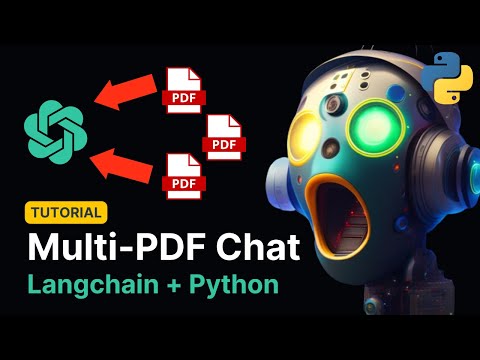 1:07:30
1:07:30
 0:19:19
0:19:19
 1:04:43
1:04:43
 0:08:55
0:08:55
 0:14:16
0:14:16
 0:27:46
0:27:46
 0:07:23
0:07:23
 0:11:08
0:11:08
 0:21:04
0:21:04
 0:38:57
0:38:57
 0:14:51
0:14:51
 0:39:54
0:39:54
 0:22:28
0:22:28