filmov
tv
Langchain PDF App (GUI) | Create a ChatGPT For Your PDF in Python

Показать описание
In this project-based tutorial, we will use Langchain to create a ChatGPT for your PDF using Streamlit. We will build an application that allows you to ask questions about a PDF document and get answers directly from an LLM (Large Language Model), like OpenAI's ChatGPT.
----------------
Links
----------------
Langchain is a powerful open-source Python (and Javascript) framework that allows you to build applications with LLMs and text embeddings. With Langchain and PDF, you can easily train GPT on your own data and create a personalized LLM that can answer questions and generate text.
In this tutorial, we will walk you through the process of building an application with Langchain using Streamlit. We will dive into Langchain and its features, including its ability to train GPT on documents and text embeddings.
We will show you how to create embeddings for your text using OpenAI's API and Langchain, and how to integrate it into your project. You will also learn how to train GPT on PDF documents and fine-tune it to your specific use case.
Throughout the tutorial, we will be building a fully functional application that allows you to upload a PDF file, ask questions about it directly, and have an LLM answer for you. We will use the powerful capabilities of Langchain with PDF to create a seamless user experience and showcase the framework's many possibilities.
Langchain is a versatile framework that can be used in many applications, from chatbots to document analysis. We will show you how to leverage Langchain to create powerful applications with Streamlit that can help automate tasks and improve efficiency.
If you're looking to take your natural language processing skills to the next level, this tutorial is a must-watch. Learn how to build powerful applications with Langchain and chat with GPT about your PDF files. So, what are you waiting for? Let's get started with Langchain!
--------------------------------
⏰ Timestamps
0:00 Introduction
1:48 Setup
6:30 Create GUI
9:33 Read the PDF
12:46 Process Diagram
16:45 Split PDF into chunks
21:22 Create embeddings
24:19 Finish Knowledge Base
26:11 Similarity Search
29:23 Q&A Chain from Langchain
34:37 Monitor Your Costs
38:55 Conclusion
#streamlit #langchain #python #chatgpt #openai
----------------
Links
----------------
Langchain is a powerful open-source Python (and Javascript) framework that allows you to build applications with LLMs and text embeddings. With Langchain and PDF, you can easily train GPT on your own data and create a personalized LLM that can answer questions and generate text.
In this tutorial, we will walk you through the process of building an application with Langchain using Streamlit. We will dive into Langchain and its features, including its ability to train GPT on documents and text embeddings.
We will show you how to create embeddings for your text using OpenAI's API and Langchain, and how to integrate it into your project. You will also learn how to train GPT on PDF documents and fine-tune it to your specific use case.
Throughout the tutorial, we will be building a fully functional application that allows you to upload a PDF file, ask questions about it directly, and have an LLM answer for you. We will use the powerful capabilities of Langchain with PDF to create a seamless user experience and showcase the framework's many possibilities.
Langchain is a versatile framework that can be used in many applications, from chatbots to document analysis. We will show you how to leverage Langchain to create powerful applications with Streamlit that can help automate tasks and improve efficiency.
If you're looking to take your natural language processing skills to the next level, this tutorial is a must-watch. Learn how to build powerful applications with Langchain and chat with GPT about your PDF files. So, what are you waiting for? Let's get started with Langchain!
--------------------------------
⏰ Timestamps
0:00 Introduction
1:48 Setup
6:30 Create GUI
9:33 Read the PDF
12:46 Process Diagram
16:45 Split PDF into chunks
21:22 Create embeddings
24:19 Finish Knowledge Base
26:11 Similarity Search
29:23 Q&A Chain from Langchain
34:37 Monitor Your Costs
38:55 Conclusion
#streamlit #langchain #python #chatgpt #openai
Комментарии
 0:46:23
0:46:23
 0:39:54
0:39:54
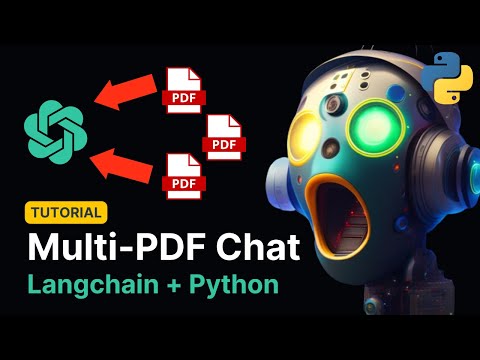 1:07:30
1:07:30
 0:13:37
0:13:37
 0:10:22
0:10:22
 0:08:48
0:08:48
 0:29:21
0:29:21
 1:24:56
1:24:56
 0:16:09
0:16:09
 0:01:00
0:01:00
 0:14:20
0:14:20
 0:16:10
0:16:10
 1:04:48
1:04:48
 0:39:53
0:39:53
 0:09:15
0:09:15
 0:22:27
0:22:27
 0:13:44
0:13:44
 0:11:50
0:11:50
 0:02:06
0:02:06
 0:35:47
0:35:47
 0:21:04
0:21:04
 0:42:56
0:42:56
 0:16:29
0:16:29
 0:09:14
0:09:14