filmov
tv
Create a ChatGPT clone using Streamlit and LangChain

Показать описание
Do you want to create a Python Chatbot with GUI that uses Langchain? Welcome to this comprehensive tutorial on building your own ChatGPT clone with a user-friendly GUI using Python! In this step-by-step guide, we'll leverage the power of Streamlit and LangChain to develop an interactive chatbot.
---------- Useful links:
---------------------------
🤖 Are you ready to delve into the world of chatbots and create your own AI-powered virtual assistant? This tutorial is perfect for both beginners and intermediate Python developers who want to explore the fascinating realm of natural language processing and machine learning.
We'll start by setting up our development environment and ensuring that all the necessary dependencies are installed. Once that's done, we'll introduce you to the concepts behind the ChatGPT clone and how it functions. You'll gain a solid understanding of the underlying principles that drive ChatGPT API chatbots.
Next, we'll dive into the implementation part and demonstrate how to leverage Streamlit, a powerful Python library for building interactive web applications, to create a user-friendly GUI for our chatbot. With Streamlit's intuitive interface, we can easily design an appealing and responsive user interface.
To enhance our chatbot's capabilities, we'll integrate LangChain, an advanced Python library for natural language processing and conversation management. LangChain simplifies the process of building chatbot functionality by providing pre-trained models and ready-to-use conversational APIs.
We'll guide you through the process of building the chatbot logic using LangChain, including understanding user inputs, generating AI-powered responses, and handling various conversational contexts. By the end of this tutorial, your chatbot will be equipped with the ability to engage in meaningful and context-aware conversations.
Throughout the tutorial, we'll share best practices, tips, and tricks to optimize the performance and accuracy of your chatbot. We'll also cover techniques for testing and debugging your chatbot to ensure smooth and error-free interactions.
Finally, we'll explore different deployment options and discuss how you can make your chatbot accessible to users worldwide. Whether you prefer deploying your chatbot locally or on a cloud platform, we'll provide guidance and recommendations to suit your needs.
----------
⏰ Timestamps:
0:00 Setup
5:01 Create the GUI
9:47 Display chat messages
12:14 Configure API Key
14:21 Initialize chat
20:35 Generate chat completions
26:08 Hook messages to the app state
30:55 Display chat history
38:40 Conclusion
#chatgpt #python #langchain #streamlit
---------- Useful links:
---------------------------
🤖 Are you ready to delve into the world of chatbots and create your own AI-powered virtual assistant? This tutorial is perfect for both beginners and intermediate Python developers who want to explore the fascinating realm of natural language processing and machine learning.
We'll start by setting up our development environment and ensuring that all the necessary dependencies are installed. Once that's done, we'll introduce you to the concepts behind the ChatGPT clone and how it functions. You'll gain a solid understanding of the underlying principles that drive ChatGPT API chatbots.
Next, we'll dive into the implementation part and demonstrate how to leverage Streamlit, a powerful Python library for building interactive web applications, to create a user-friendly GUI for our chatbot. With Streamlit's intuitive interface, we can easily design an appealing and responsive user interface.
To enhance our chatbot's capabilities, we'll integrate LangChain, an advanced Python library for natural language processing and conversation management. LangChain simplifies the process of building chatbot functionality by providing pre-trained models and ready-to-use conversational APIs.
We'll guide you through the process of building the chatbot logic using LangChain, including understanding user inputs, generating AI-powered responses, and handling various conversational contexts. By the end of this tutorial, your chatbot will be equipped with the ability to engage in meaningful and context-aware conversations.
Throughout the tutorial, we'll share best practices, tips, and tricks to optimize the performance and accuracy of your chatbot. We'll also cover techniques for testing and debugging your chatbot to ensure smooth and error-free interactions.
Finally, we'll explore different deployment options and discuss how you can make your chatbot accessible to users worldwide. Whether you prefer deploying your chatbot locally or on a cloud platform, we'll provide guidance and recommendations to suit your needs.
----------
⏰ Timestamps:
0:00 Setup
5:01 Create the GUI
9:47 Display chat messages
12:14 Configure API Key
14:21 Initialize chat
20:35 Generate chat completions
26:08 Hook messages to the app state
30:55 Display chat history
38:40 Conclusion
#chatgpt #python #langchain #streamlit
Комментарии
 0:49:38
0:49:38
 1:26:53
1:26:53
 1:02:23
1:02:23
 0:47:00
0:47:00
 0:14:42
0:14:42
 0:09:29
0:09:29
 0:14:03
0:14:03
 0:42:56
0:42:56
 3:16:22
3:16:22
 0:02:39
0:02:39
 0:35:56
0:35:56
 0:17:47
0:17:47
 0:11:17
0:11:17
 1:28:51
1:28:51
 0:02:09
0:02:09
 0:10:47
0:10:47
 0:21:55
0:21:55
 0:17:43
0:17:43
 1:33:32
1:33:32
 0:10:10
0:10:10
 5:17:49
5:17:49
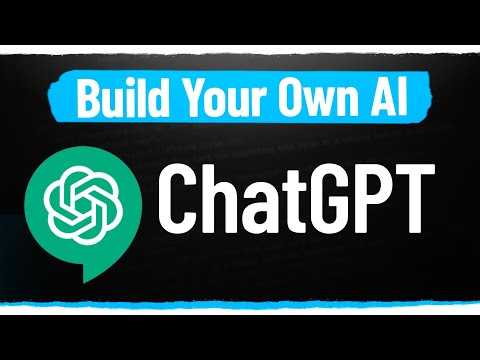 0:09:51
0:09:51
 0:51:41
0:51:41
 1:01:47
1:01:47