filmov
tv
Demystifying ARA Part 1 | Nuendo Explained

Показать описание
In this video, Demystifying ARA - Part 1, Phil Pendlebury will give us an introduction to ARA Technology. We’ll look at what ARA is, how ARA works, and how to set it up in your Nuendo project.
In Part 1, we will focus on the basic ARA Controls. Where to find them and how to use them.
In Part 2, (coming soon), we will have brief recap and then show some practical examples using Wavelab 12 and Spectralayers 11 as an ARA process within Nuendo 13.
Phil has his own relaxed style of presenting and will show detailed walkthroughs and tutorials, assisting you to improve your workflow and sharing hints and tips along the way.
We welcome questions, comments and suggestions for future content.
Users of all levels are welcome.
00:00 Intro
00:45 About Phil
01:35 About the video
02:00 What is ARA?
03:30 Adding an ARA Extension
04:20 Adding a Wavelab ARA instance #1
05:00 Using Transport
05:30 The ARA Icon
05:50 About Keeping and Discarding the Extension
07:00 Making Extension Permanent #1
08:00 Removing the Extension using the Info Line
08:30 Adding a Wavelab ARA instance #2
09:05 Showing the ARA Extension by Double clicking
10:10 Making Extension Permanent #2
11:00 ARA Extensions on multiple parts
12:00 ARA Extensions on an entire track
14:10 ARA Extension on the Lower Zone
14:20 About the Add Event and Remove Event buttons in the Lower Zone
16:25 About ARA and DOP
16:50 Conclusion and message for the community
We hope you find this video entertaining and useful. If you like what you see, please leave a comment and tell us what you think. Thank you.
Your Steinberg YouTube Team
Check out the trial version of Nuendo and lay hands on the exciting features Nuendo has to offer:
Get more detailed information on Nuendo from our website:
Buy Nuendo in the Steinberg Online Shop:
Quickly and easily access the most up-to-date manual for your Steinberg product on:
Whether you require assistance with registration and activation/re-activation through our support forums and Knowledge Base support articles or simply want to read the latest support news, you can find all information in one place:
Also make sure to...
Like our Facebook page and stay informed on insights, news, announcements and updates, events and live streams. Follow us on Facebook:
Subscribe to our dedicated Nuendo YouTube channel and learn the ropes of using Nuendo by watching practical video tutorials and other interesting features:
On Twitter, stay up to date with latest news, updates and special offers anytime and anywhere:
Follow us on Instagram for full picture coverage on launch events, trade shows and other exciting occasions:
In Part 1, we will focus on the basic ARA Controls. Where to find them and how to use them.
In Part 2, (coming soon), we will have brief recap and then show some practical examples using Wavelab 12 and Spectralayers 11 as an ARA process within Nuendo 13.
Phil has his own relaxed style of presenting and will show detailed walkthroughs and tutorials, assisting you to improve your workflow and sharing hints and tips along the way.
We welcome questions, comments and suggestions for future content.
Users of all levels are welcome.
00:00 Intro
00:45 About Phil
01:35 About the video
02:00 What is ARA?
03:30 Adding an ARA Extension
04:20 Adding a Wavelab ARA instance #1
05:00 Using Transport
05:30 The ARA Icon
05:50 About Keeping and Discarding the Extension
07:00 Making Extension Permanent #1
08:00 Removing the Extension using the Info Line
08:30 Adding a Wavelab ARA instance #2
09:05 Showing the ARA Extension by Double clicking
10:10 Making Extension Permanent #2
11:00 ARA Extensions on multiple parts
12:00 ARA Extensions on an entire track
14:10 ARA Extension on the Lower Zone
14:20 About the Add Event and Remove Event buttons in the Lower Zone
16:25 About ARA and DOP
16:50 Conclusion and message for the community
We hope you find this video entertaining and useful. If you like what you see, please leave a comment and tell us what you think. Thank you.
Your Steinberg YouTube Team
Check out the trial version of Nuendo and lay hands on the exciting features Nuendo has to offer:
Get more detailed information on Nuendo from our website:
Buy Nuendo in the Steinberg Online Shop:
Quickly and easily access the most up-to-date manual for your Steinberg product on:
Whether you require assistance with registration and activation/re-activation through our support forums and Knowledge Base support articles or simply want to read the latest support news, you can find all information in one place:
Also make sure to...
Like our Facebook page and stay informed on insights, news, announcements and updates, events and live streams. Follow us on Facebook:
Subscribe to our dedicated Nuendo YouTube channel and learn the ropes of using Nuendo by watching practical video tutorials and other interesting features:
On Twitter, stay up to date with latest news, updates and special offers anytime and anywhere:
Follow us on Instagram for full picture coverage on launch events, trade shows and other exciting occasions:
Комментарии
 0:18:07
0:18:07
 0:16:59
0:16:59
 0:41:50
0:41:50
 0:00:55
0:00:55
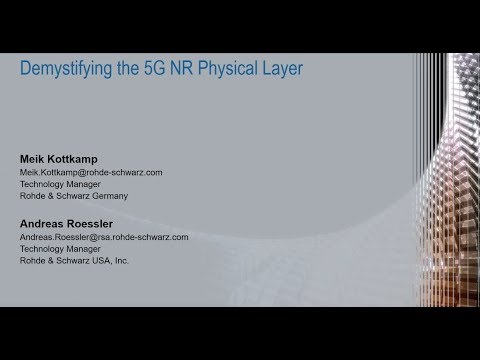 0:44:00
0:44:00
 0:30:00
0:30:00
 0:53:30
0:53:30
 0:04:39
0:04:39
 0:25:18
0:25:18
 1:18:35
1:18:35
 0:47:50
0:47:50
 0:07:48
0:07:48
 0:54:01
0:54:01
 2:54:31
2:54:31
 0:30:27
0:30:27
 0:38:35
0:38:35
 0:17:21
0:17:21
 0:29:00
0:29:00
 0:36:38
0:36:38
 0:49:44
0:49:44
 1:29:51
1:29:51
 0:32:09
0:32:09
 0:11:02
0:11:02
 0:44:37
0:44:37