filmov
tv
How to Rename User folder in Windows 11 (2023)
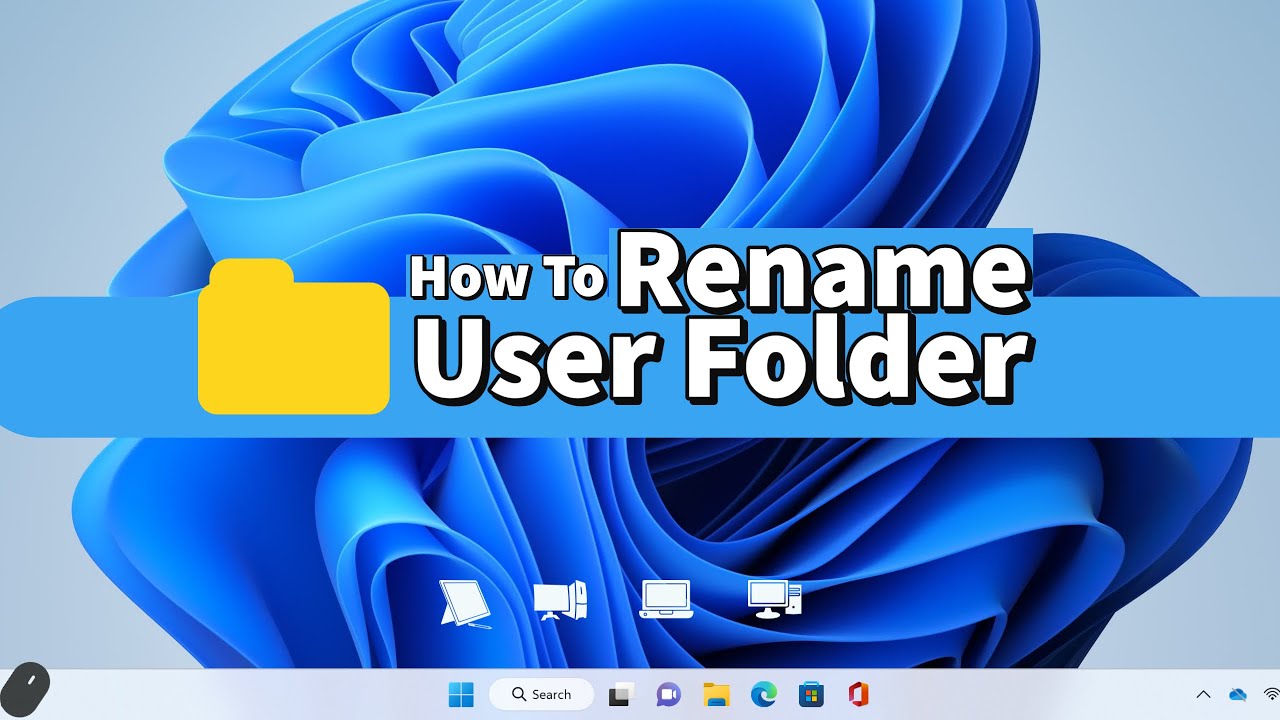
Показать описание
In this video I am sharing how to rename User folder name in Windows 11. It also include how to create an admin account, working with regedit as part of renaming User folder, rename the user name using a legacy user management tool and showing how to remove the account after.
This video has 3 parts:
1. Creating a temporary admin account
2. Renaming or Changing User Folder or User then an optional steps to rename or change User name.
3. Validate the result and optional steps to remove the temporary admin account.
To get user account info using Command Prompt:
wmic useraccount get name,SID
Full Registry Path:
Computer/HKEY_LOCAL_MACHINE/Software/Microsoft/Windows NT/CurrentVersion/ProfileList
Or Navigate this path:
HKEY_LOCAL_MACHINE
Software
Microsoft
Windows NT
CurrentVersion
ProfileList
To Launch Legacy User Management Tool:
netplwiz
#windows11 #tookootek #tutorial
This video has 3 parts:
1. Creating a temporary admin account
2. Renaming or Changing User Folder or User then an optional steps to rename or change User name.
3. Validate the result and optional steps to remove the temporary admin account.
To get user account info using Command Prompt:
wmic useraccount get name,SID
Full Registry Path:
Computer/HKEY_LOCAL_MACHINE/Software/Microsoft/Windows NT/CurrentVersion/ProfileList
Or Navigate this path:
HKEY_LOCAL_MACHINE
Software
Microsoft
Windows NT
CurrentVersion
ProfileList
To Launch Legacy User Management Tool:
netplwiz
#windows11 #tookootek #tutorial
How To Change User Folder Name in Windows 10
How to Rename a User Profile Folder Name in Windows **READ THE DESCRIPTION FIRST BEFORE DOING THIS**
How to Rename User folder in Windows 11 (2023)
How To Rename/Change User Folder Name in Windows 11 (2023)
How To Rename User Folder Name in Windows 11 📂 2024 Change the Name of a User Profile Folder
How to Rename the User Folder in Windows 11
How To Change Windows 11 User Folder Name (SIMPLE!)
How to Rename a Windows 10 User Folder | How to Change User Folder Name in Windows 10
🔥 Rename Folder #shorts #ytshorts #shortsfeed #shortvideo #viralshorts #trending #computer #msword...
How to Rename The User Folder In Windows 11
EASIEST METHOD Change User Folder Name in Windows 10 | Simple Steps 2023
How to Rename User Profile Folder in Windows 11, 10
Windows 10: How To Change Your User Name & Rename Account Profile Folder (step-by-step tutorial)
How To Rename or Change User Profile Folder - Windows 10
How to Rename User Folder in Windows 11
How to Rename The User Folder In Windows 11 (Fixed)
👨🎓 How to Rename the User’s Folder in Windows 10 (2021)
Rename User Folder windows 10.Even after Microsoft account logged in!
How to Rename a Windows 10 User Folder | Change User Folder Name Windows 10
How To Rename User Profile Folder In Windows 10 /8/7 - Change User Profile Folder Name
How to Rename User Profile Folder in Windows 11 | Renaming User Profile Folder without Losing Data
Windows 10(Home Edition):How to rename user profile folder ,Change User Profile Folder Name
How do I rename a User folder in Windows 7? (3 Solutions!!)
How To Rename User Profile Folder In Windows 10 - Change User Profile Folder Name
Комментарии
 0:09:15
0:09:15
 0:05:02
0:05:02
 0:08:15
0:08:15
 0:06:26
0:06:26
 0:02:47
0:02:47
 0:03:47
0:03:47
 0:01:39
0:01:39
 0:03:16
0:03:16
 0:00:21
0:00:21
 0:03:24
0:03:24
 0:00:56
0:00:56
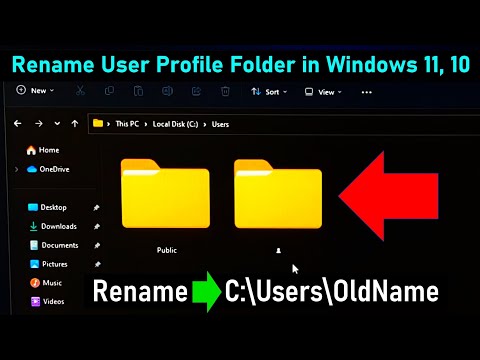 0:05:48
0:05:48
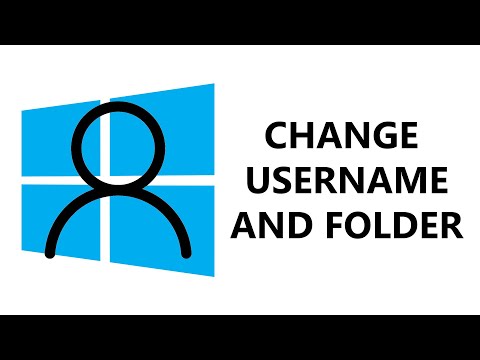 0:03:56
0:03:56
 0:04:54
0:04:54
 0:12:57
0:12:57
 0:03:15
0:03:15
 0:05:58
0:05:58
 0:13:17
0:13:17
 0:03:32
0:03:32
 0:05:32
0:05:32
 0:10:18
0:10:18
 0:08:04
0:08:04
 0:02:13
0:02:13
 0:06:00
0:06:00