filmov
tv
Windows 10: How To Change Your User Name & Rename Account Profile Folder (step-by-step tutorial)

Показать описание
In Windows 10, you can change your account name through the Control Panel. But what if you also want to rename your user profile folder to match? In this video, I'll show you how to accomplish both tasks (for local accounts) in an easy step-by-step tutorial.
--
STEP 1: Change your user name in Control Panel.
STEP 2: Enable the Windows 10 hidden Administrator account.
STEP 3: Log out of your current account and log into the new Administrator account.
STEP 4: Go to [your hard drive letter]\Users, and rename your user profile folder.
STEP 5: Open the Registry Editor, and navigate to HKEY_LOCAL_MACHINE\Software\Microsoft\Windows NT\CurrentVersion\ProfileList.
STEP 6: Find the folder under ProfileList where the value of ProfileImagePath corresponds to the old name of your user profile folder. Change its value to match the new name.
STEP 7: For security's sake, deactivate the Administrator account.
--
If you enjoyed this video, please SUBSCRIBE to my channel! I'm HandyAndy and thanks for watching.
--
STEP 1: Change your user name in Control Panel.
STEP 2: Enable the Windows 10 hidden Administrator account.
STEP 3: Log out of your current account and log into the new Administrator account.
STEP 4: Go to [your hard drive letter]\Users, and rename your user profile folder.
STEP 5: Open the Registry Editor, and navigate to HKEY_LOCAL_MACHINE\Software\Microsoft\Windows NT\CurrentVersion\ProfileList.
STEP 6: Find the folder under ProfileList where the value of ProfileImagePath corresponds to the old name of your user profile folder. Change its value to match the new name.
STEP 7: For security's sake, deactivate the Administrator account.
--
If you enjoyed this video, please SUBSCRIBE to my channel! I'm HandyAndy and thanks for watching.
How To Update Windows 10
How to change system language on Windows 10
How to Downgrade Windows 11 to Windows 10
How to Change the System language across your entire Windows 10 PC
How to Change Microsoft Account in Windows 10
How to Upgrade to Windows 10 for Free
How to Change Password on Windows 10 (Quick & Easy)
Windows 10 vs 11 | Features & Changes
How to Change Your Account Name on Windows 10
How to Change Date and Time in Windows 10
Windows 10 Settings You Should Change Right Away!
How to Change IP Address on Windows 10 \ 8 \ 7 | 100% Helpful | Change IP Address Windows 10 Easy
How to Upgrade Windows 10 to Windows 11 For Free (Official)
Windows 10 - How To Change Screen Resolution and Size
How To Change Desktop Background image in Windows 10 - Tutorial - Quick Tech Tips 2023
How To Change Language In Windows 10 Operating System
how to change username in windows 10 | laptop me username kaise change kare | change pc name
How To Change Password In Windows 10
How To Change Your Username / Computer Name In Windows 10
How to Change Windows 10 Start Screen Colors, Background, Wallpaper & Themes - Easy How To
Guide to Install Windows in Under 45 Seconds (FREE!) #shorts
How to Change Country or Region in Windows 10
How to Change Color in Windows 10 (Start, Taskbar, Title Bar, Action Center)
How to Change Drive Letter in Windows 10
Комментарии
 0:01:22
0:01:22
 0:02:35
0:02:35
 0:11:20
0:11:20
 0:02:22
0:02:22
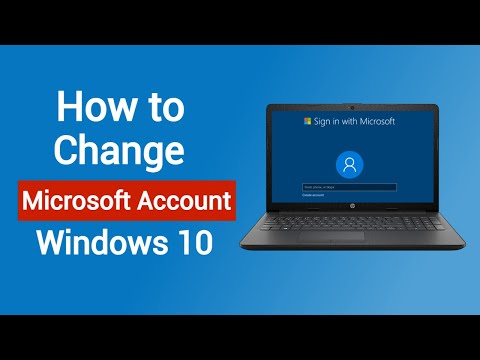 0:02:20
0:02:20
 0:05:13
0:05:13
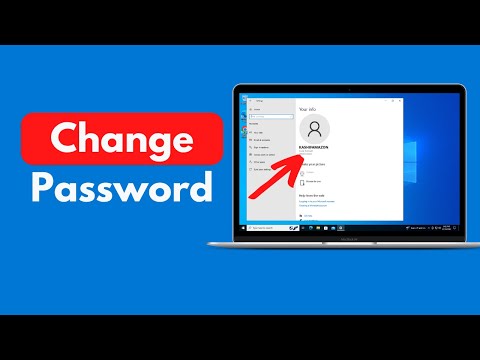 0:01:19
0:01:19
 0:14:32
0:14:32
 0:02:34
0:02:34
 0:01:51
0:01:51
 0:12:43
0:12:43
 0:01:40
0:01:40
 0:05:50
0:05:50
 0:02:10
0:02:10
 0:01:14
0:01:14
 0:03:48
0:03:48
 0:02:37
0:02:37
 0:03:02
0:03:02
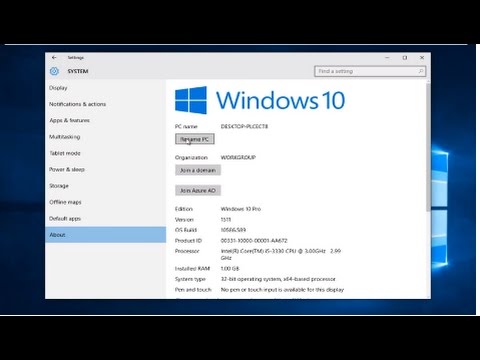 0:01:46
0:01:46
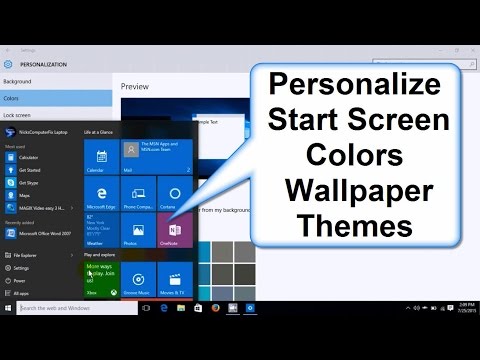 0:03:57
0:03:57
 0:00:48
0:00:48
 0:00:35
0:00:35
 0:01:37
0:01:37
 0:05:09
0:05:09