filmov
tv
How to Rename a Windows 10 User Folder | How to Change User Folder Name in Windows 10

Показать описание
ATTENTION! WORKS NOT FOR EVERYONE AND YOU CAN LOOSE DATA. USE AT YOUR OWN RISK
In today's video, we will show you how to rename a Windows 10 User folder.
The first step is to create a local user account. Go to Cortana search line and type 'command'. Right click on 'command prompt'. Choose "run as administrator". Click "yes". Type in 'net user Administrator /active:yes '. Press "enter'. The command completed successfully.
Go to the left bottom corner of your desktop and click on windows icon. The start menu will pop up. You can see a small account icon, above the same windows icon, click on it. Choose "Sign out".
Log in to "Administrator" account. Wait up until Windows sets up a new account. Go to the left bottom corner of your desktop and right-click on windows icon. Choose 'computer management'. Click on "Local users and groups' on the left side menu. Click 'Users'. Right-click on the Windows user folder and rename it.
Open your local disk. Go to 'users' folder. Right-click on the folder and choose 'rename'.
Press Win+R [Windows+R] on your keyboard. Type 'regedit'. Click on HKEY_LOCAL_MACHINE\ SOFTWARE\ Microsoft\ Windows NT\ CurrentVersion\ ProfileList. Find the one you created today. Double click on 'ProfileImagePath' and rename it.
Go to the left bottom corner of your desktop and click on windows icon. The start menu will pop up. You can see a small account icon, above the same windows icon, click on it. Choose "Sign out". Log in to your account. You can go to your local disk. Go to 'users' folder. You will see your user folder has a new name.
You can delete Administrator account. Go to Cortana search line and type 'command'. Right click on 'command prompt'. Choose "run as administrator". Click "yes". Type in 'net user Administrator /active:no '. Press "enter'. The command completed successfully.
In today's video, we will show you how to rename a Windows 10 User folder.
The first step is to create a local user account. Go to Cortana search line and type 'command'. Right click on 'command prompt'. Choose "run as administrator". Click "yes". Type in 'net user Administrator /active:yes '. Press "enter'. The command completed successfully.
Go to the left bottom corner of your desktop and click on windows icon. The start menu will pop up. You can see a small account icon, above the same windows icon, click on it. Choose "Sign out".
Log in to "Administrator" account. Wait up until Windows sets up a new account. Go to the left bottom corner of your desktop and right-click on windows icon. Choose 'computer management'. Click on "Local users and groups' on the left side menu. Click 'Users'. Right-click on the Windows user folder and rename it.
Open your local disk. Go to 'users' folder. Right-click on the folder and choose 'rename'.
Press Win+R [Windows+R] on your keyboard. Type 'regedit'. Click on HKEY_LOCAL_MACHINE\ SOFTWARE\ Microsoft\ Windows NT\ CurrentVersion\ ProfileList. Find the one you created today. Double click on 'ProfileImagePath' and rename it.
Go to the left bottom corner of your desktop and click on windows icon. The start menu will pop up. You can see a small account icon, above the same windows icon, click on it. Choose "Sign out". Log in to your account. You can go to your local disk. Go to 'users' folder. You will see your user folder has a new name.
You can delete Administrator account. Go to Cortana search line and type 'command'. Right click on 'command prompt'. Choose "run as administrator". Click "yes". Type in 'net user Administrator /active:no '. Press "enter'. The command completed successfully.
Комментарии
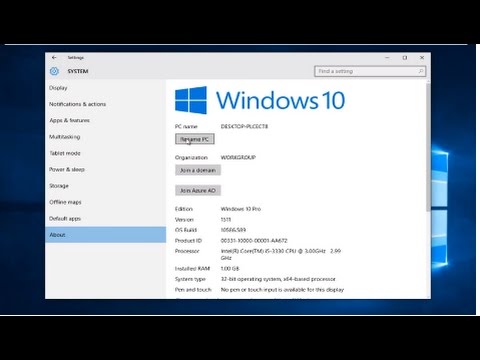 0:01:46
0:01:46
 0:03:16
0:03:16
 0:00:31
0:00:31
 0:01:44
0:01:44
 0:01:11
0:01:11
 0:03:55
0:03:55
 0:00:16
0:00:16
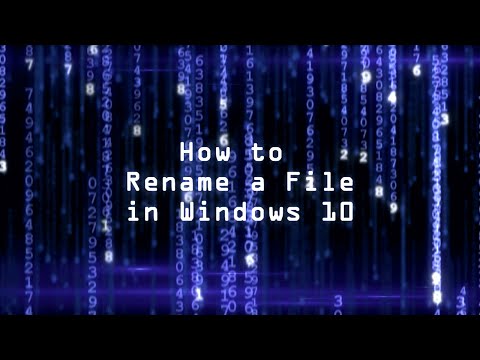 0:02:24
0:02:24
 0:02:07
0:02:07
 0:01:18
0:01:18
 0:05:02
0:05:02
 0:01:37
0:01:37
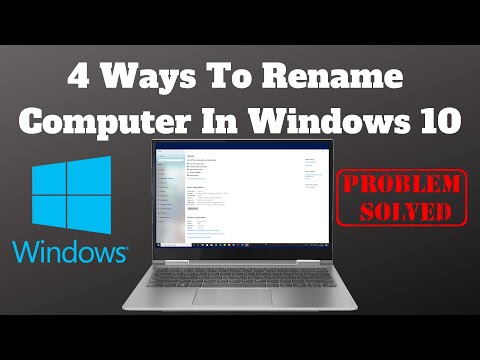 0:05:54
0:05:54
 0:00:52
0:00:52
 0:00:29
0:00:29
 0:04:51
0:04:51
 0:01:04
0:01:04
 0:02:08
0:02:08
 0:01:35
0:01:35
 0:00:55
0:00:55
 0:03:47
0:03:47
 0:02:06
0:02:06
 0:01:55
0:01:55
 0:01:54
0:01:54