filmov
tv
Shortcut to Wi-Fi Settings in the GoPro HERO3 & HERO3+ cameras

Показать описание
If you use Wi-Fi in your GoPro HERO3 or HERO3+ cameras, with either the GoPro APP or the GoPro Wi-Fi Remote, you'll appreciate this shortcut to get to Wi-Fi settings.
The usual method to get to Wi-Fi Settings, otherwise known as the Loooooong way, is to navigate through the settings menu to the Wireless Controls menu, which is located inconveniently towards the very end of the User Interface Hierarchy.
This simple shortcut was built into the firmware by the awesome GoPro tech guys but they forgot to include it in the HERO3 User Manual. It IS in the HERO3+ User Manual.......at the end....in small print.
So if you use Wi-Fi regularly, this shortcut is going to save you time.
Thank you for watching.
SUBSCRIBE, THUMBS UP, Leave a COMMENT, and SHARE! :)
"LIKE" us on FACEBOOK:
Intro Music: "Urban Intro" by Royalty Free Music Library
Background Music: "Shiny Tech" by Kevin MacLeod
Creative Commons Copyright
The usual method to get to Wi-Fi Settings, otherwise known as the Loooooong way, is to navigate through the settings menu to the Wireless Controls menu, which is located inconveniently towards the very end of the User Interface Hierarchy.
This simple shortcut was built into the firmware by the awesome GoPro tech guys but they forgot to include it in the HERO3 User Manual. It IS in the HERO3+ User Manual.......at the end....in small print.
So if you use Wi-Fi regularly, this shortcut is going to save you time.
Thank you for watching.
SUBSCRIBE, THUMBS UP, Leave a COMMENT, and SHARE! :)
"LIKE" us on FACEBOOK:
Intro Music: "Urban Intro" by Royalty Free Music Library
Background Music: "Shiny Tech" by Kevin MacLeod
Creative Commons Copyright
How to Turn Wi Fi On or Off With a Keyboard or Desktop Shortcut in Windows 10
How to Create a Wi-Fi Settings Shortcut in Windows 10/11
Turn on Wifi Laptop Solved
How to Add Shortcut Turn On / Off Wi-Fi on Windows Desktop?
How To Turn Wi-Fi On or Off in Windows 11 | Lenovo Support Quick Tips
How to Connect to Wi-Fi Using Windows 11 Quick Settings | Lenovo Support Quick Tips
Fix Wi-Fi Icon Not Showing Problem on Windows 11/10 - (2024 FIX)
How to add Wi-Fi to iOS 18 Control Center?! Customize Control Center on iPhone #short #ios18
How to share your Wi-Fi password | Apple Support
Keyboard shortcuts for windows 11 Wi-Fi settings? #urjittech #settings #window
How to Find your WiFi Password Windows 10 WiFi Free and Easy [Tutorial]
One click WiFi Bluetooth OFF for iPhones #shorts
Shortcut to Wi-Fi Settings in the GoPro HERO3 & HERO3+ cameras
How to Turn on/off Wifi on Acer laptop Windows 10
Quickly Find Your Wi Fi Password
Shortcut for open ' WI-FI ' settings in windows #windows #keyboard #shortcut #gotech116
Create a QR Code on iPhone that Connects to a Wi-Fi Network
How To Fix Wireless Adapter Missing In Windows 10 | Get WiFi Adapter Back
How to connect hidden Wi-Fi network in the latest phones
🤯 Customize iOS 18 Control Center - Add Wi-Fi, Bluetooth, AirDrop, Cellular Toggle in 1 Minutes
Connect to Wi-Fi with One Tap on iPhone or Android
Wifi Option not showing in Settings on Windows 11
How to Connect to WiFi on Windows 8
how to enable Wi-Fi in window 10#shortcut #keyboard
Комментарии
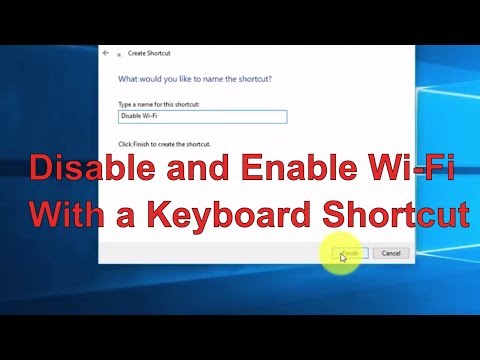 0:04:50
0:04:50
 0:02:31
0:02:31
 0:02:36
0:02:36
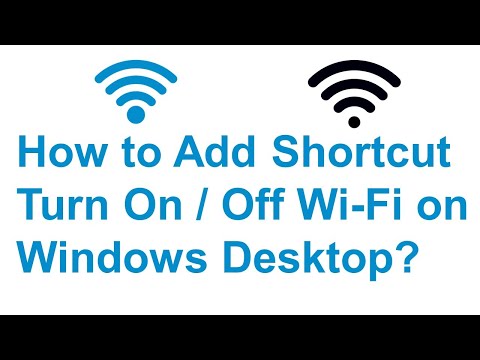 0:02:13
0:02:13
 0:00:36
0:00:36
 0:00:30
0:00:30
 0:03:28
0:03:28
 0:00:34
0:00:34
 0:01:08
0:01:08
 0:00:16
0:00:16
 0:01:52
0:01:52
 0:00:54
0:00:54
 0:02:38
0:02:38
 0:00:52
0:00:52
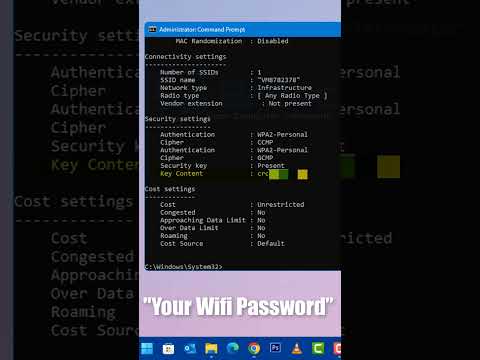 0:00:51
0:00:51
 0:00:10
0:00:10
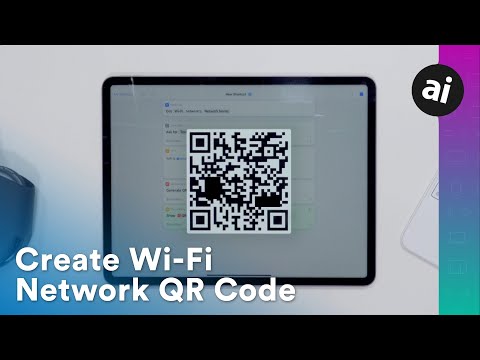 0:09:59
0:09:59
 0:08:12
0:08:12
 0:01:01
0:01:01
 0:05:19
0:05:19
 0:00:28
0:00:28
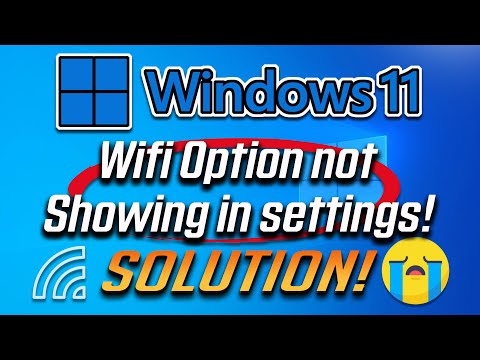 0:04:36
0:04:36
 0:00:58
0:00:58
 0:00:26
0:00:26