filmov
tv
Outlook Tasks Management | How to Manage Tasks Smoothly | Microsft 365

Показать описание
In this detailed video, I’ll explain everything you need to know about using Outlook tasks to stay organized and productive.
We'll start with the basics: creating a task in Outlook. I'll show you step-by-step how to set up your tasks from the Outlook interface, whether you're on your desktop or using the mobile app. Learn to name your tasks, set start and due dates, and save them for easy access.
Next, we’ll tackle assigning tasks to others. This feature is fantastic for teamwork; I'll guide you through the process of sending tasks to team members and keeping a copy on your list for tracking. You’ll also see how to receive updates when tasks are completed, keeping everyone on the same page.
Recurring tasks can be a game-changer for routine responsibilities. I'll explain how to set tasks that repeat at intervals you choose—daily, weekly, or monthly. Plus, I’ll cover a unique feature: how to regenerate tasks based on completion, ensuring you never forget to set up tasks repeatedly.
Ever wondered what to do with emails that require action? I'll demonstrate how to create a task from an email by simply dragging the email into the task icon. This method turns your emails into actionable items without losing any details.
For those who use Microsoft OneNote, there's something for you, too. I’ll show you how to create tasks directly from your notes, choosing deadlines like today, tomorrow, this week, or a custom date. This integration between OneNote and Outlook keeps your workflow seamless and synchronized.
And it’s not just about desktop management; I’ll guide you through managing tasks on your iPhone or any mobile device. Learn how to use the Microsoft To-Do app to create tasks on the go and sync them with your Outlook to keep up with your tasks anywhere.
By the end of this video, you’ll be well-equipped to use Outlook for all your task management needs, from the simplest to the most complex tasks. Whether you're juggling daily duties or coordinating large projects, these tools will help keep your tasks clear and your day running smoothly.
Timestamps:
0:00 Outlook Task management intro
0:31 Pin Outlook Task icon to left sidebar
1:01 Create a new Task
1:28 Change the view of Outlook Task
1:41 Create a Recurring Task -1st
2:45 Create a Recurring Task -2nd
4:07 Assign a Task to Someone
4:34 Create a Task from email
5:04 Create Tasks from OneNote
6:19 Create & Manage Tasks on iPhone
Subscribe to the channel:
Follow and engage on social media:
#outlook #task #microsoft365 #onenote #microsoft #recurring #management #assign
We'll start with the basics: creating a task in Outlook. I'll show you step-by-step how to set up your tasks from the Outlook interface, whether you're on your desktop or using the mobile app. Learn to name your tasks, set start and due dates, and save them for easy access.
Next, we’ll tackle assigning tasks to others. This feature is fantastic for teamwork; I'll guide you through the process of sending tasks to team members and keeping a copy on your list for tracking. You’ll also see how to receive updates when tasks are completed, keeping everyone on the same page.
Recurring tasks can be a game-changer for routine responsibilities. I'll explain how to set tasks that repeat at intervals you choose—daily, weekly, or monthly. Plus, I’ll cover a unique feature: how to regenerate tasks based on completion, ensuring you never forget to set up tasks repeatedly.
Ever wondered what to do with emails that require action? I'll demonstrate how to create a task from an email by simply dragging the email into the task icon. This method turns your emails into actionable items without losing any details.
For those who use Microsoft OneNote, there's something for you, too. I’ll show you how to create tasks directly from your notes, choosing deadlines like today, tomorrow, this week, or a custom date. This integration between OneNote and Outlook keeps your workflow seamless and synchronized.
And it’s not just about desktop management; I’ll guide you through managing tasks on your iPhone or any mobile device. Learn how to use the Microsoft To-Do app to create tasks on the go and sync them with your Outlook to keep up with your tasks anywhere.
By the end of this video, you’ll be well-equipped to use Outlook for all your task management needs, from the simplest to the most complex tasks. Whether you're juggling daily duties or coordinating large projects, these tools will help keep your tasks clear and your day running smoothly.
Timestamps:
0:00 Outlook Task management intro
0:31 Pin Outlook Task icon to left sidebar
1:01 Create a new Task
1:28 Change the view of Outlook Task
1:41 Create a Recurring Task -1st
2:45 Create a Recurring Task -2nd
4:07 Assign a Task to Someone
4:34 Create a Task from email
5:04 Create Tasks from OneNote
6:19 Create & Manage Tasks on iPhone
Subscribe to the channel:
Follow and engage on social media:
#outlook #task #microsoft365 #onenote #microsoft #recurring #management #assign
Комментарии
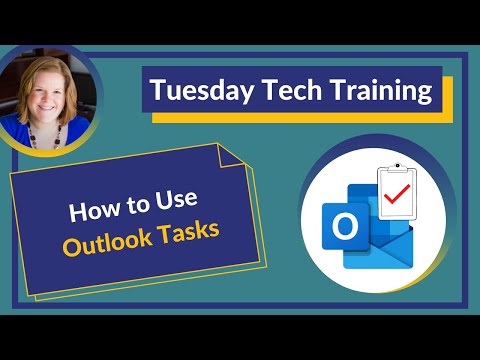 0:19:23
0:19:23
 0:12:33
0:12:33
 0:02:00
0:02:00
 0:00:48
0:00:48
 0:09:46
0:09:46
 0:05:57
0:05:57
 0:01:54
0:01:54
 0:10:06
0:10:06
 1:25:25
1:25:25
 0:10:17
0:10:17
 0:13:33
0:13:33
 0:02:10
0:02:10
 0:11:06
0:11:06
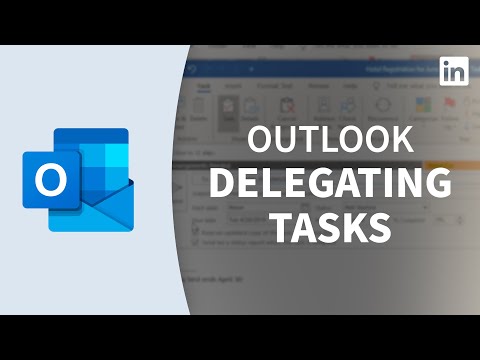 0:02:39
0:02:39
 0:04:28
0:04:28
 0:11:15
0:11:15
 0:19:17
0:19:17
 0:13:16
0:13:16
 0:02:41
0:02:41
 0:07:00
0:07:00
 0:26:43
0:26:43
 0:12:48
0:12:48
 0:00:58
0:00:58
 0:16:25
0:16:25