filmov
tv
How to install VNC on Raspberry pi | Remote Access

Показать описание
Music: Ice Cream by Joey Pecoraro
Website,
Patreon,
For Sponsorships or Endorsements ONLY!
For project-related questions use Facebook or Twitter @NematicsLab
Electronics Starter kit Tools:
---------- Links For Raspberry Pi----------
---------- Affiliate ----------
---------- Social Media ----------
----------------Littel information about Video-------------------
Sometimes it is not convenient to work directly on the Raspberry Pi. Maybe you would like to work on it from another device by remote control.
VNC is a graphical desktop sharing system that allows you to remotely control the desktop interface of one computer (running VNC Server) from another computer or mobile device (running VNC Viewer). VNC Viewer transmits the keyboard and either mouse or touch events to VNC Server and receives updates to the screen in return.
You will see the desktop of the Raspberry Pi inside a window on your computer or mobile device. You'll be able to control it as though you were working on the Raspberry Pi itself.
VNC Connect from RealVNC is included with Raspbian. It consists of both VNC Server, which allows you to control your Raspberry Pi remotely and VNC Viewer, which allows you to control desktop computers remotely from your Raspberry Pi should you want to.
Комментарии
 0:04:26
0:04:26
 0:04:00
0:04:00
 0:14:13
0:14:13
 0:05:04
0:05:04
 0:04:11
0:04:11
 0:08:47
0:08:47
 0:08:41
0:08:41
 0:02:51
0:02:51
 0:06:56
0:06:56
 0:05:41
0:05:41
 0:03:10
0:03:10
 0:03:21
0:03:21
 0:08:41
0:08:41
 0:08:47
0:08:47
 0:04:34
0:04:34
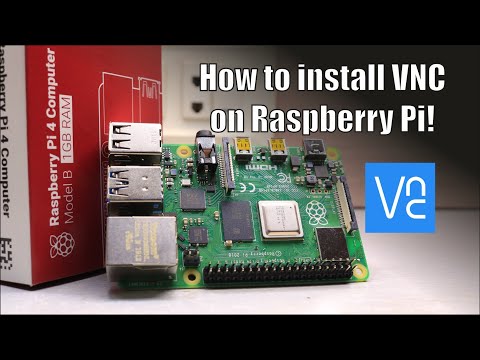 0:03:35
0:03:35
 0:05:35
0:05:35
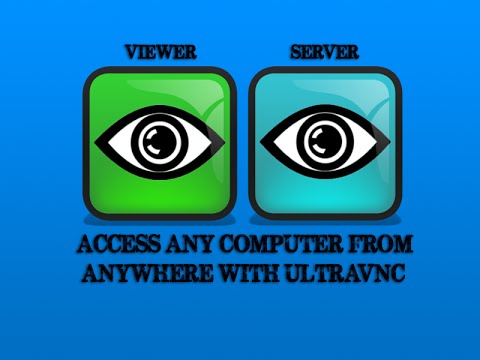 0:09:22
0:09:22
 0:13:05
0:13:05
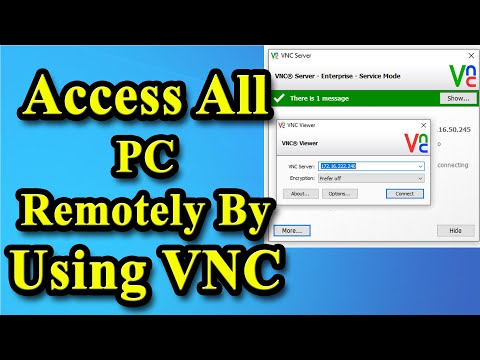 0:07:42
0:07:42
 0:05:51
0:05:51
 0:02:01
0:02:01
 0:06:22
0:06:22
 0:04:03
0:04:03