filmov
tv
VNC Viewer Complete Guide: Control Windows 10 PC Remotely Using VNC

Показать описание
How To Setup VNC Viewer In Windows 10. Setup VNC Viewer To Control Your Windows 10 PC Remotely.
How to use VNC viewer in windows 10 to remotely view your PC from anywhere.
Introduction
〰〰〰〰〰〰〰
Remote Desktop App only supports Windows 10 pro and enterprise. So how can you setup remote desktop viewing on a Windows 10 PC/Laptop running Windows 10 Home Edition or Windows 10 Education edition?
In this video, I walk you through installing and setting up the VNC server and VNC Viewer.
The best part about this setup is that you can access your Windows 10 PC from almost any device. You can either use an iPad, Android phone, iPhone, or another Windows 10 PC to Remotely connect and control your PC/Laptop.
Applications Used In This Guide
〰〰〰〰〰〰〰〰〰〰〰〰〰〰〰
Quick Walkthrough
〰〰〰〰〰〰〰〰〰
First, you need to install the VNC server on the computer that you would like to access and control remotely.
Second, install the VNC viewer on any device of your choice and that you will use to connect and control the Windows 10 PC.
Note: You need to create a free account with VNC first. This account is used to sign in on all the devices that you would like to use to connect to the remote computer that has the VNC server installed.
💌Let's Get Social 💌
``````````````````````````
How to use VNC viewer in windows 10 to remotely view your PC from anywhere.
Introduction
〰〰〰〰〰〰〰
Remote Desktop App only supports Windows 10 pro and enterprise. So how can you setup remote desktop viewing on a Windows 10 PC/Laptop running Windows 10 Home Edition or Windows 10 Education edition?
In this video, I walk you through installing and setting up the VNC server and VNC Viewer.
The best part about this setup is that you can access your Windows 10 PC from almost any device. You can either use an iPad, Android phone, iPhone, or another Windows 10 PC to Remotely connect and control your PC/Laptop.
Applications Used In This Guide
〰〰〰〰〰〰〰〰〰〰〰〰〰〰〰
Quick Walkthrough
〰〰〰〰〰〰〰〰〰
First, you need to install the VNC server on the computer that you would like to access and control remotely.
Second, install the VNC viewer on any device of your choice and that you will use to connect and control the Windows 10 PC.
Note: You need to create a free account with VNC first. This account is used to sign in on all the devices that you would like to use to connect to the remote computer that has the VNC server installed.
💌Let's Get Social 💌
``````````````````````````
Комментарии
 0:14:13
0:14:13
 0:05:41
0:05:41
 0:02:51
0:02:51
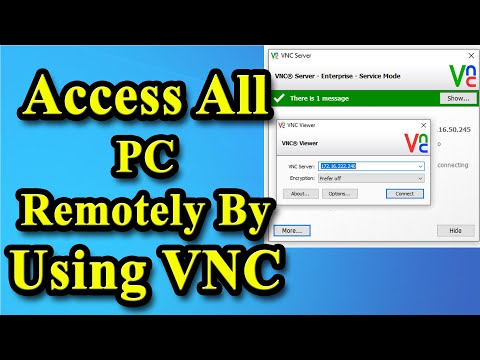 0:07:42
0:07:42
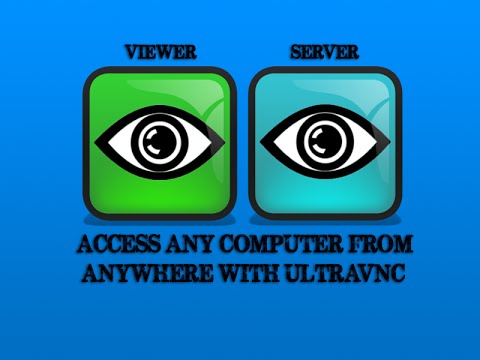 0:09:22
0:09:22
 0:08:41
0:08:41
 0:08:27
0:08:27
 0:00:32
0:00:32
 0:08:47
0:08:47
 0:04:43
0:04:43
 0:04:51
0:04:51
 0:02:36
0:02:36
 0:05:15
0:05:15
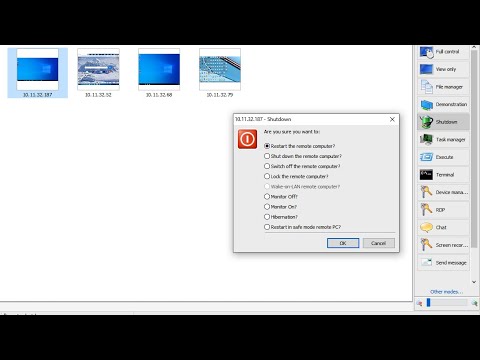 0:02:31
0:02:31
 0:04:34
0:04:34
 0:01:19
0:01:19
 0:00:42
0:00:42
 0:00:40
0:00:40
 0:07:33
0:07:33
 0:00:30
0:00:30
 0:04:43
0:04:43
 0:02:40
0:02:40
 0:03:39
0:03:39
 0:00:16
0:00:16