filmov
tv
Install TightVNC | Remote Desktop Connection using VNC Viewer (TightVNC)

Показать описание
In this video, I will show you how to setup tightvnc, how to configure tightvnc, and use the remote desktop connection on almost any Windows computer. The tightVNC configuration can be done fairly quickly and you will be able to use this free tool for remote desktop connection windows 10.
===============================
Video Notes
Command to get IP Address: ipconfig
===============================
Time Stamps
0:00 Intro
0:20 Setup Explanation
1:02 Download
1:30 Installation
2:24 Set Password
3:11 IP for Server
3:49 Remotely connect with Viewer
===============================
Connect with Me
===============================
Make A Request!
===============================
Support Me ... Like, Share, Subscribe!
My Other Channels
===============================
Credits
♫ Music
If you made it this far, and want to tip me with Crypto here is my addresses
DOGE: DQNagpAaa8WRENNyqEhwCerinHxxnXf8ef
REDD: Rd1qSN9CB5n34oMWKPPktPky2HYUB6ZSNj
RVN : RQNEfC8RLdhS9DWBq8AdG7Go4uQSkJvDpm
XRP : rw75N3V4zkmoVdsSJzNkvCMVkjmErKyEDo
#geekrar #howto #
===============================
Video Notes
Command to get IP Address: ipconfig
===============================
Time Stamps
0:00 Intro
0:20 Setup Explanation
1:02 Download
1:30 Installation
2:24 Set Password
3:11 IP for Server
3:49 Remotely connect with Viewer
===============================
Connect with Me
===============================
Make A Request!
===============================
Support Me ... Like, Share, Subscribe!
My Other Channels
===============================
Credits
♫ Music
If you made it this far, and want to tip me with Crypto here is my addresses
DOGE: DQNagpAaa8WRENNyqEhwCerinHxxnXf8ef
REDD: Rd1qSN9CB5n34oMWKPPktPky2HYUB6ZSNj
RVN : RQNEfC8RLdhS9DWBq8AdG7Go4uQSkJvDpm
XRP : rw75N3V4zkmoVdsSJzNkvCMVkjmErKyEDo
#geekrar #howto #
Комментарии
 0:05:04
0:05:04
 0:04:34
0:04:34
 0:02:31
0:02:31
 0:05:31
0:05:31
 0:04:06
0:04:06
 0:02:30
0:02:30
 0:00:26
0:00:26
 0:02:53
0:02:53
 0:04:26
0:04:26
 0:02:50
0:02:50
 0:01:25
0:01:25
 0:08:47
0:08:47
 0:01:03
0:01:03
 0:07:38
0:07:38
 0:09:19
0:09:19
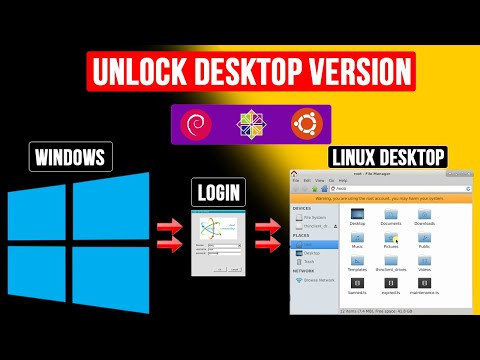 0:04:41
0:04:41
 0:01:16
0:01:16
 0:06:23
0:06:23
 0:01:51
0:01:51
 0:03:08
0:03:08
 0:16:07
0:16:07
 0:03:28
0:03:28
 0:07:30
0:07:30
 0:01:51
0:01:51