filmov
tv
How to Install and Configure VNC on Ubuntu 20.04 - 22.04

Показать описание
Virtual Network Computing, or VNC, is a connection system that allows you to use your keyboard and mouse to interact with a graphical desktop environment on a remote server. It makes managing files, software, and settings on a remote server easier for users who are not yet comfortable with the command line.
In this guide, you’ll set up a VNC server with #TightVNC on an #ubuntu 20.04 - 22.04 server and connect to it securely through an SSH tunnel. Then, you’ll use a #VNC client program on your local machine to interact with your server through a graphical desktop environment.
Useful Links
Commands Used
apt update
sudo apt install xfce4 xfce4-goodies
sudo apt install tightvncserver
vncserver
vncpasswd
vncserver -kill :1
nano ~/.vnc/xstartup
#!/bin/bash
xrdb $HOME/.Xresources
startxfce4 &
chmod +x ~/.vnc/xstartup
vncserver -localhost
ssh -L 59000:localhost:5901 -C -N -l sammy your_server_ip
In this guide, you’ll set up a VNC server with #TightVNC on an #ubuntu 20.04 - 22.04 server and connect to it securely through an SSH tunnel. Then, you’ll use a #VNC client program on your local machine to interact with your server through a graphical desktop environment.
Useful Links
Commands Used
apt update
sudo apt install xfce4 xfce4-goodies
sudo apt install tightvncserver
vncserver
vncpasswd
vncserver -kill :1
nano ~/.vnc/xstartup
#!/bin/bash
xrdb $HOME/.Xresources
startxfce4 &
chmod +x ~/.vnc/xstartup
vncserver -localhost
ssh -L 59000:localhost:5901 -C -N -l sammy your_server_ip
How to install Microsoft Office
How to Install and Configure Git and GitHub on Windows 11
How to install and set up Google Wifi
COC1 - Install and Configure Computer Systems
How to install and configure RAM in a PC - Step By Step Setup Beginners Guide
Configure and install Office 2019/2021/O365 Apps with (ODT) Office Deployment Tool - Step by Step
How to Install and configure FreeNAS on PC step by step
Windows Terminal Install and Configure
Install and configure Dbeaver on Linux mint 21/22 with MySQL and PostgreSQL|Install DBeaver on Linux
How to Install and Configure Git and GitHub on Ubuntu 22.04 LTS (Linux)
How to install and set up Chromecast with Google TV
SCCM/MECM 2203 Lab 🥼 - Install and Configure 📚FULL Step-by-Step Deployment Guide
How to install and configure the AWS CLI on Windows 10
How To Install and Configure FileZilla Server
How to Install and Configure Samba File Sharing on Ubuntu 22.04 LTS
How To Install & Configure OctoPrint on Raspberry Pi for 2023
How to download install and configure AWS CLI on Windows |AWS CLI Install on Windows 11 |2024 update
How to Install and Configure Git and GitHub on Mac / MacOS (2024)
HOW TO INSTALL AND CONFIGURE RDS (REMOTE DESKTOP SERVICES) SERVER 2022 - VIDEO 22 INFOSEC PAT
How to Install and Configure VNC on Ubuntu 20.04 - 22.04
How to Install and Configure Snort 3.0 on Ubuntu
How to install and Configure WordPress in Ubuntu 22.04 | 20.04
How To Install & Configure Nessus
Install & Configure OpenVPN Server on Windows
Комментарии
 0:01:16
0:01:16
 0:24:12
0:24:12
 0:03:28
0:03:28
 0:09:35
0:09:35
 0:12:57
0:12:57
 0:13:19
0:13:19
 0:07:58
0:07:58
 0:10:42
0:10:42
 0:03:17
0:03:17
 0:18:29
0:18:29
 0:03:38
0:03:38
 1:03:47
1:03:47
 0:05:21
0:05:21
 0:07:19
0:07:19
 0:06:04
0:06:04
 0:17:41
0:17:41
 0:09:50
0:09:50
 0:29:14
0:29:14
 0:17:56
0:17:56
 0:04:26
0:04:26
 0:21:29
0:21:29
 0:27:43
0:27:43
 0:14:03
0:14:03
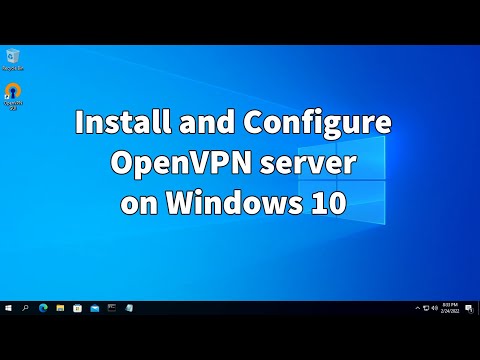 0:12:22
0:12:22