filmov
tv
2D ANIMATION RIGGING IN UNITY 🎮 | PNG & PSB FILES | Bone Tool Sprite Rigging | Unity Tutorial
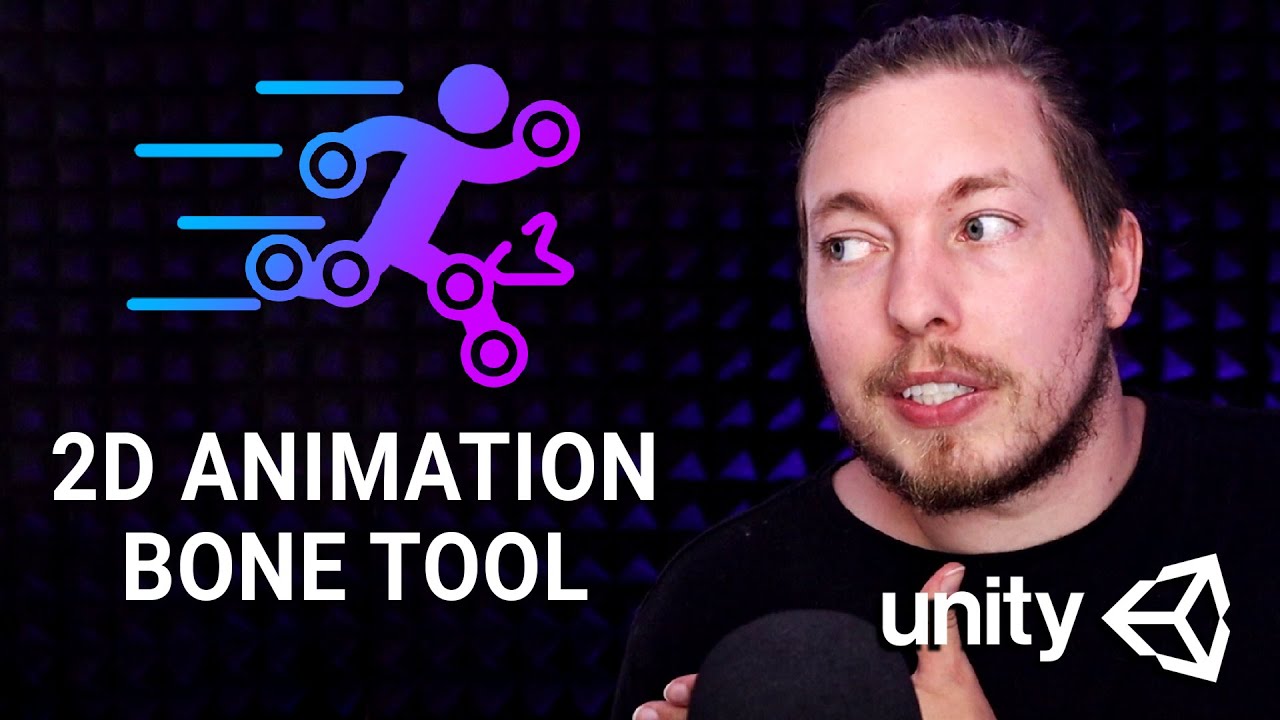
Показать описание
In this Unity tutorial we will create a Sprite animation in Unity! 😊 We will be animating using Unity's bone rigging, and I will show how to do this using BOTH a PNG and PSB file, since I know some people don't have Photoshop.
➤ TIMESTAMPS
00:00:00 - Introduction
00:00:11 - PNG vs. PSB files
00:00:43 - Preparing our player sprite
00:01:49 - Setting up our sprite in Unity
00:03:53 - What is bone rigging?
00:04:33 - Have these packages installed!
00:05:05 - Sprite Mode for PNG vs. PSB
00:05:23 - The Skinning Editor in Unity
00:05:57 - Skinning Editor: Bone rig
00:08:58 - Skinning Editor: Geometry and Weight
00:12:14 - Skinning Editor: Bone Influence
00:13:49 - Skinning Editor: Bone names and depth
00:15:07 - Adding "Sprite Skin" (PNG only)
00:17:04 - Adjusting our Colliders
00:17:37 - Adding "IK Manager 2D" (PNG & PSB)
00:20:37 - Create Idle animation
00:24:52 - Create Run animation
00:28:42 - Introduction to the Animator window
00:29:21 - Setting up transitions & parameters
00:31:50 - Testing our animations!
00:32:38 - C#: Get Animator component
00:33:24 - C#: Change Animator parameters
00:36:16 - C#: Flip player
00:40:09 - Change animation speed
00:40:59 - Outro
➤ GET ACCESS TO MY LESSON MATERIAL HERE!
First of all, thank you for all the support you have given me!
I am really glad to have such an awesome community on my channel. It motivates me to continue creating and uploading content! So thank you!
I am now using Patreon to share improved and updated lesson material, and for a small fee you can access all the material. I have worked hard, and done my best to help you understand what I teach.
I hope you will find it helpful :)
➤ TIMESTAMPS
00:00:00 - Introduction
00:00:11 - PNG vs. PSB files
00:00:43 - Preparing our player sprite
00:01:49 - Setting up our sprite in Unity
00:03:53 - What is bone rigging?
00:04:33 - Have these packages installed!
00:05:05 - Sprite Mode for PNG vs. PSB
00:05:23 - The Skinning Editor in Unity
00:05:57 - Skinning Editor: Bone rig
00:08:58 - Skinning Editor: Geometry and Weight
00:12:14 - Skinning Editor: Bone Influence
00:13:49 - Skinning Editor: Bone names and depth
00:15:07 - Adding "Sprite Skin" (PNG only)
00:17:04 - Adjusting our Colliders
00:17:37 - Adding "IK Manager 2D" (PNG & PSB)
00:20:37 - Create Idle animation
00:24:52 - Create Run animation
00:28:42 - Introduction to the Animator window
00:29:21 - Setting up transitions & parameters
00:31:50 - Testing our animations!
00:32:38 - C#: Get Animator component
00:33:24 - C#: Change Animator parameters
00:36:16 - C#: Flip player
00:40:09 - Change animation speed
00:40:59 - Outro
➤ GET ACCESS TO MY LESSON MATERIAL HERE!
First of all, thank you for all the support you have given me!
I am really glad to have such an awesome community on my channel. It motivates me to continue creating and uploading content! So thank you!
I am now using Patreon to share improved and updated lesson material, and for a small fee you can access all the material. I have worked hard, and done my best to help you understand what I teach.
I hope you will find it helpful :)
Комментарии
 0:07:46
0:07:46
 0:11:11
0:11:11
 0:41:32
0:41:32
 0:08:55
0:08:55
 0:15:11
0:15:11
 0:11:53
0:11:53
 0:00:07
0:00:07
 0:08:21
0:08:21
 0:00:30
0:00:30
 0:08:57
0:08:57
 0:16:19
0:16:19
 0:00:52
0:00:52
 0:15:41
0:15:41
 0:00:23
0:00:23
 0:00:19
0:00:19
 0:13:33
0:13:33
 0:07:00
0:07:00
 0:00:47
0:00:47
 0:00:12
0:00:12
 0:00:56
0:00:56
 0:09:00
0:09:00
 0:00:31
0:00:31
 0:00:33
0:00:33
 0:00:16
0:00:16