filmov
tv
How to build your first app using Power Apps | Automatically with Copilot or from scratch

Показать описание
Create low code Power Apps to automate everyday tasks. AI-driven Copilot capabilities make it easy to interact with your app and its data using natural language. Or simply build an app from scratch. We’ll demo how to build an inventory app for mechanical parts, that anyone can use on the job, to track and enter new parts.
If you’re new to Power Apps, it’s a part of Microsoft’s Power Platform for building low code apps and processes. Apps can originate from a task or process you’d like to make easier – like a streamlined approval process, or a way to capture and track information on the go. Run them in the browser or on your favorite mobile platform.
Emma Cooper, Principal PM Manager for Power Apps, shares key steps to build your first app in under ten minutes.
► QUICK LINKS:
00:00 - Introduction
01:01 - Use AI with Copilot
03:44 - Build an app from scratch
05:11 - Add data
06:42 - Build out the app experience
09:00 - Galleries, forms and navigation using Power FX
10:41 - Wrap up
► Link References:
► Unfamiliar with Microsoft Mechanics?
As Microsoft's official video series for IT, you can watch and share valuable content and demos of current and upcoming tech from the people who build it at Microsoft.
► Keep getting this insider knowledge, join us on social:
#PowerApps #Copilot #AppDevelopment #PowerPlatform
If you’re new to Power Apps, it’s a part of Microsoft’s Power Platform for building low code apps and processes. Apps can originate from a task or process you’d like to make easier – like a streamlined approval process, or a way to capture and track information on the go. Run them in the browser or on your favorite mobile platform.
Emma Cooper, Principal PM Manager for Power Apps, shares key steps to build your first app in under ten minutes.
► QUICK LINKS:
00:00 - Introduction
01:01 - Use AI with Copilot
03:44 - Build an app from scratch
05:11 - Add data
06:42 - Build out the app experience
09:00 - Galleries, forms and navigation using Power FX
10:41 - Wrap up
► Link References:
► Unfamiliar with Microsoft Mechanics?
As Microsoft's official video series for IT, you can watch and share valuable content and demos of current and upcoming tech from the people who build it at Microsoft.
► Keep getting this insider knowledge, join us on social:
#PowerApps #Copilot #AppDevelopment #PowerPlatform
Комментарии
 0:23:18
0:23:18
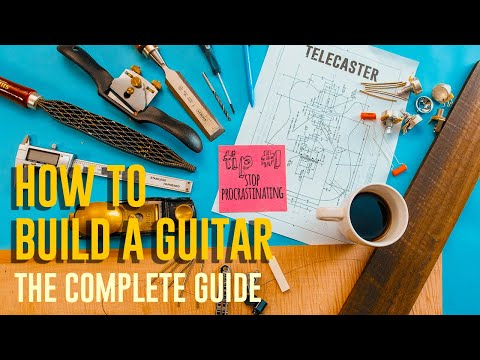 0:23:06
0:23:06
 0:13:06
0:13:06
 0:17:53
0:17:53
 0:54:33
0:54:33
 0:05:08
0:05:08
 0:16:35
0:16:35
 0:10:55
0:10:55
 1:42:05
1:42:05
 0:19:31
0:19:31
 0:06:34
0:06:34
 0:19:46
0:19:46
 0:17:42
0:17:42
 0:18:00
0:18:00
 0:09:19
0:09:19
 0:12:36
0:12:36
 0:16:39
0:16:39
 0:40:28
0:40:28
 0:21:52
0:21:52
 0:11:22
0:11:22
 0:25:38
0:25:38
 0:00:34
0:00:34
 0:14:18
0:14:18
 0:21:54
0:21:54