filmov
tv
Import Character Animation in Unreal Engine - Maya to Unreal | UE4 Tutorial | Sonali Singh
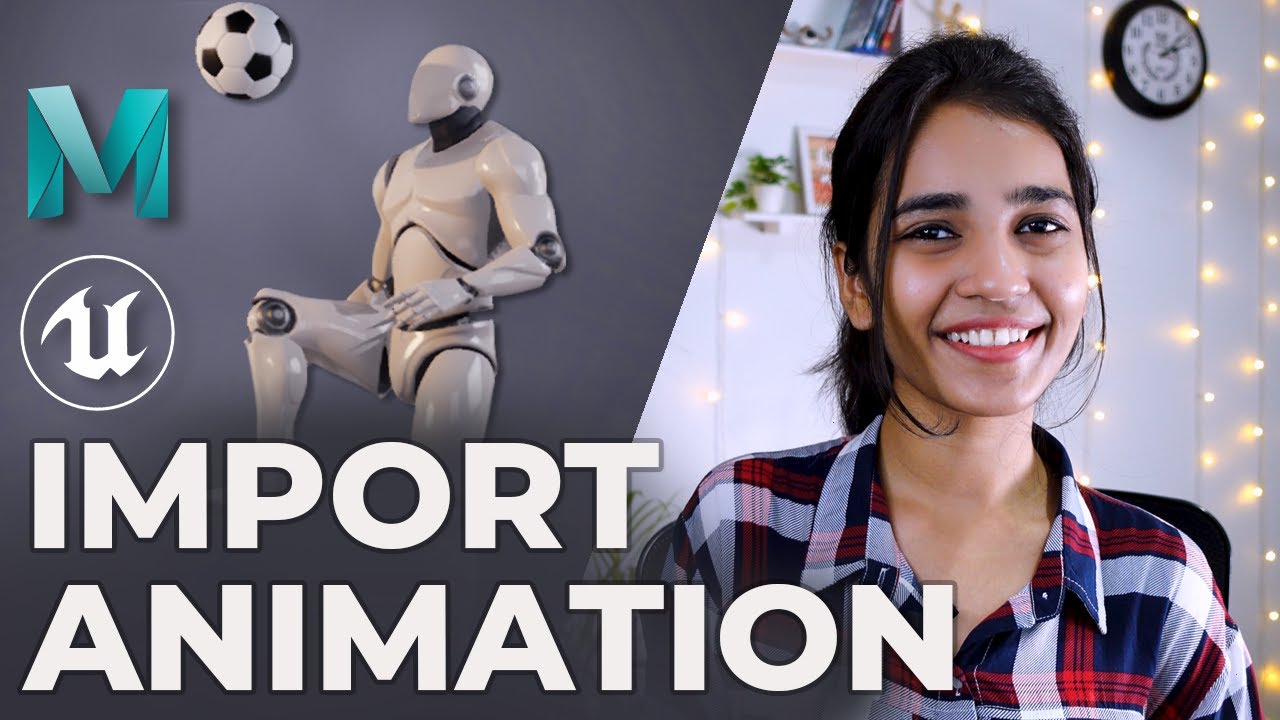
Показать описание
In the previous video I showed you how to export your characters from Maya and import them into Unreal Engine 4.
Now it's time to add some life to those characters by bringing in their animations. In this video I'll show you different methods and things that you need to consider while exporting your animations from Maya for UE4. So let's import character animations in UE4
Give this video a BIG THUMBS UP! as it really helps me.
To Support this channel and help me make Quality Content, you can donate here
---LINKS---
---ALL ANIMATIONS---
----GEARS I USE [***BUDGET FRIENDLY***]---
---HELPFUL RESOURCES FOR ANIMATORS---
---GAME ANIMATION---
If you wanna learn the ins and out of Game Animations by Veteran Game Animator (Jonathan Cooper)
---ANIMATION---
If you wanna learn the basics of Animation from Legendary Disney Animators
---LET'S BE FRIENDS---
Video Chapters
00:00 - Intro
00:40 - Different Methods to Export
01:03 - First Animation on the AZRI rig
01:36 - Things To Consider While Exporting Animation for UE4
02:03 - First Method Of Exporting Animation
02:45 - Second Animation with Props on Lisa Rig
03:29 - How To Enable Game Exporter
03:46 - Export Animation Using Game Exporter
05:00 - Advantage of Using Game Exporter
05:30 - Zelda Animation Export
06:07 - Import Animations in UE4
06:56 - Maya to UE4 Import Rotation Issue
07:59 - Frame Rate & Considerations
09:07 - Advanced Animation Import Settings
10:43 - FREE GIVEAWAY
11:34 - BONUS TIP
12:25 - Something Important that you should know
12:46 - All Submitted Animations.
#ue4 #character #animation
_______________________________________________________________
Hey Guys!
I’m Sonali Singh - a 3D animator in Games. I’ve been animating professionally for the past 3 yrs now. In these past few years, I’ve learned a lot through some mistakes and a lot of hard work. Through this channel I want to share all that I’ve learned so far, be it animation, GameDev, Tips and Tricks for Maya, UE4, and much more.
I started this channel last year during the 2020 lockdown with a lot of support from Amaresh Beuria, who’s been a part of this channel from Day 01 and together our goal is to create the best and most interesting experience for you guys, rather than another boring Tutorial video.
Later in 2020, we founded Rebound Interactive Pvt. Ltd. to take all this to a different level, where we provide Consultancy, Animation, and Rigging Services to Different Studios across the globe and help them achieve their vision with our expertise in UE4, Maya, etc.
You can reach out to us ⬇⬇⬇
[NOTE: Business-related queries only.]
__________________________________________
Now it's time to add some life to those characters by bringing in their animations. In this video I'll show you different methods and things that you need to consider while exporting your animations from Maya for UE4. So let's import character animations in UE4
Give this video a BIG THUMBS UP! as it really helps me.
To Support this channel and help me make Quality Content, you can donate here
---LINKS---
---ALL ANIMATIONS---
----GEARS I USE [***BUDGET FRIENDLY***]---
---HELPFUL RESOURCES FOR ANIMATORS---
---GAME ANIMATION---
If you wanna learn the ins and out of Game Animations by Veteran Game Animator (Jonathan Cooper)
---ANIMATION---
If you wanna learn the basics of Animation from Legendary Disney Animators
---LET'S BE FRIENDS---
Video Chapters
00:00 - Intro
00:40 - Different Methods to Export
01:03 - First Animation on the AZRI rig
01:36 - Things To Consider While Exporting Animation for UE4
02:03 - First Method Of Exporting Animation
02:45 - Second Animation with Props on Lisa Rig
03:29 - How To Enable Game Exporter
03:46 - Export Animation Using Game Exporter
05:00 - Advantage of Using Game Exporter
05:30 - Zelda Animation Export
06:07 - Import Animations in UE4
06:56 - Maya to UE4 Import Rotation Issue
07:59 - Frame Rate & Considerations
09:07 - Advanced Animation Import Settings
10:43 - FREE GIVEAWAY
11:34 - BONUS TIP
12:25 - Something Important that you should know
12:46 - All Submitted Animations.
#ue4 #character #animation
_______________________________________________________________
Hey Guys!
I’m Sonali Singh - a 3D animator in Games. I’ve been animating professionally for the past 3 yrs now. In these past few years, I’ve learned a lot through some mistakes and a lot of hard work. Through this channel I want to share all that I’ve learned so far, be it animation, GameDev, Tips and Tricks for Maya, UE4, and much more.
I started this channel last year during the 2020 lockdown with a lot of support from Amaresh Beuria, who’s been a part of this channel from Day 01 and together our goal is to create the best and most interesting experience for you guys, rather than another boring Tutorial video.
Later in 2020, we founded Rebound Interactive Pvt. Ltd. to take all this to a different level, where we provide Consultancy, Animation, and Rigging Services to Different Studios across the globe and help them achieve their vision with our expertise in UE4, Maya, etc.
You can reach out to us ⬇⬇⬇
[NOTE: Business-related queries only.]
__________________________________________
Комментарии
 0:06:27
0:06:27
 0:01:12
0:01:12
 0:03:18
0:03:18
 0:13:08
0:13:08
 0:13:40
0:13:40
 0:09:35
0:09:35
 0:11:54
0:11:54
 0:11:21
0:11:21
 0:03:03
0:03:03
 0:11:23
0:11:23
 0:09:25
0:09:25
 0:03:46
0:03:46
 0:19:15
0:19:15
 0:06:08
0:06:08
 0:00:57
0:00:57
 0:16:46
0:16:46
 0:19:58
0:19:58
 0:14:21
0:14:21
 0:42:15
0:42:15
 0:14:27
0:14:27
 0:22:21
0:22:21
 0:04:50
0:04:50
 0:17:35
0:17:35
 0:03:32
0:03:32