filmov
tv
21. Configure Active Directory to Store BitLocker Recovery Keys

Показать описание
Video Series on Advance Networking with Windows Server 2019:
In this video tutorial we will show you how to easily configure the Active Directory to Store BitLocker Recovery Keys using group policy in Windows Server 2019 Active Directory Domain.
1: Setup Group Policy to Store BitLocker Recovery Keys in Active Directory.
2: Install BitLocker Drive Encryption Feature in Server 2019.
3: Enable BitLocker for Windows Server 2019 Operating System.
4: Verify BiLocker Recovery Key is stored in Active Directory.
Video on How to Configure BitLocker Drive Encryption on Windows Server 2019:
Follow my blogs:
In this video tutorial we will show you how to easily configure the Active Directory to Store BitLocker Recovery Keys using group policy in Windows Server 2019 Active Directory Domain.
1: Setup Group Policy to Store BitLocker Recovery Keys in Active Directory.
2: Install BitLocker Drive Encryption Feature in Server 2019.
3: Enable BitLocker for Windows Server 2019 Operating System.
4: Verify BiLocker Recovery Key is stored in Active Directory.
Video on How to Configure BitLocker Drive Encryption on Windows Server 2019:
Follow my blogs:
-
MSFT WebCast
-
configure active directory to store bitlocker recovery keys
-
configure active directory to store bitlocker recovery information
-
store bitlocker recovery keys using active directory
-
storing bitlocker recovery keys in active directory
-
Use GPO to Automatically Save BitLocker Recovery Key in AD
21. Configure Active Directory to Store BitLocker Recovery Keys
Configure Active Directory to Store BitLocker Recovery Keys – Complete Guide with Troubleshooting
Setting up Active Directory in Windows Server 2019 (Step By Step Guide)
How to install and configure Active Directory & DNS Services Windows Server 2019
6. How to Setup Active Directory Domain on Windows Server 2022 | A Step by Step Guide
Active Directory Certificate Services Install & Config in just 20mins
How To Solve Unable Join Domain Windows 10 An Active Directory Domain Controller Could Not Contacted
Installing and Configuring Active Directory, DNS, DHCP
Setup a Hyper-V Demo Lab: Server 2022, Domain Controller, DHCP, DNS - Oh My!
21. Configure the Expiration Policy for Microsoft 365 Groups in Azure AD
21. How to Install Additional Domain Controller and Managing Replication in Windows Server 2012 R2
Installing a Second Domain Controller in Active Directory Domain Services for Fault Tolerance
5- Windows Server 2022 Adding Additional Domain Controller to existing Domain or Forest
How to Install and Configure Active Directory, DNS, and DHCP on Windows Server 2022
Active Directory Domain Services Installation And Configuration-Windows Server 2019
How to Configure Active Directory on Ubuntu 22.04 ! Create AD User !! Domain Join on Windows 11/10/8
How to Install and Configure Active Directory, DNS, and DHCP on Windows Server 2025
2. How to setup Active Directory With DNS In Windows Server 2016
How to install and Configure Active Directory Connect synchronization
How to configure Active Directory in Windows Server 2022 - SASE Identity/User Store
How to Create Active Directory Sites and Subnets | Windows Server 2019
Configure Active Directory Rights Management Service (AD RMS) in Windows Server 2022
Deploying A Multi-Tier PKI (Public Key Infrastructure) Inside an Active Directory Domain Using ADCS
Adding Additional Domain Controller to an Existing Domain | Windows Server 2019
Комментарии
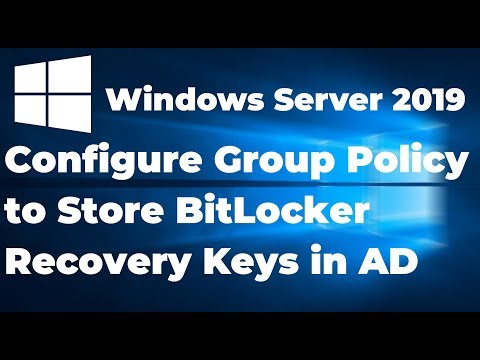 0:17:09
0:17:09
 0:22:46
0:22:46
 0:13:21
0:13:21
 0:22:21
0:22:21
 0:12:59
0:12:59
 0:21:36
0:21:36
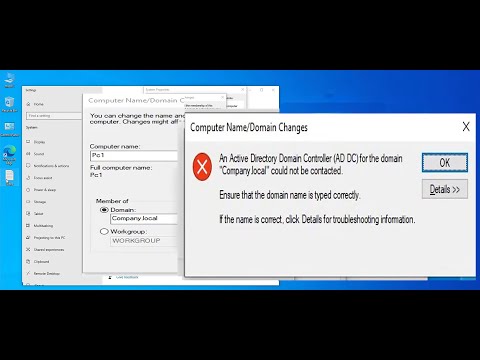 0:03:43
0:03:43
 0:22:44
0:22:44
 0:24:33
0:24:33
 0:06:13
0:06:13
 0:12:41
0:12:41
 0:18:22
0:18:22
 0:14:25
0:14:25
 0:47:28
0:47:28
 0:04:59
0:04:59
 0:16:27
0:16:27
 0:34:03
0:34:03
 0:09:38
0:09:38
 0:57:55
0:57:55
 0:18:26
0:18:26
 0:12:27
0:12:27
 0:35:17
0:35:17
 0:43:57
0:43:57
 0:11:21
0:11:21